Products
Vectoraster 8
Patternodes 3
Paragraphic
DotPass
Vlobs
News
Paragraphic available in Early Access
After many years of ideas and planning, and a little more than a year of active development Paragraphic is now available in Early Access.
This means you can download and try the application for free in a Trial mode with some limitations to exports. If you like it you can then buy a license that will enable you to remove the trial mode limitations, and of course support continued development towards the full 1.0 release.
Click below to find out more and try it out for yourself at paragraphic.design!
Paragraphic Testing phase 2 started
Development of the new cross-platform parametric 2d design app Paragraphic is has taken another big step towards release. While it's not feature complete yet the core features are now in place and a second testing phase with a larger group of testers has started.
You can follow the continued development of the app at the Paragraphic development blog. There you can also sign up if you're interested in being a tester, or just to get a notification when the app is eventually released.
Vectoraster 8.6.0 released
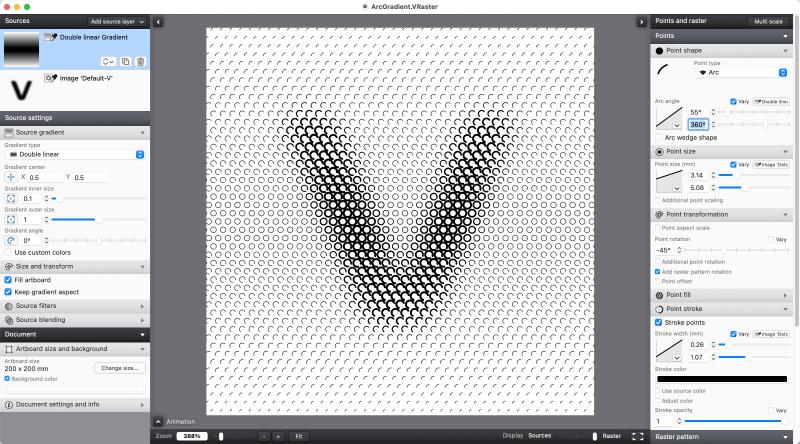
A new update of Vectoraster 8 has now been released, with a new dynamic arc point shape and dynamic point offset transformation, along with a number of fixes and smaller improvements.
Changes and improvements
- New Arc point shape, for drawing dynamic arc shapes and lines with variable arc angle.
- New Point offset transform, a new variable X,Y offset available in Point transform that visually moves the points without changing the measuring location like the raster pattern distortions, allowing for more control of point alignment and making complex patterns.
- Improved license check redundancy for situations when the main license server is not working properly.
- Fixed disabling Point aspect scaling while set to vary dynamically would still apply aspect scale.
- Fixed Fill opacity parameter being shown even when it had no effect due to fill being turned off.
- Fixed colors loading incorrectly from some older format Vectoraster files.
You can download and update from free from within Vectoraster, or download the new version via the product page linked below. If you've bought the app via the Apple App Store the update should be rolling out there as well today.
Patternodes 3.3.1 released
A new maintenance update of Patternodes 3 has been released.
Fixes and improvements:
- Fixed Apply Function node and Apply Element node not working as expected in selected apply to modes.
- Improved license check redundancy for situations when the main license server is not working properly.
Server move and temporary issues
Following a server migration of lostminds.com we had some temporary issues making the website and license system unavailable for about an hour on August 22. The issues have now been resolved, but we're sorry for any inconvenience this may have caused.
There is a backup system in place for the license system if lostminds.com is unreachable, but it seems that for the specific issue that happened this time this redirect didn't work as lostminds.com was still reachable and responding even though the databases were down. Hopefully we can use this experience to make the system more robust in case something like this happens again in the future.
Paragraphic development update, testing phase 1 started
Development of our new cross-platform parametric 2d design app Paragraphic is progressing more or less according to plan, and it's now getting close to a finished product. While it's not feature complete or stable enough for release all the major systems are now in place and a first testing phase with external testers is under way. Hopefully this will yield a lot of good feedback on what works and what doesn't.
You can follow the continued development of the app at the Paragraphic development blog. There you can also sign up if you're interested in being a tester, or just to get a notification when the app is eventually released.
Patternodes 3.3.0 released
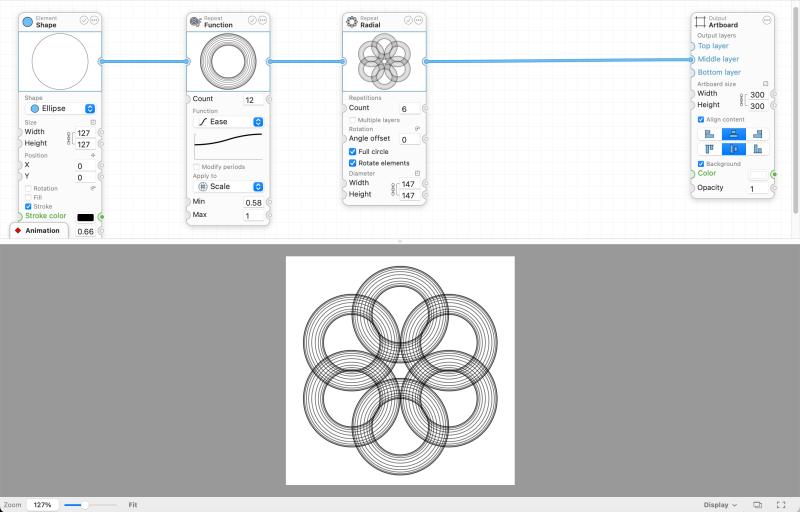
A new update of Patternodes 3 has been released. This time it's a feature update with some new features for repeating and replacing elements in designs.
The inspiration to some of these new features comes from our new parametric design project Paragraphic, check it out at paragraphic.design and follow it's development if you're interested.
New features and improvements:
- New Repeat Function node, allowing you to repeat elements with a transformation similar to the Apply Function node. This makes it a lot more convenient to make some gradual scale or offset transforms and adds greater control.
- New Select from group option in the Replace node, allowing you to select the replacement element from an input group instead of using the entire group. This makes it much easier to make patterns with mixed elements without needing Element lists. Just connect all your elements to the replace node and set how to select the replacement from the group.
- Pack and Element info nodes now have an Ignore stroke option to get size and pack elements disregarding and stroke width.
- Fixed function period offsets still being applied even if the change periods option was unchecked.
- Change node apply to Single selection now works with negative offsets as well as positive.
- Fixed some macOS 14 UI layout issues.
- Improved export file writing error handling.
- Fixed some incorrect warnings in disabled nodes.
Vectoraster 8.5.11 released
A new update of Vectoraster 8 has now been released, fixing some UI issues and restoring the use to dynamic values for some optional parameters.
Fixes and improvements:
- Fixes not being able to dynamically vary optional parameters like additional point scaling and additional point rotation.
- Fixes tabbing between min/max value fields for newly enabled dynamic varied parameters.
You can download and update from free from within Vectoraster, or download the new version via the product page linked below. If you've bought the app via the Apple App Store the update should be rolling out there as well today.
Vectoraster 8 now available on the App Store
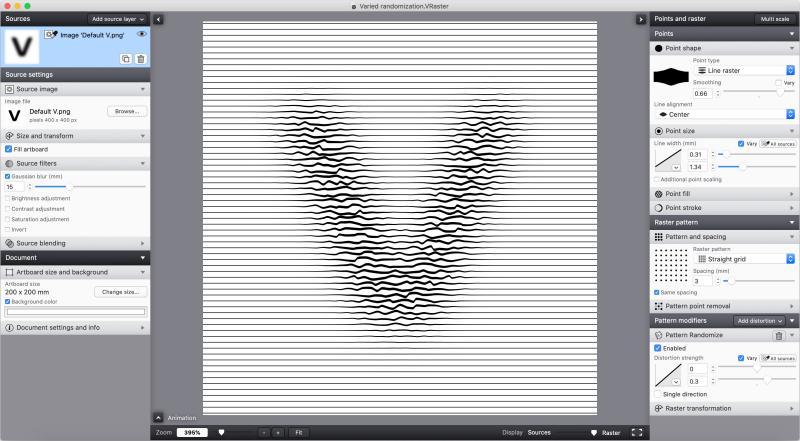
With the 8.5.10 update released today Vectoraster is now also available to purchase on the macOS App Store:
The application will still be available to purchase outside of the App Store as well and this change should not affect the functionality of the application. Future updates will continue to be released both the App Store and non-App Store version, so you'll get the same functionality regardless of version. It will however not be possible to convert an App Store purchase to a license for the non-App Store version or the other way around.
Vectoraster 8.5.9 released
A small update of Vectoraster 8 has now been released. This update fixes some minor compatibility issues with macOS 14 and addresses some sanbox file-access related issues some users have been experiencing.
You can download and update from free from withing Vectoraster or download the new version via the product page linked below.
SketchFighter 4000 Alpha v1.2.7 and v1.2.8 updates
A pair of small updates have now been released for SketchFighter 4000 Alpha, this update mainly fixes some issues where the game would run too fast on some new macs with high or variable refresh rate displays.
- Fix for the game running too fast on high refresh rate monitors on M1/M2 macs
- Minimum OS requirement is now macOS 10.13. Users with older macOS versions can just keep using 1.2.6 this is just related to fixing the issue above on newer macs.
Vectoraster 8.5.8 released
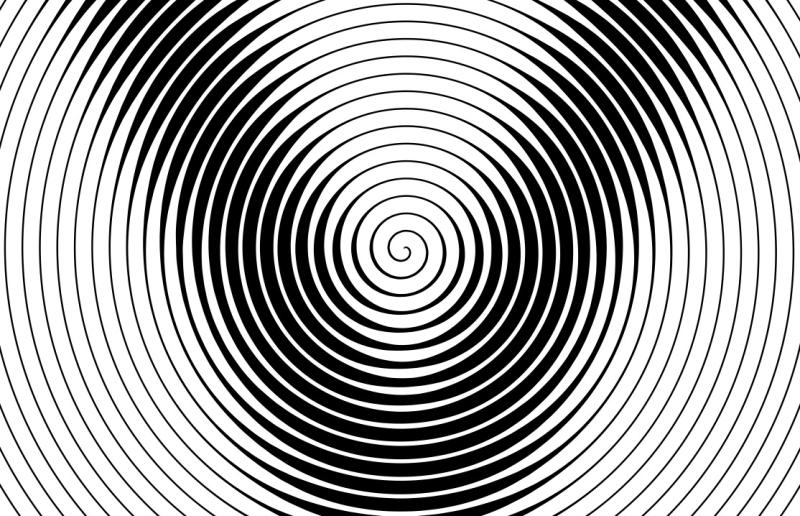
A new update of Vectoraster 8 has now been released. This update modernizes some underlying file reading and writing code that should improve future (and current) compatibility and might get around some tricky permission issues. Along with this there are a couple of other little fixes and improvements.
Changes and improvements
- Fix generation of innermost spiral raster points when generating line rasters.
- New setting to automatically convert background color colorspace to match point color (for CMYK exports for example).
- Add clipping rect to exported SVGs.
- Changes to export file writing and saving APIs.
- Changes to file reading handling when importing source files APIs.
Paragraphic prototype development
I've been working for a while on a new parametric graphic design project that I'm calling Paragraphic. It will aim to combine some of the key ideas and strengths of Vectoraster and Patternodes, but wrapped in a slightly more traditional UI, and crucially available cross-platfrom for both Windows, macOS and linux.
It's still very early in the development, but as a sort of experiment I've decided to start a development blog of sorts for the project. Inspired in part by some indie-game developers it'll feature progress reports on the development and some discussions about the thinking behind the structure of the app.
If you want to learn more about this project or and follow the development going forward, click below. You can also sign up already if you're interested in helping out as a tester during development, or just getting a notification when the app is eventually released.
Vlobs 1.1.5 update

A new update to the puzzle game Vlobs, has now been released just in time for the holidays. While the previous updates only targeted the mobil version, this one now brings all platforms up to date on both mobile and desktop, Apple App store and Steam.
Changes and improvements:
- Improved bomb and block clearing special effects.
- Added leaderboard row for the player ranked one step above your score, so you know what to beat to advance.
- Added billions score number format separator and adjusted leaderboard layout to fit higher scores (Wow Player#503!).
- Fixed issue with global leaderboard ranking not being shown correctly unless you were in the top 20.
- Separated fancy graphics setting into individual antialiasing, shadow quality, post-processing and particle settings.
- Continuing a game with the current best score will no longer show the new best score effect each time.
- Fix combo tiles sometimes being incorrectly rotated when continuing a game on a rotated level.
- Game now defaults to windowed mode instead of full screen on first launch.
You can the game on all kinds of platforms using the buttons below, or click read more to get more information.
Get Vlobs on the App Store (iOS, macOS)
Get Vlobs on Steam (windows and linux)
Vectoraster 8.5.7 released
A new small update of Vectoraster 8 has now been released. This is another small update that fixes some UI issues in recent versions and macOS updates.
Vectoraster 8.5.6 released
A new update of Vectoraster 8 has now been released. This is a smaller update that primarily fixes some issues on macOS 14.
Changes and improvements
- Fix issue with collapsed bottom UI panels still showing on macOS 14.
- Improved load times for files with large source images.
- Removed deprecated EPS export format on macOS 14 and later (still available on earlier macOS versions).
Patternodes 3.2.3 released
A new update of Patternodes 3 has been released. This update is a maintenance release fixing some issues and making smaller adjustments.
Changes and fixes:
- Some improvements to connection socket snapping and highlighting of suitable sockets.
- Fix a rare issue where it would be impossible to add connections to specific valid node sockets.
- You can now no longer connect node graphics connections to inputs/outputs in the same node, avoiding the infinite recursion error you'd get before when trying to do this.
- Fixed nodes created with drag and drop files would not align properly to grid snap.
- Removed deprecated EPS export format option that is no longer supported on macOS 14 and later (still available on older versions).
macOS 14 EPS format support dropped
It appears that Apple has removed system support for the EPS format in macOS 14 Sonoma, which means that sadly importing or exporting EPS files in Vectoraster and Patternodes will no longer work on macOS 14.
This was unexpected, so unfortunately current versions of Vectoraster and Patternodes will not give you any warning about this and may behave erratically trying to load/save EPS data as they relied on these system features. It's unlikely EPS format support will come back at this time, so if you're still working with EPS files, now is a good time to switch over to SVG or PDF.
Vectoraster 8.5.5 released
A new update of Vectoraster 8 has now been released. This adds some initial CMYK color support and interface optimizations along with a couple of bug fixes.
Changes and improvements
- Added support for CMYK and other non-rgb color models in static colors (varying dynamic point colors will still convert to RGB in rendering and exports). CMYK colors are only supported in PDF exports.
- Improved interface performance.
- Improved support and handling of pasting graphics as source image layers.
- Fixed bug where exporting to CSV or SVG would result in the preview going blank.
- Fix issue with new source images pasted in getting the wrong initial size.
- Fix issue with importing vector graphics with very large sizes causing memory issues.
Patternodes 3.2.2 released
A new update of Patternodes 3 has been released. This update is a maintenance release fixing some issues and making smaller adjustments.
Changes and fixes:
- Fix issue with importing vector graphics with very large sizes causing memory issues.
- Fix Group Arrange node not arranging elements with change mode set to a selection instead of all elements.
- Fix incorrect text size in Element Text nodes imported from Patternodes 2 files.
- Improved handling of file access errors on import.
- Added Lost Minds Mastodon link to Help menu.
Vlobs Android removed from sale
Sadly, due to wide ranging compatibility issues on Android we're removing the Android version of Vlobs from sale in the Google Play store for now. It's been a lot of work from launch to get the game running on all different Android devices and OS versions, and still we've just enountered more new issues. So until we're sure we can offer a quality version on Android we're removing the game from sale on Google play. It might come back in the future, it might not.
This will not affect any other platforms, and people who have already bought the game on Android will still be able to play it and get future updates.
Vectoraster 8.5.4 released
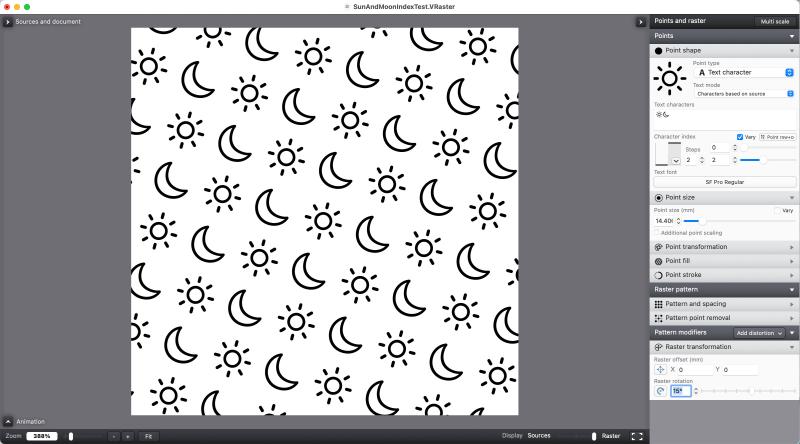
A new update of Vectoraster 8 has now been released. This adds some new functionality with support for complex unicode characters in text rasters (like SF symbols and ligatures) and some new point index options where you can chose to vary raster parameters based on the row or columns in the raster pattern for some new interesting effects.
Changes and improvements- Added new point Row, Column or Row+Column index source options, letting you base parameters on the row or column of the point.
- Added support for complex multi-byte unicode characters like SF symbols and ligatures in text rasters.
- Added Lost Minds Mastodon link to Help menu.
- Added some more helpful information to error messages when failing to load files.
- Fix issue with importing vector graphics with very large sizes causing memory issues.
Vlobs 1.1.2 update
Another smaller update to the puzzle game Vlobs, this time just an update to the mobile versions as it primarily fixes some device compatibility and orientation bugs.
Changes and improvements:
- Mobile version compatibility changes.
- Fix risk of getting stuck in wrong board rotation when saving/loading game in different device orientations.
- Improved bomb special effect with new screen shake.
- Performance improvements.
You can the game on all kinds of platforms using the buttons below, or click read more to get more information.
Get Vlobs on the App Store (iOS, macOS)
Get Vlobs on Steam (windows and linux)
Get Vlobs on Google Play (android)
New Mastodon.social account for updates
We now have a Mastodon account, so if you're using that platform please follow for news and updates on our software.
Vlobs 1.1.1 update

After the big 1.1 update of Vlobs here's a follow up with some smaller fixes and improvements.
Changes and improvements:
- Improved antialiasing to make the game less blurry on low resolutions.
- Improved adaptive camera zoom on smaller phone screens.
- Show a hint message about placing vlobs if you tap the Next panel.
- Fixes a bug some tile graphics could get out of sync with board rotation.
- Fixes a possible bug with locks count getting out of sync.
- Fixes vsync framerate issues on some platforms.
Also, after the introduction of the global leaderboards in v 1.1 I'm completely blown away by the scores some of you have been getting in the game. It's far beyond what I expected, and I guess goes to show some of you really have enjoyed the game (maybe a little too much). Play in moderation kids!
You can get it all kinds of platforms using the buttons below, or click read more to get more information.
Get Vlobs on the App Store (iOS, macOS)
Get Vlobs on Steam (windows and linux)
Get Vlobs on Google Play (android)
Patternodes 3.2.1 released
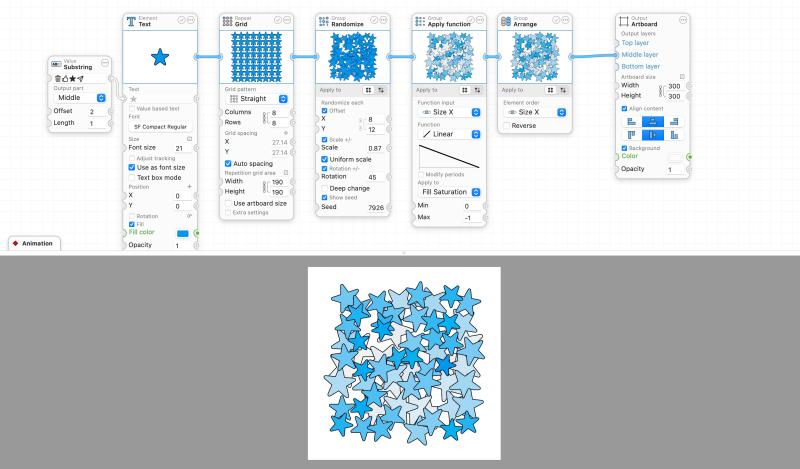
A new update of Patternodes 3 has been released. This update adds a number of smaller improvements and fixes across a number of areas.
Changes and improvements:
- The Group Arrange node can now sort elements based on size.
- Improved precision hovering and clicking connections in the node editor.
- Dropped/imported graphics are now get their physical size set automatically in the new node.
- Improved error messages on file access permission issues when importing files.
- Correctly handle complex unicode-pair characters (like SF symbols) in the Value Substring node.
- Fix incorrect size issue on scaled animated svg exports.
- Fix incorrect physical size shown for imported vector graphics.
- Fix animated artboard background being static in animated svg exports.
- Fix Edit menu Copy artboard bitmap copying vector graphics.
- Remove incorrect file permission dialogue when exporting animated svg file.
Vectoraster 8.5.3 released
Another smaller patch of Vectoraster 8 has now been released with some fixes and smaller changes, this time relating to file imports.
Fixes and improvements
- Fixes issue with incorrect physical sizes when importing image source layers.
- Better error messages on file access permission issues when importing files.
Vlobs 1.1.0 released!
A big 1.1 update of the casual puzzle game Vlobs has now been released!
Changes and improvements:- New combo multiplier tiles for risk/reward balancing.
- New upcoming vlob display for more strategic gameplay.
- Improved score display showing current group score and combo for more arcade feel.
- New global highscores leaderboard where you can see how you compare with other players.
- New lock block mechanic for later level locking and unlocking action.
- Automatic board rotation on mobile to fit non-square levels to landscape/portrait mode.
- New level up score bonuses (try to combine with combo multiplier!).
- Improved special power visual effects.
- Track and show some gameplay stats in the main menu.
- Engine update for improved performance, stability and compatibility.
- Adjusted vlobs dot spawning chances over the levels for more even difficulty curve.
- Best score level is now saved along with the score.
- Correctly update the connection selection vignett when game board rotates or resizes.
- Restores previous vlob to place after a special power has been used.
- Fix issue with changing device orientation while Game UI is transitioning in.
- Fix cursor location after selecting special power.
- Fix fullscreen state not being saved on macOS 10.15 after using window fullscreen toggle.
You can get it all kinds of platforms using the buttons below, or click read more to get more information.
Get Vlobs on the App Store (iOS, macOS)
Get Vlobs on Steam (windows and linux)
Get Vlobs on Google Play (android)
Vectoraster 8.5.2 released
Another smaller patch of Vectoraster 8 has now been released with some bugfixes and smaller changes.
Fixes and improvements
- Point size is now renamed Line length for simple line points.
- Properly deactivate color well and close the color picker when hiding an active color parameter.
- Fixes the preview sometimes not reverting correctly back to the current time after exporting an animation.
- Fixes an issue where the source layers list would not display correctly after reordering sources.
- Fixes some precision issues in applied Multiscale when using the slider instead of the scale field.
- Sparkle version checking framework updated.
Patternodes 3.2.0 released
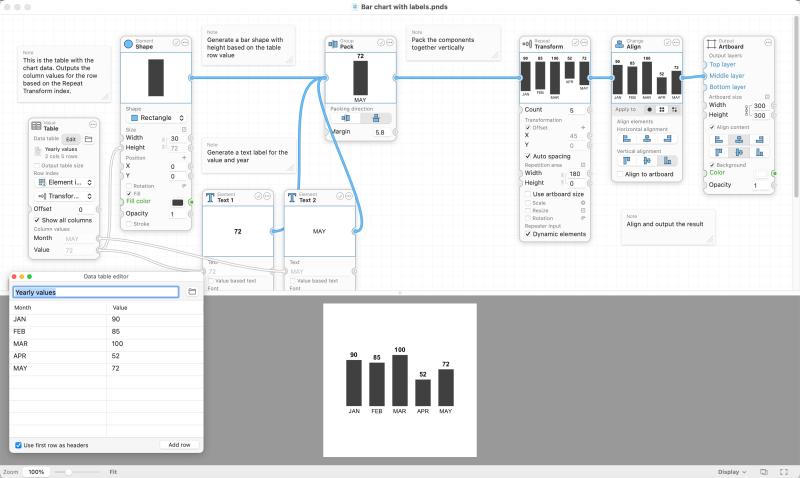
A new update of Patternodes 3 has been released. This new version adds new string connections and some new associated nodes, letting you connect and work with strings and text in a lot of new ways.
Changes and improvements:
- String value connections allow you to now connect text string values between nodes and parameters just like values.
- New Value String node to define and combine linked strings.
- New Value Substring node to extract parts of strings.
- The Data Table node can now also output strings for table cells.
- New editor context menu item to center the nodes in the view, and an option in the settings to always do this on file load.
- Element Text node can now use both size modes and tracking adjustment for any length text for better consistency with dynamic text input.
- Updates some components for future compatibility, raising minimum required macOS version to 10.15.
- Fixes a bug in the Table data editor panel when toggling the first row headers option while editing a table cell.
- Stroke width is now included in path bounds calculations when set, even if stroke opacity is 0.
Vectoraster 8.5.1 released
A smaller patch of Vectoraster 8 has now been released. This updates some legacy components for future compatibility and fixes some issues introduced in the 8.5.0 update.
Changes and improvements
- Updates components for future compatibility, raising minimum required macOS version to 10.15.
- Fixes a bug where animation exports would not correctly apply a scaled export size.
- Fixes using the animation export panel size slider while the height or width field is active.
Vectoraster 8.5.0 released
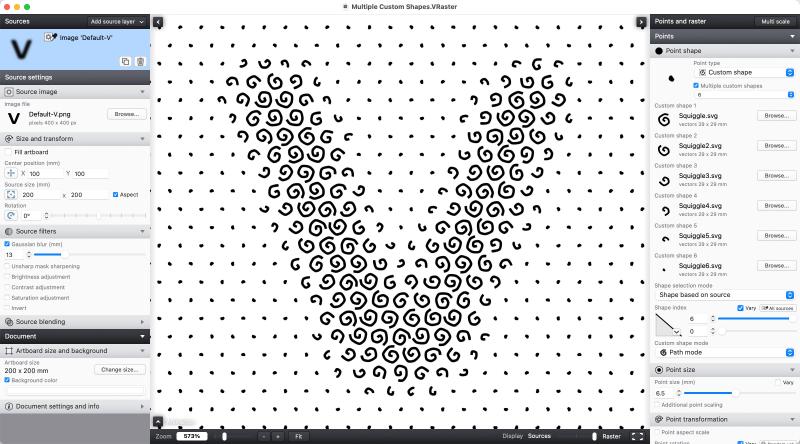
A new bigger update of Vectoraster 8 has now been released. The new version brings support for multiple custom point shapes, something that has been requested for a long time. So now you can use a set of different imported shapes or images for the points, and use them in sequence, at random or based on your sources. Along with this the backend has also been rebuilt a little to make rendering and generation more responsive along with a bunch of other improvements and fixes.
Vectoraster 8.5.0 Changes and improvements
- Multiple custom shape support use different imported point shapes based on sources, index or at random.
- Improved generation/rendering with better performance, responsiveness and stability.
- Source opacity point removal with a new alpha threshold parameter. Makes it easy to remove points regardless of size where the source image is transparent.
- Animated GIF import support for Video source layers.
- Point fill opacity can now be applied to bitmap custom shapes as well.
- Fixed a bug with Multi-scale where clicking Apply button while typing in a value would not apply the scale.
- Fixed an issue with quicktime video exports dropping frames if the encoder was busy.
- Fixed a bug where animation export panel size fields would show the wrong values.
- Fixed a bug where some settings would reset when re-opening the settings panel.
Patternodes 3.1.4 released
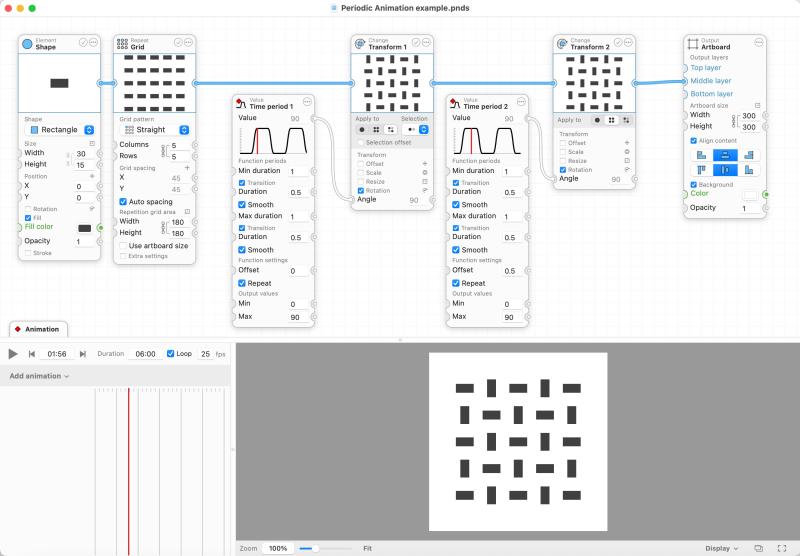
Another update of Patternodes 3. This new version adds a new node that helps making periodic alternating value animations much easier to set up along with some other fixes and improvements.
Changes and improvements:
- New Time Period value node making it easier to set up periodic alternating value animations.
- Group Apply Function node now has an index offset parameter when unsing index input.
- Increased the max number of supported variables in the Math node to 10.
- Added a warning to GIF animation exports explaining some format framerate limitations.
- Fixed an issue with quicktime video exports dropping frames if the encoder was busy.
- Fixed a crash when adding a new node index node directly connected to a group apply function node.
Vectoraster 8.4.11 update
Another small update of Vectoraster 8 has been released today. This update fixes a couple of issues with bitmap based format exports and makes the animation timeline a little easier to work with.
Bug fixes- Fixes a bug with jpg export pixel aspect.
- Fixes an export dialogue bug whith bitmap format height/width would not be displayed correctly.
- Clicking in the animation timeline now deselects any selected value field, so you can use spacebar to play/pause.
Vlobs 1.0.3 and 1.0.4 updates
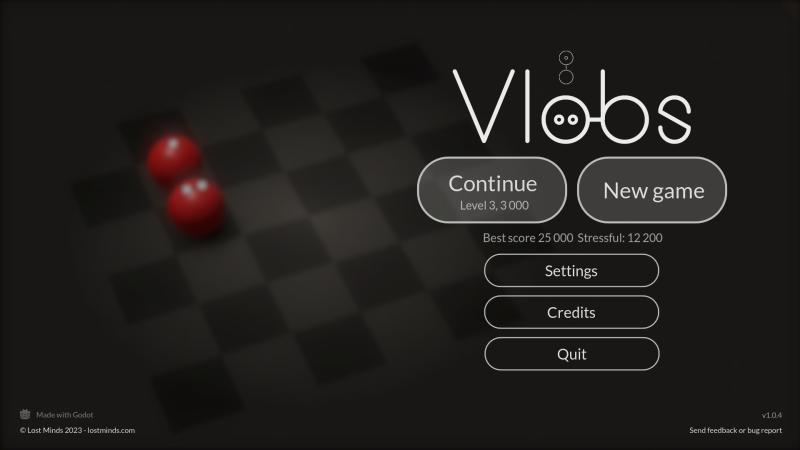
Another couple of small updates have now been released for Vlobs, on the App store for iOS and macOS and the steam Windows and Linux versions.
Changes and improvements:
Version 1.0.4
- Progress is now saved if you quit during a game so you can continue later.
- Save game window size if it's been resized and restore next time game is launched.
- Properly center window mode game window when using multiple displays.
- Fix some shadows on mobile at later level far camera distances.
- Better connection select spotlight size based on game zoom level.
- Better game window size based on monitor resolution when switching to windowed mode.
- Added little name labels to the special power icons to help remember what they do.
- Added a dialogue asking once if you want to turn off fancy graphics if the game is running very slowly.
- Fixes a graphical glitch with moving blocks on some devices.
- Fixes a bug with the game over screen highscore display after restart.
- Fixes a bug with the time bar max value after restart.
We're also working on an Android release, and a version is currently in testing. There are however some issues we've yet to resolve, so it's uncertain if/when when it will be released. If you're interested in testing the Android version you can contact us and you'll be invited to test the current version.
Get Vlobs on the App Store (iOS, macOS) or Get Vlobs on Steam (windows and linux)
Vlobs 1.0.1 and 1.0.2 updates
Since the original release of Vlobs we've now sent out two smaller patches, the first 1.0.1 just for iOS and now the second 1.0.2 for iOS and desktop platforms. The first brought a big improvement for mobile players in the form of portrait mode support, and the second now fixes some other small issues.
Changes and improvements:
- Portrait support on mobile!
- Prevent board clicks while the board is animating to avoid misclicks.
- Removed gray vlob color as it was a little too similar to the black.
- Better Settings and Credits menu scaling on narrow screen mobile devices.
- Fix bug that could sometimes cause incorrect game over on the last vlob placed, even if it should have saved you.
For those of you who've wondered we're also working on an Android release, and a version is currently in testing. There are however some issues we've yet to resolve, so no promises on when it will be released.
Get Vlobs on the App Store (iOS, macOS) or Get Vlobs on Steam (windows and linux)
Vectoraster 8.4.10 update
A small update of Vectoraster 8 has been released today. This update is just a bug fix to a bundle validation issue that caused an error message when trying to start v8.4.9 on some systems.
Vlobs 1.0.0 released!

The full 1.0 version of the casual puzzle game Vlobs has now been released!
You can get it all kinds of platforms using the buttons below, or click read more to get more information.
Get Vlobs on the App Store (iOS, macOS) or Get Vlobs on Steam (windows and linux) or Get Vlobs on Itch.io (windows, macOS and linux)
Vectoraster 8.4.9 released
A new update of Vectoraster 8 has now been released. This update updates SVG support, fixes some bugs and adds a nice new convenience feature to re-center source layers when updating the document size.
8.4.9 Changes and improvements
- Improved SVG image mode imports/rendering (Upgrade to IJSVG 3.0 framework).
- Added an option to re-center centered source layers on document size change, making it easier to resize a document to a new source image.
- Added link to user Discord channel in Help menu.
- Fixed being able to select the source measurement channel parent item in the parameter sources menu and not just the items.
- Removed a tooltip in the sources menu that was interfering with selecting items in submenus.
Patternodes 3.1.3 released
Another smaller update of Patternodes 3. The new version fixes a couple of issues in the new expression variable parsing introduced in 3.1.2 along with a couple of other smaller fixes and improvements.
Fixes and improvements:
- Added an option to Pivot point node to ignore stoke when automatically aligning the pivot, useful for stroked elements that will later be scaled.
- Fixed an offset issue with pivot-offset elements reprated with the Radial repeater node.
- Fixes the Math node variable detection picking up decimal separators in expressions as variable names.
- Updated and corrected the Math node reference documentation.
- Fixed dark mode selection type icons.
Patternodes 3.1.2 released
Another update of Patternodes 3 has been released. The this new version adds some imrpovements to SVG imports and rendering and adds some long awaited flexibility to the Math node variable parameters. These now adapt automatically to the variable count and names you use in the expression.
New features and improvements:
- Math Node now has support for up to 8 variable parameters that are automatically named and shown based on the expression.
- Improved SVG image mode imports/rendering (Upgrade to IJSVG 3.0 framework).
- Fixed bug where typing in new values into an animated value field would revert the value displayed in the field.
- Fixed bug with undo/redo in expression parameter fields.
- Fixed a bug with some rare SVG path commands parsing.
Vlobs 0.8.6 early access build
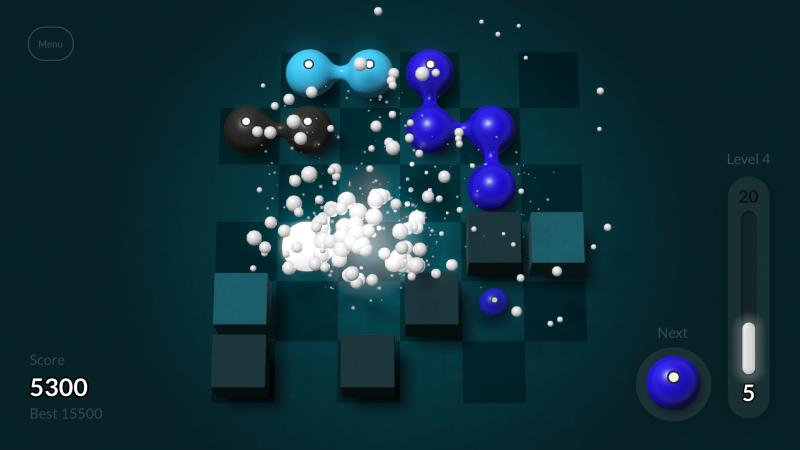
Another early access build with is now available on itch.io for playtesting. Try it out for free if you're into casual puzzle games and let us know what you think!
The game is available for windows, macOS and linux.
Changes and improvements:- Added a new Fancy effects toggle in the settings to turn off post processing and reduce shadow quality on low-end machines.
- Added post processing glow and anti-aliasing (when Fancy effects is on).
- Tweaked pop/glow animations and effects with more particles and glow (when Fancy effects is on).
- New menu game start transition.
- More performance improvements.
- Fix taskbar and window app icon on Windows.
- Fixed offset Game Over Highscore animation on wide screen resolutions.
- Fix shadows disappearing on later levels where the camera is further away.
- Fix to accidental buttons clicks in the game over menu trying to place a last vlob on time up.
Vlobs 0.8.1 early access build
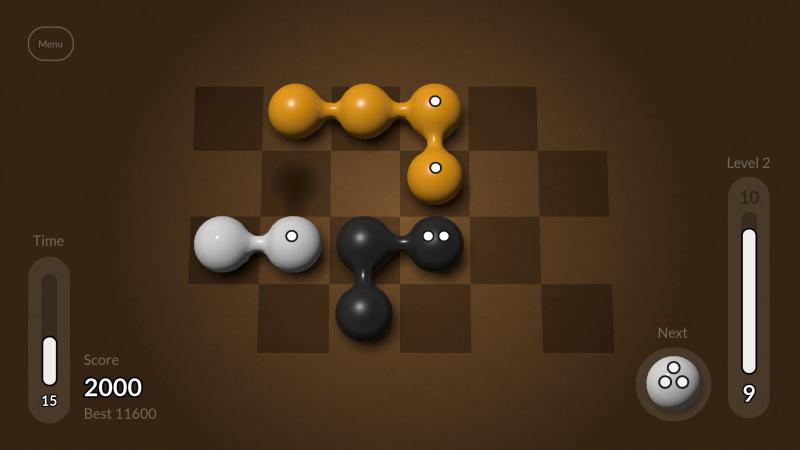
A new testing build with is now available on itch.io for playtesting. Try it out for free if you're into casual puzzle games and let us know what you think!
The game is available for windows, macOS and linux.
Patternodes 3.1.1 released
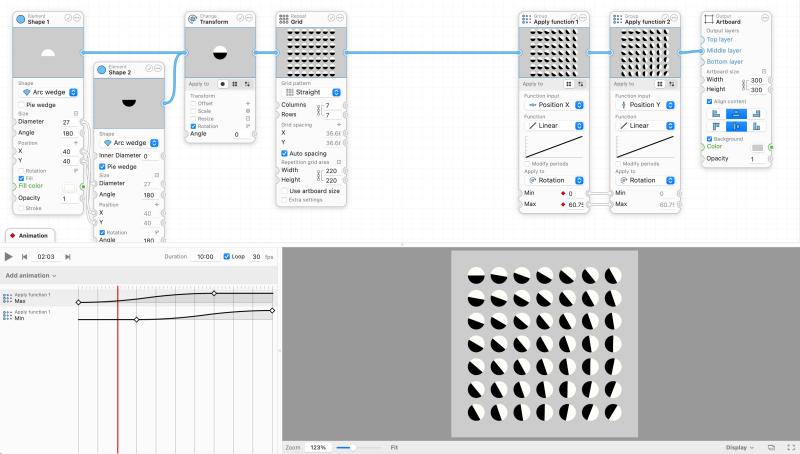
Today another update of Patternodes 3 has been released. This new version makes some changes to the way colors are handled, with better support for non-rgb colors (like CMYK and Grayscale), but mainly it fixes a lot of big and small bugs.
New features and improvements:
- Better color model support. Color parameters can now be set and stored in different colorspaces/models (like Grayscale and CMYK) instead of always being converted to RGB and losing precision. This will also mean some exported colors will look different compared to older versions, so there is an option added in the settings to keep the old conversion to get the same output.
- Made it easier to find the Value Time function node by also placing it in a new Animation category in the add node menu.
- You can now use middle-mouse button for panning in the preview just like in the node editor view.
- Updated manual.
- Added link to user Discord channel in the Help menu.
- Some fixes and improvements to the Color node numeric color mode based on the new color model features.
- Fixed dragging a selection box outside of the node editor not scrolling it correctly.
- Fixed the cursor not resetting properly after middle-mouse button panning of the node editor view.
- Fixed issue where right-clicking a second time after dragging out a new connection would leave a broken connection with a loose end.
- Fixed issue where it was possible to duplicate the Artboart node, causing issues since there should only be one and it can't be deleted.
- Stability improvement and better error messages if something goes wrong during file exports.
- Stability improvement and better error messages when trying to save files that have invalid connections or nodes.
Vectoraster 8.4.8 released
A new update of Vectoraster 8 has now been released. This update makes a number of small improvements and fixes a lot of issues related to converting/importing more complex projects from Vectoraster 7.
8.4.8 Changes and improvements
- Optimized Randomization distortion.
- Improved generation and rendering progress updates for long processes.
- Updated manual and bundled sample files.
- Improved conversion of legacy source measurement exponent parameters when importing Vectoraster 7 files.
- Fixes a bug with dynamic distortion strength parameters in rasters with raster offset.
- Fixes initial loading preview image incorrect aspect for zoomed in rasters.
- Fixes source color/light filterers not being applied when the document legacy blur setting was enabled.
- Fixes an issue with converting some dynamic distrortion strength settings from legacy Vectoraster 7 files.
- Fixes an issue with importing legacy Vectoraster 7 files with invalid incremental step parameters.
- Fixes an issue with importing use source color mix parameters from legacy Vectoraster 7 files.
- Fixes an issue with converting separate Y spacing in alternating grid legacy Vectoraster 7 files.
Vlobs 0.7.5 early access build free to test
A new testing build with a some new mechanics and fixes is now available on itch.io for playtesting. Try it out if you're into casual puzzle games and let us know what you think!
The game is available for windows, macOS and linux and will hopefully be ready for a full 1.0 release at som point in 2023. But you can try it out for free right now via itch.io and let us know what you think!
Vectoraster and Patternodes user Discord
Some users have started a Discord channel for users of Vectoraster and Patternodes.
So if you're interested in discussing the apps, looking for help or want to connect with other users with check it out: Vectoraster and Patternodes discord
Vlobs 0.7 public testing / early access

You can now try out an early access version of our latest little side project, Vlobs, a casual puzzle game based on our (very) old game Blobs. This new re-imagining started out as a project to try out the game engine Godot and while it's far from finished it's now enought to show all of you.
The game is available for windows, macOS and linux and will hopefully be ready for a full 1.0 release at som point in 2023. But you can try it out for free right now via itch.io and let us know what you think!
Patternodes 3.1.0 released
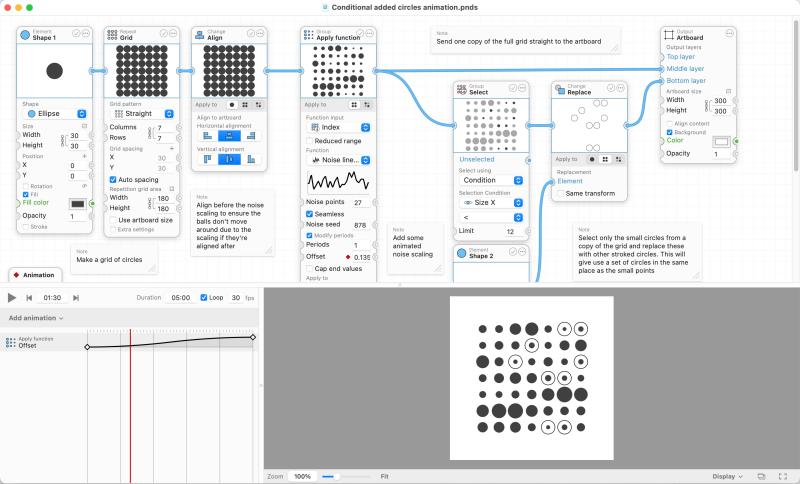
Today a new substancial update of Patternodes 3 has been released. The new release adds a lot of improvements and new features to enable making data-driven illustrations and animations with the addition of CSV vale table imports, conditional group selection and conditional value nodes amongst other things. With the release new sample files have been added to the application bundle to show off these new features, as well as two new videos on the youtube channel.
New features and improvements:
- New Value Table node lets you import and edit value tables and use in you node graph, enabling a lot of new data visualization usecases.
- New Value Condition node lets you set up new complex logic rules for linked values.
- New Condition mode in the Group Select node lets you select elements based on size or position rules.
- New Value Function node replaces the Value Remap node and lets you remap value ranges with a lot more control using many different functions.
- New data visualization and tutorial sample files added.
- The Group Apply function node can now use element size as an input parameter.
- Improved SVG import path parsing.
- Updated Sparkle version checking and updates library.
- Improved Import Node aspect correction when switching import mode or loading new graphics, and a restore original aspect context menu item as been added.
- Fixed Group Select node not working properly when input was a single element.
- Fixed a bug where it would be impossible to delete nodes with Node index parameters if there were no change or repeater nodes.
- Fixed Group Select node not displaying selection preview correctly if no elements were selected.
- Fixed value function previews not updating as noise function parameters were changed.
- Fixed drag highlight outline being shown on file areas even if the dragged file was not in a supported format.
- Adjustments and corrections to some parameter tool tips and node help texts.
- You can no longer (incorrectly) add animation tracks to math expression parameters.
Vectoraster 8.4.7 released
A new smaller update of Vectoraster 8 has now been released. This fixes some smaller issues after the recent macOS sandbox security update.
8.4.7 changes:- Fixed missing Print permission in sandbox entitlements.
- Fixed drag highlight outline being shown on file areas even if the dragged file was not in a supported format.
- Fixed incorrect disk write protection warning in the technical log.
Vectoraster 8.4.6 released
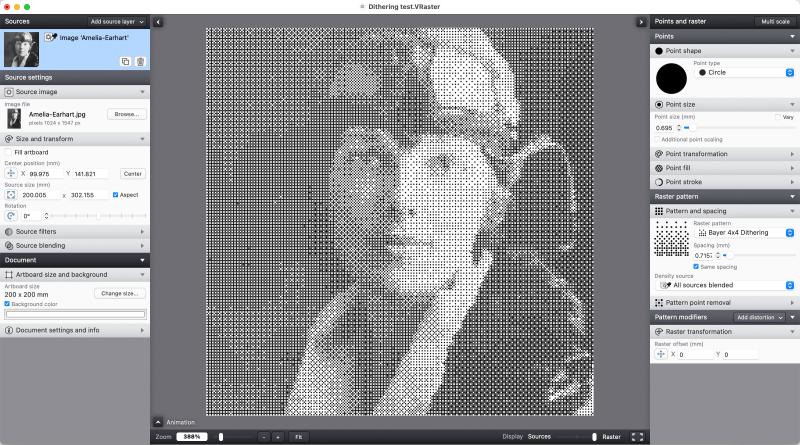
A new update of Vectoraster 8 has now been released. The primary change in this update is making Vectoraster a sandboxed application, a security measure that puts strict limitations on access to system features like file access. Everything should still work as before, but you might see a couple of extra confirmation dialogues at first about granting access if you export multiple files for example. In addition to just being better from a security perspective this change is also a step to ensure future macOS compatibility for when Apple decides to make this type of security mandatory for all applications.
8.4.6 changes:- Improved SVG custom point shape path mode imports.
- Application Sandbox for improved security and future macOS compatibility.
- Updated Sparkle version checking and updates library.
Patternodes 3.0.9 released
Another new update of Patternodes 3 has been released with a couple of smaller improvements and fixes:
Changes and improvements:
- The Change Color node can now be used to set fill or stroke color on elements with no fill or stroke opacity.
- Added new preferences setting for default in/out easing type of new added keyframes.
- Added some new warnings messages explaining some situations where Change Color and Change Opacity nodes will not show any visible change.
- Fixes timeline animation track selection not updating correctly when deleting tracks.
- Undoing deleting selected nodes now properly selects them again after restoring the nodes.
Vectoraster 8.4.5 released
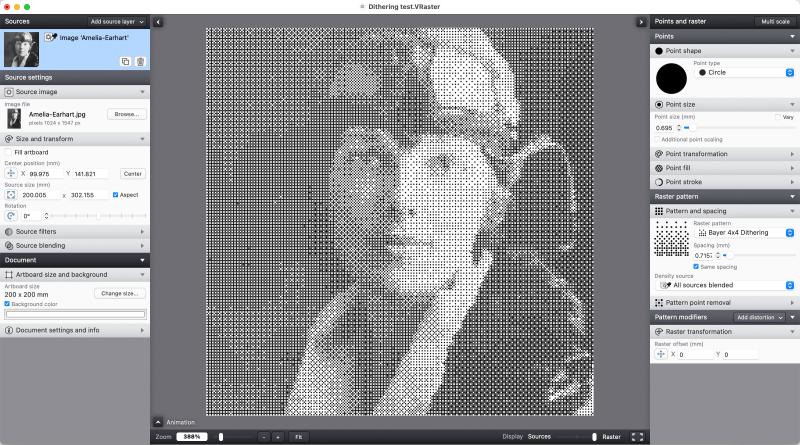
An update of Vectoraster 8 has now been released. This new version brings adds new dithering raster patterns, GIF animation export support and a couple of other fixes and improvements.
8.4.5 changes:- Added three new dithering raster patterns: Burkes, Atkinson and Bayer 4x4.
- Added support for exporting animations as animated GIFs.
- Added new preferences setting for default in/out easing type of new added keyframes.
- Fixed using trackpad pinch gestures to zoom in the preview.
- Fixed some issues with the export progress bar during repeated animation exports.
- Character point shape baseline pivot option is no longer turned on by default.
Patternodes 3.0.8 released
Another small update of Patternodes 3 has been released with some additional little fixes and improvements:
Changes and improvements:
- Nodes with a min-max value range (like the Apply Function node) now have a node menu option to quickly reverse the range.
- Value parameter pairs with aspect locked no longer break the aspect ratio if you change the values to zero and back.
- Fixes a bug in Change Pivot Node when calculating element group pivot points.
- Fixes a bug when calculating element group pivot when changing element offsets in an already offset group.
- Added warning and explanation if the Value Cap node is set to an invalid range of values.
DotPass 1.5.5 update

An update to the password app DotPass (iOS and macOS) has now been released on the app store.
It's been a while since the last update, and this update contains some general maintenance along with a requested feature to allow using the generated DotPass password without special characters (like *&%! etc). You generate the password just like you usually do, but there's now a way to copy it with any special characters replaced with letters. This will usually not be needed, but if you run into a site that for some reason doesn't allow a special character that is in the password generated by DotPass this will give you a secondary way to still use DotPass for the password without needing to change your seed word or pattern.
If you're looks for a way to ensure all your accounts have good unique passwords, while still not having to remember them all, check it out!
Patternodes 3.0.7 released
A new update of Patternodes 3 has been released with some fixes and a couple of improvements to the Element Text node:
Changes and improvements:
- Added option to use Size as Font size instead of height for single characters in the Text Element node, and clarified how this works in text box mode and multi-charater texts.
- Fixes custom blend modes not being applied correctly to path element strokes.
- Fixes a Element Text node bug causing some characters (like *) not to be centered correctly in single character non-textbox mode.
Patternodes 3.0.6 released
A new version of Patternodes 3 have been released with the following fixes and improvements:
- Added an Import Image menu item as an alternative method of adding import nodes via selecting a file.
- Fixes a crash when trying to apply a group pack node on a single element.
- Fixes a bug where deleting a node with connections between parameters in the node would leave loose connections behind.
- Fixes an issue where the locked aspect of recently imported image sizes would not be correct if the parameter was changed.
- Added node warning messages explaining Group Distribute and Group Pack nodes have no effect with a single element input.
- Fixes some formatting in the node reference and a bug showing parameter options in the help text that should be hidden.
Vectoraster 8.4.2 released
A new small update of Vectoraster 8 has been released. This update fixes some issues when exporting complex rasters with a lot of points to SVG or CSV data.
Patternodes 3.0.5 released
A new updates of Patternodes 3 have been released, with some additional fixes and improvements:
- When a node has a warning related to missing input or output connections the socket now gets a visual mark to help show where the problem is.
- Changed preferences interface so changes are applied immediately.
- Fixes an error message about incorrectly triggering on exports.
- Added some improved error messages for export issues.
Vectoraster 8.4.1 released
A new small update of Vectoraster 8 has now been released. This update fixes an issue with exporting animations to numbered files and makes some improvements to the interface.
8.4.1 changes:- Changed preferences interface so changes are applied immediately.
- Fixed an issue with exporting animations to numbered PNG or JPEG files.
- Interface performance improvements.
- Changed the default video export codec to H264.
- Added some improved error messages for export issues.
Patternodes 3.0.3 and 3.0.4 updates
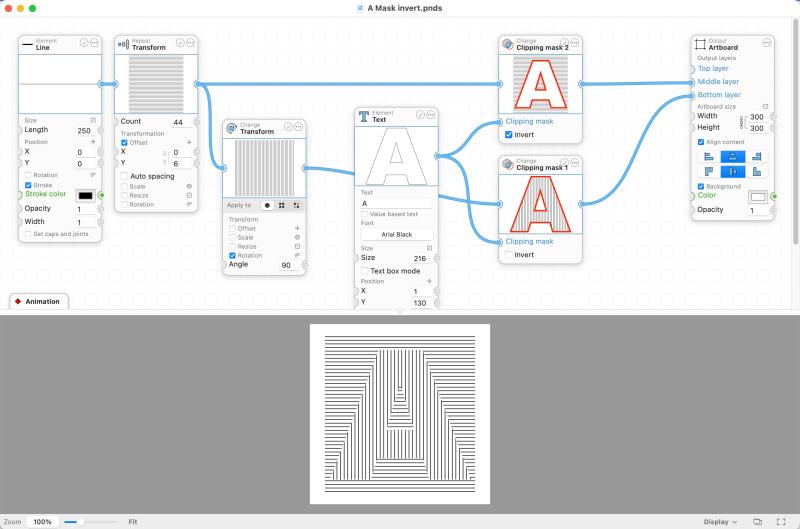
Two small updates of Patternodes 3 have been released, with some additional fixes and improvements:
- Fixes issues with Change Clip node not correctly being able to invert some clipping paths.
- Fixes value parameters sometimes staying disabled after input connections are removed.
- The Change Clip node now doesn't show the Apply To mode control since it's not relevant.
- Smoother handling of remotely deployed license unlocking, not showing the trial mode notice while the license is verified.
- Prevents a flicker of node warning messages as new nodes are added on connections.
- Fixes a Random Value node issue where the min value would be left disabled after off turning +/- range.
Thanks to everyone sending feedback, reporting bugs and issues so we can get them fixed!
Vectoraster 8.4 released with video source support
A new update of Vectoraster 8 has been released. The new 8.4 version brings support for using video sources, just like images. This means you can now make animations with moving images and use Vectoraster to generate complex video halftone filters/effects. Along with this the existing animation timeline means you can also dynamically animate all raster parameters to change along with the video, bringing a lot of possibilities.
Vectoraster 8.4.0 changes
- Video source layers allowing you to apply raster effect to video and export the animated result.
- Greatly improved video export rendering performance.
- The YouTube videos links now correctly lead to the Vectoraster 8 videos playlist.
- Fixes the display raster / source slider opacity not updating the preview.
- Fixes an issue with the export progress panel hiding when the application was inactive.
- Smoother handling of remotely deployed license unlocking, not showing the trial mode notice while the license is verified.
Patternodes 3.0.2
Today another small update of the new Patternodes 3 has been released, with some additional fixes:
- Fixes incorrect size of exported SVG elements when exporting with a scaled export size.
- Fixed a crash using apply to Single mode in Change Replace node.
- Fixes an issue where exported GIF animations would sometimes get incorrect color palettes on macOS 11 and earlier.
- Optimization of value function graph UI updates.
Vectoraster 8.3.3 released

After the release of the new Patternodes 3, a smaller update of Vectoraster 8 has now also bee released. This update fixes a couple of bugs and brings improvements to SVG imports along with a new app macOS 11-12 style icon to match the new Patternodes icon.
8.3.3 changes:- New macOS 11-style application icon.
- Improvements to SVG custom point shape parsing.
- Fixes some issues with UI panel animations.
- Fixes to some dark mode UI issues.
- Fixes holes still appearing in exports if exporting immediately after unlocking the full version.
- Updated to Sparkle 2.0 version checking and updating library.
Patternodes 3.0.1 and 2.4.13 updates
After the release of Patternodes 3 and the influx of new and upgrading users there's now a first little update fixing some issues with the new version. There's also a new update of Patternodes 2 now available, backporting a couple of bugfixes found during the development of Patternodes 3, to ensure that Patternodes 2 is a stable as possible for the users who want to keep using that.
3.0.1 Fixes:
- Fixes macOS App Sandbox blocking file system access to export animations as numbered files in some cases.
- Fixes Repeat Grid node spacing aspect in Hex pattern mode while allowing still input.
- Fixes clicking disabled parameter fields still selecting them for preview edit.
- Fixed Change Pivot node not correctly finding automatic pivot locations for some asymmetrical shapes.
Patternodes 3 released
The third generation of the macOS parametric design application Patternodes has now been released. Click below for more information, or download and try it out for free now!
Patternodes is a tool for creating graphical patterns, animations or illustrations. This is done using a node-based interface where you define a sequence of connected nodes that describe the design, each representing graphical elements, changes or repetitions.
Main changes and new features of Patternodes 3
- Improved animation features. New keyframe-based Animation timeline and new Time Function node for animated noise and repeating functions.
- Improved drag editing. Improved support for selecting and editing node parameters by clicking and dragging in the preview.
- Redesigned interface. Cleaned up modern interface style with support for dark/light mode and animations.
- Improved performance. Rebuilt core components for faster generation and a more responsive interface.
- Redesigned dynamic index features. Clarified system for generating dynamic input to nodes.
For a full change list see the Version history
Patternodes 2.4.12 update
Another small update to Patternodes 2 has been released, with a couple of fixes to bugs found and fixed during Patternodes 3 development
- Fixes undo and redo not working when the separate preview window was active.
- Fixes an issue with the Change Pivot node failing to correctly calculate pivot of groups that already have a modified pivot.
- Fixes an issue where offsetting some elements in an already rotated group of elements could offset the entire group.
Patternodes 3 is now in beta testing, find out more at lostminds.com/patternodes3.
Vectoraster 8.3.2 released
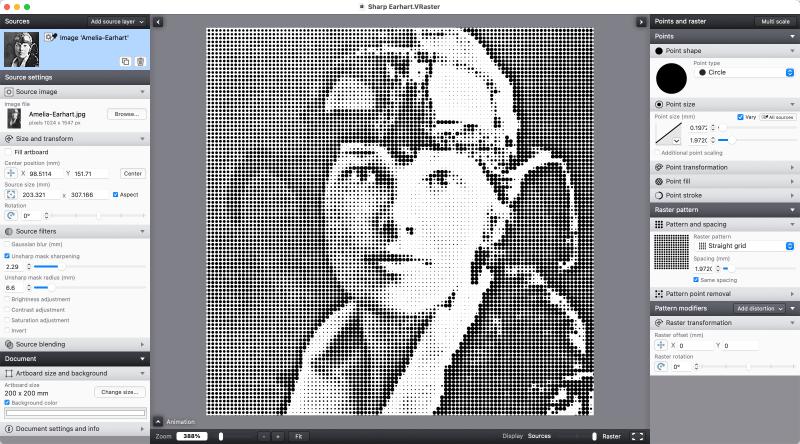
Another update has now been released for Vectoraster 8. This update adds a new Unsharp mask sharpening filter you can use on all source layers and fixes a couple of bugs.
8.3.2 changes:- New Unsharp mask sharpening filter available for all source layers.
- Fixes an issue where the Export dialogue could become unresponsive on macOS 12.1 when opening it a second time.
- Handle loading or setting invalid animation duration or framerate better.
Patternodes 2.4.11 update
Another update to Patternodes has been released.
- Fixes an issue where the export save dialogue could become unresponsive when exporting a second time on macOS 12.1.
- Math expressions and all value fields now correctly evaluate asin() and acos() functions.
- Fixes an inconsistency in Group Apply Function node when using multiple periods of a non-continous function.
- Fixes a UI issue with the node reference table view columns on macOS 11 and later.
Patternodes 3 is now in beta testing, find out more at lostminds.com/patternodes3.
Patternodes 3 in beta testing
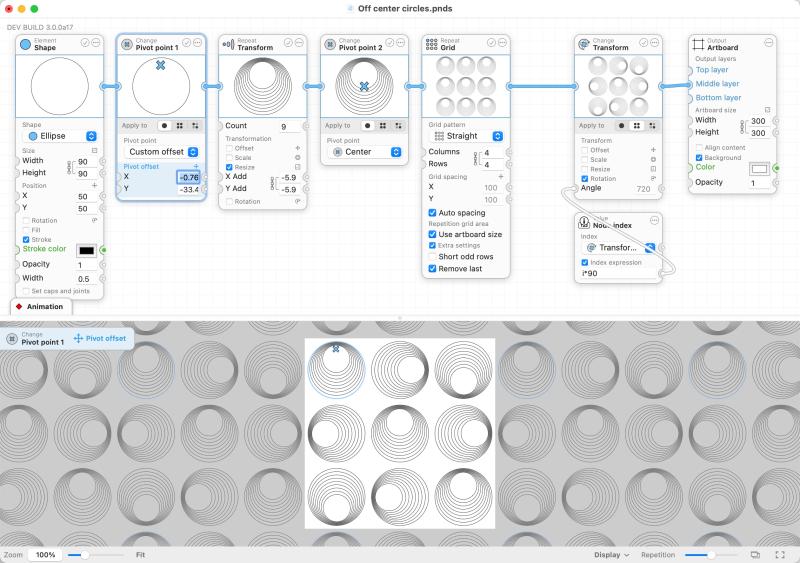
Patternodes 3, the next generation of the node based procedural 2D-graphics app Patternodes is now in beta testing.
Main changes and new features
- Improved animation features. New keyframe-based Animation timeline and new Time Function node for animated noise and repeating functions.
- Improved drag editing. Improved support for selecting and editing node parameters by clicking and dragging in the preview.
- Redesigned interface. Cleaned up modern interface style with support for dark/light mode and animations.
- Improved performance. Rebuilt core components for faster generation and a more responsive interface.
- Redesigned dynamic index features. Clarified system for generating dynamic input to nodes.
You can find out more and sign up to be a tester or get notified on release at lostminds.com/patternodes3.
Vectoraster 8.3.1 released
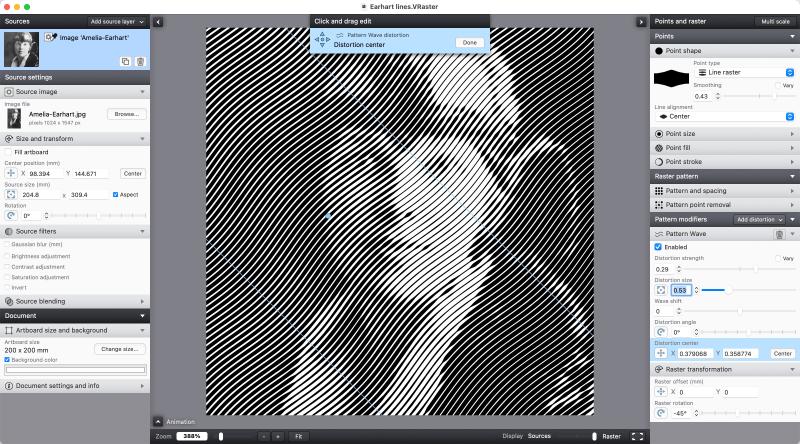
Another update has now been released for Vectoraster 8. This update brings an asortment of bugfixes and improvements to various parts of the application. Thanks to everyone who has reported bugs and submitted feedback! And if you haven't checked out the sample files in a while, this could be a good time. Maybe you'll find inspiration for something new added in recent updates.
8.3.1 changes:- Added support for drag and drop importing new source image layers.
- Fixed preview drag editing of position for distortions in rotated and offset rasters.
- Fixed the animation keyframe value field not updating the raster after changes.
- Fixed undo/redo of editing animation duration, framerate and loop settings.
- Fixed animation framerate setting not loading correctly from saved files.
- Fixed bug where raster would stop drawing after turning both point fill and storke off, even if they were turned on again.
- Updated sample files.
Vectoraster 8.3.0 released with new text raster modes
Today a new update for Vectoraster 8 has been released. This update adds new features that bring new possibilities working with text and font characters for point rasters, now allowing sets of multi-character words for the point shapes and more importantly a way to pick character or word based on a source.
This means you can define a set of characters or words and vary which one is used for each point actross the raster. Combined with all the different raster and point shape parameters already in place this gives you a lot of new possibilities!
8.3.0 changes:- New source-based text modes. Pick point text characters dynamically based on source layers. Paint by numbers or ASCII-art!
- New word text modes. Use a set of words instead of just characters as point shapes. Make word clouds or generate data-driven labels!
- Some changes for more consistent handling of fonts for text raster points and text source layers.
- Fix a bug where changing the document random seed wouldn't update the seed for all random properties.
- Fix a bug where the document random seed wouldn't be properly loaded from saved files.
- Performance improvements.
Vectoraster 8.2.5 released
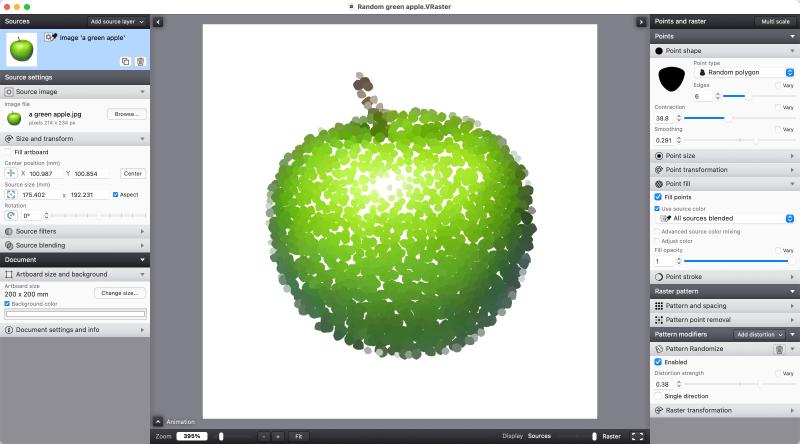
Another update has now been released for Vectoraster 8. This update brings a couple of improvements to working with animations and keyframes in the animation timeline, fixes some issues in recent version with using source layer color for points and a couple of other little fixes and improvements.
8.2.5 changes:- You can now edit animation keyframes while the animation is running.
- You can now quickly revert values being edited by pressing Esc.
- Disabling a parameter that has an active animation track now also disables the animation track and adds a warning icon to it.
- Removing a source layer or pattern distortion that has animated parameters now also properly removes these animation tracks.
- Fixed a bug where removing the last source layer could leave an orphaned source settings panel.
- Fixed couple of issues in v8.2.3 and 8.2.4 with using source layer color for point stroke or fill.
- Changes to visibility toggle buttons for source layers and animation tracks to reduce interface clutter.
Patternodes 2.4.10 hotfix update
Now there's a new update to Patternodes, this update is a hotfix of the 2.4.9 update that had some problems with the new group pivot point calculations and was therefore rolled back.
- Fixes a bug fram 2.4.8 that prevented adding new nodes by dragging and dropping a new connection.
- Fixed inner diameter parameter in Element Shape node arc pie wedge shapes.
- Fixed issues with loading older version files with pie wedge shapes.
- Some performance improvements.
Patternodes 2.4.9 update
Another small update of Patternodes 2 has been released with a couple of fixes and improvements.
Patternodes 2.4.9 changes- Fixes a bug in 2.4.8 that prevented adding new nodes by dragging and dropping a new connection.
- Fixes an issue where offsetting selected elements in a group with the Change Transform node might cause the entire group to also move unexpectedly.
Download the new version and try it out today, or update in the app.
UPDATE: We've discovered a problem with this update, so we're rolling it back for now and hopefully a new update will be released shortly fixing these issues.DotPass 1.5.1 update
Today a small update to the password app DotPass (iOS and macOS) has been released on the app store.
It's been a while since the last update, and this update is just a maintenance update to ensure compatibility with future iOS and macOS versions by cleaning up a few older components under the hood. If you're looks for a way to ensure all your accounts have good unique passwords, while still not having to remember them all, check it out!
Patternodes 2.4.8 update
Today as a result another small update of Patternodes 2 has been released with a couple of fixes and improvements.
Patternodes 2.4.8 changes- Preview view scroll position is now saved in pnds documents.
- Some fixes related to saving/loading files with broken connections.
- Fix the Element Shape node Arc pie wedge toggle being inverted.
Download the new version and try it out today, or update in the app.
Patternodes 2.4.7 update
As development of the next major update Patternodes 3 continues, Patternodes 2 has also gotten some attention this week. And today as a result another small update of Patternodes 2 has been released with a number of bug fixes.
Patternodes 2.4.7 changes- Fixes Change Pivot alignment presets not aligning the pivot point correctly.
- Fixes a crash related to selection rendering while drag editing some offset parameters.
- Fixes bug in the Group Arrange node that prevented arranging just selected elements in some cases.
- Fixes an issue with incorrect value function graph axis scales in the Apply Function node.
- Fixes a node UI bug where the apply to mode would appear to change when disabling a node.
- Fixes an issue where exported SVGs with imported svg elements could get problems with double id for some svg tags.
Download the new version and try it out today, or update in the app.
Vectoraster 8.2.4 released
Today another little update to Vectoraster 8 has been released, this time a bit of a hot fix of a bug that prevented opening legacy files with raster pattern distortions in v 8.2.3.
8.2.4 changes:- Fixes an issue with opening files with raster distortions in v 8.2.3.
- Fixes some interface button alignments on macOS 11.
Vectoraster 8.2.3 released
After a bit of a summer break another smaller update to Vectoraster 8 has been released today. Version 8.2.3 contains mostyl interface-related improvements, many relating to importing source images and dealing with resizing sources and the artboard.
8.2.3 changes:- Adding a new source image layer now opens a browse dialogue right away.
- Added a new Import source image menu item to quickly create a new source image layer.
- Improvemed handling of imported source image sizes when replacing a layer image.
- Added a new separate scale source layers option when changing the document artboard size.
- Improvements to tabbing between value fields and opening/closing interface panels.
- Document window size and position is now saved in VRaster files.
- Improved labels and tooltips to help make isometric raster patterns using the same spacing toggle.
- Improved interface panel animation performace.
Vectoraster 8.2.2 released
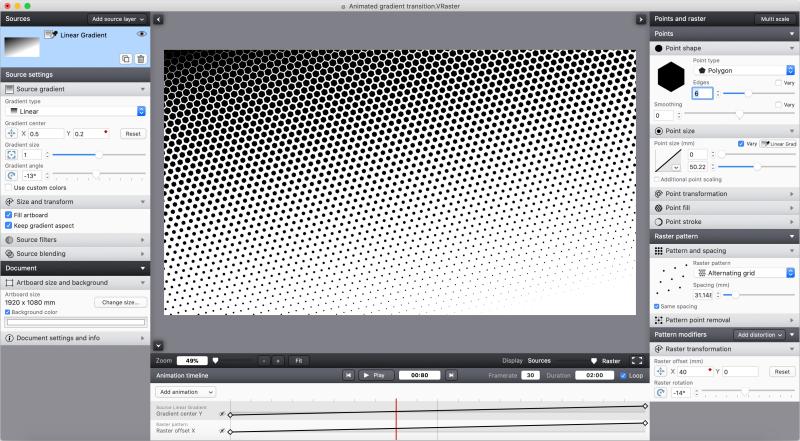
Today another smaller update to Vectoraster 8 has been released, 8.2.2 contains some improvements around exporting animations to video, with better preview feedback stability and improvement.
8.2.2 changes:- Improved performance and stability during animation exports.
- Better previews of the animation during the animation export process.
- Better raster pattern panel previews when using large artboard sizes.
- Source layer actions button now show on hover as well as selection of the layer.
- Fix missing VRaster document icons on older versions of macOS (again).
Patternodes 2.4.6 update
A small update of Patternodes 2 has been released. This updates mainly improves the Element Import node, with better support for importing EPS and SVG files generated by Affinity software and improved handling of various problems.
Patternodes 2.4.6 changes- Improved support for imported SVG and EPS of custom point shapes exported from Affinity software.
- Added support for even-odd fill mode in imported of custom point shapes.
- Better handling of problems when importing vector graphics from EPS/PDF/SVG files.
- Changes to make Color, Value and Element list nodes more consistent in appearance and function.
Download the new version and try it out today, or update in the app.
Vectoraster 8.2.1 released
Today another smaller update to Vectoraster 8 has been released, 8.2.1 contains some smaller fixes and tweaks after the 8.2.0 update. Thanks again to all the users who've reported issues and sent us suggestions and ifeature requests. It really helps making our software better and more useful for everyone!
8.2.1 changes:- Fixed source invert filter not working after the 8.2.0 update.
- Fix preview not updating correctly when a source layer is removed.
- Better raster pattern preview for varied density rasters.
- Fix text source layers not updating on the first click when changing font in the font panel.
- Fix missing VRaster document icons on older versions of macOS.
- Adjustment of some dark mode text label colors.
Vectoraster 8 stippling and dithering video
There's now a new feature video showing off the new stippling/dithering raster patterns introduced in Vectoraster 8.2. If you're interested in Vectoraster the rest of the Vectoraster playlist will give you a quick overview of new features and possibilities in Vectoraster 8.
Vectoraster 8.2.0 released
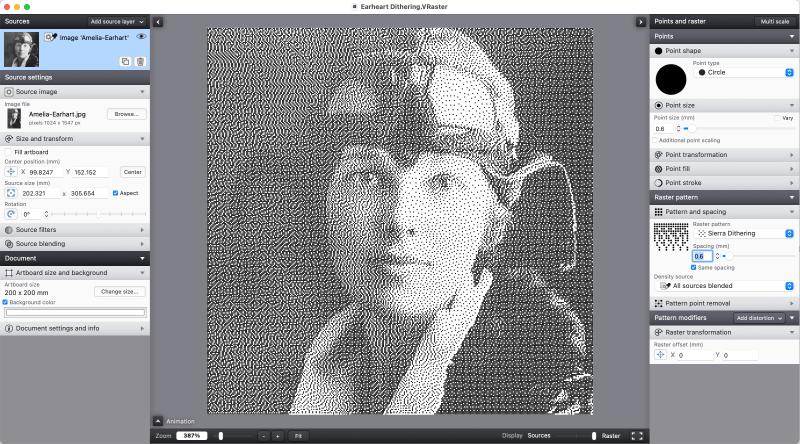
The Vectoraster 8.2.0 update released today brings four new dithering raster patterns, primarily useful to make stippling style designs with constant point size but varying density of the points. There are also a number of improvements to custom point shape importing, with better support especially for EPS and SVG files generated by Affinity software.
Vectoraster 8.2.0 changes- New dithering raster patterns. Dynamic source based Floyd-Steinberg, Stucki and Sierra error diffusion dithering patterns and new Bayer 8x8 ordered dithering pattern.
- Improved support for imported SVG and EPS of custom point shapes exported from Affinity software.
- Added support for even-odd fill mode in imported of custom point shapes.
- Fixes an issue with document icons for some macOS 11 users.
- Fixed live raster updates while dragging sliders for some source parameters.
- Better handling of problems when importing custom vector point shapes from EPS/PDF/SVG files.
- Removed some redundant screen printing export settings.
- Some interface optimization.
Download the new version and try it out today, or update in the app.
Patternodes 2.4.5 update
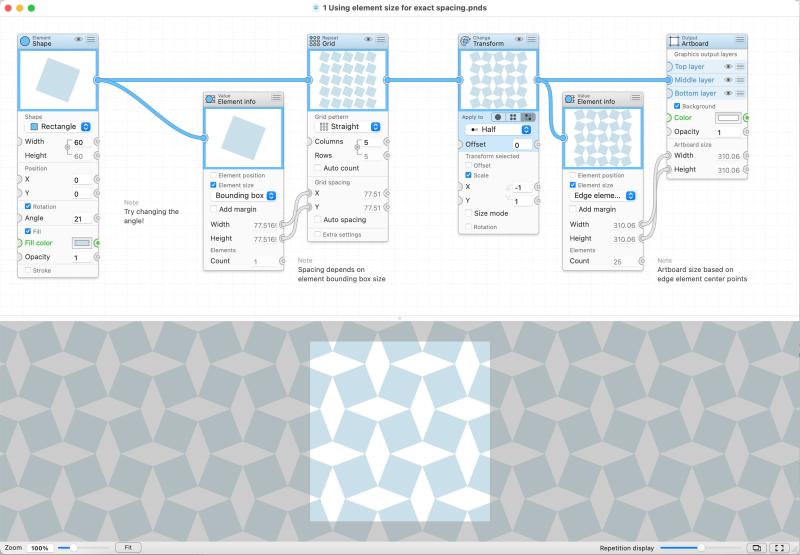
A new update of Patternodes 2 has been released. This time with the usual batch of fixes, but also some small additions and improvements to the Group Apply Function node, Value nodes and a refresh of the Sample files library included in the application. If you haven't checked them out in a while it might be worth a look!
Patternodes 2.4.5 changes- Improved Group Apply Function graph to be more responsive during animations and better show period offsets.
- Improved Group Apply Function node, making it easier to apply exact multi-period functions.
- Added an input socket to the basic Value node.
- Repeater nodes now correctly show the Dynamic input settings when connected directly to Element list nodes.
- Fixed an issue with Group Randomize nodes sometimes not loading correctly when opening older files.
- Updated Sparkle version checking library.
- Updated Sample files library available from Help menu.
Download the new version and try it out today, or update in the app.
Vectoraster 8.1.3 released
The Vectoraster 8.1.3 update, released today, is another smaller update with fixes to a couple of bugs and smaller improvements.
Vectoraster 8.1.3 changes- Added button to re-center offset source layers.
- The artboard size dialogue now has added presets for current image source sizes as well as original sizes.
- Performance improvements for raster distortions and gradient source layers.
- Clarified and corrected a number of tooltips and help messages.
- Updates to the manual.
- Some small macOS 11 interface adjustments.
- Updated Sparkle version checking library.
Download the new version and try it out today, or update in the app.
Patternodes 2.4.4 update
A new maintenance update of Patternodes 2 has been released. This fixes a couple of different issues, and will hopefully resolve some long standing issues that prevented the software from running on macOS 10.11. There aren't that many users who are still on macOS 10.11, but it's been a shame that they haven't been able to update since 2.3.0 and hopefully this will mean they get access to the latest imprevements and fixes as well.
Patternodes 2.4.4 changes- Fixed some stability issues drag-moving complex font character elements.
- Restored support for legacy macOS 10.11 (a bit experimental).
- Fixed incorrectly offset node preview of elements with offset pivot points.
- Fixed Repeat Random node not hiding/showing some parameter fields correctly when using artboard size and no minimum spacing.
- Apply Graphics node now has a random seed field when applyin to removal chance.
Download the new version and try it out today, or update in the app.
Patternodes 2.4.3 update
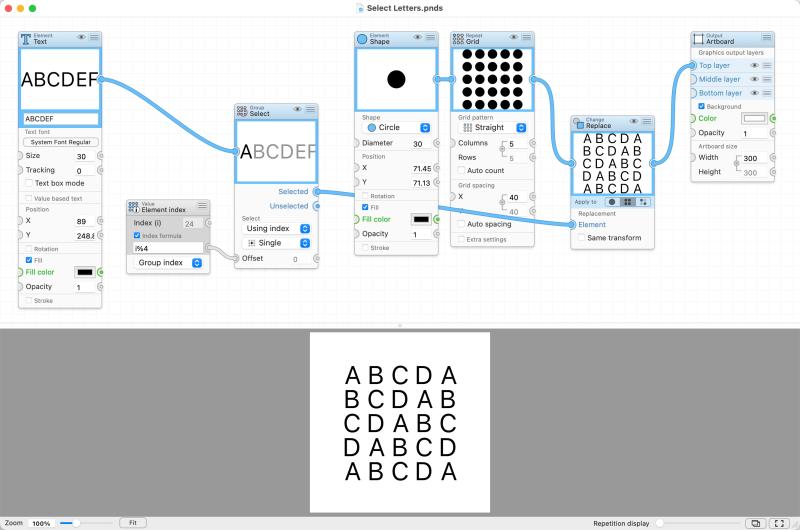
Another update of the parametric 2d vector design app Patternodes, with a mixed bag of improvements, fixes and some new features.
Patternodes 2.4.3 changes- Improved preview updating frequency when rendering complex output and animation previews.
- Node value fields and formula fields now support the % modulus operator (ex: 10 % 4 will output 2).
- Node value fields and formula fields now support the round() function (ex: round(1.9) will output 2).
- Change nodes Selected Single apply to mode now loops around to restart at the first element if the offset is greater than the number or elements, consistent with other counted selections.
- Fixed Change Replace node not allowing Each or Selected apply modes even though the input is a group.
- More small interface adjustments on macOS 11.
- Updated a number of outdated tooltips and help texts.
Download the new version and try it out today, or update in the app.
SketchFighter 4000 Alpha v1.2.5 update
A small update has now been released for SketchFighter 4000 Alpha, fixing a couple of little issues and adding native apple silicone processor support.
Update changes:
- Universal native Intel / Apple silicone support.
- Added links to new future development voting and feedback page.
- Improved super beam hit detection precision.
- Some menu optimizations.
Patternodes 2.4.2 update
We're starting off the new year with a small update of Patternodes, this time mostly some fixes and adjustments for running on macOS 11 (Big Sur) and soem rare number formatting issues.
Patternodes 2.4.2 changes- Some interface fixes on macOS 11 (Big Sur).
- Fixed some number formatting issues with value fields when using comma as a thousands separator.
- Value fields should now correctly show comma as the decimal separator based on your system settings.
- Made trial mode watermark a little more subtle.
- Removed a redundant search field from the Help menu.
Download the new version and try it out today, or update in the app.
Vectoraster 8.1.2 released
The Vectoraster 8.1.2 update, released today, is another smaller update with fixes to a couple of bugs and smaller improvements.
Vectoraster 8.1.2 changes- Improved calculation progress updates for long regeneration processes.
- Improved handling of warnings when incompatible raster settings are selected so no raster can be rendered.
- Fixed some number formatting issues with export size fields when using comma as a thousands separator.
- Value fields should now correctly show comma as the decimal separator based on your system settings.
- Fixes a double regeneration bug after changing the artboard size.
- Removed a redundant search field from the Help menu
Download the new version and try it out today, or update in the app.
Vectoraster 8.1.1 released
Another Vectoraster 8 update, this time 8.1.1 has been released. This is just a smaller update with fixes to a couple of bugs to get you over the holidays.
Vectoraster 8.1.1 changes- Optimized file loading.
- Fixes a bug with changing sizes in the export dialogue when using points or inches as the length units.
- Fixes a bug with auto-resampling of large source images causing them to be used at the wrong size in v8.1.0.
- Fixed a bug where images sources wouldn't properly update when toggling auto-resampling on/off.
Download the new version and try it out today, or update in the app.
Vectoraster 8.1.0 released
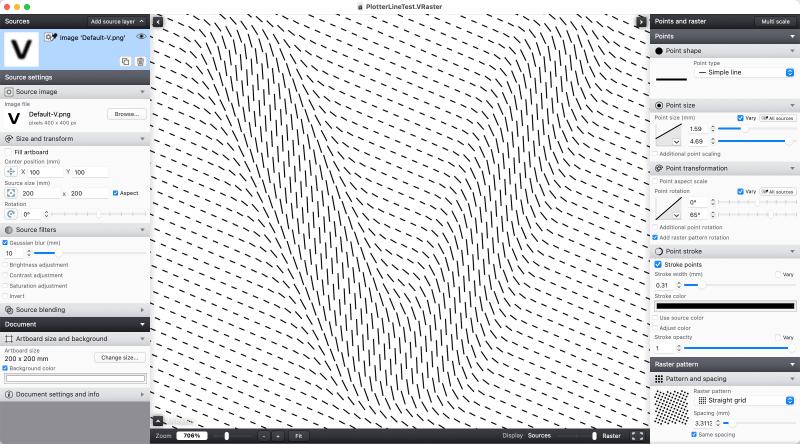
Vectoraster 8.1.0 has been released. This update brings SVG export support that has been requested by many users, and a new simple line point shape useful for plotting, etching and stippling applications. CSV exports have been improved and now include point color information. There are also improvements to preview updating while editing source layers and a new export setting to export the raster pattern blended with the sources at a lower preview opacity. Together these changes open up even more new ways to use the designs you produce in Vectoraster.
Vectoraster 8.1.0 changes- SVG vector graphics export
- New Simple line point shape, simple short line with just stroke and no fill useful for stippling, plotting and etching applications
- Improved CSV-export that now includes point fill color RGBA components in the exported data.
- New export option to use preview raster opacity when exporting, to let you export the raster semi-transparent on top of the sources.
- Improved appearance of composited source layer previews while live editing source parameters.
- Fix preview rendering when raster preview opacity was lower than source preview opacity.
- Interface adjustments for macOS 11 (Big Sur).
- Update to Finder preview quick look component for VRaster files.
Download the new version and try it out today, or update in the app.
Patternodes 2.4.1 update
Another update to Patternodes, this time just some smaller fixes mainly around the .pnds file format.
Patternodes 2.4.1 changes- Preview rendering scale fixes on retina screens.
- Changes to .pnds file format for improved future compatibility.
- Update to Finder quick look preview component.
Download the new version and try it out today, or update in the app.
Patternodes 2.4.0 update
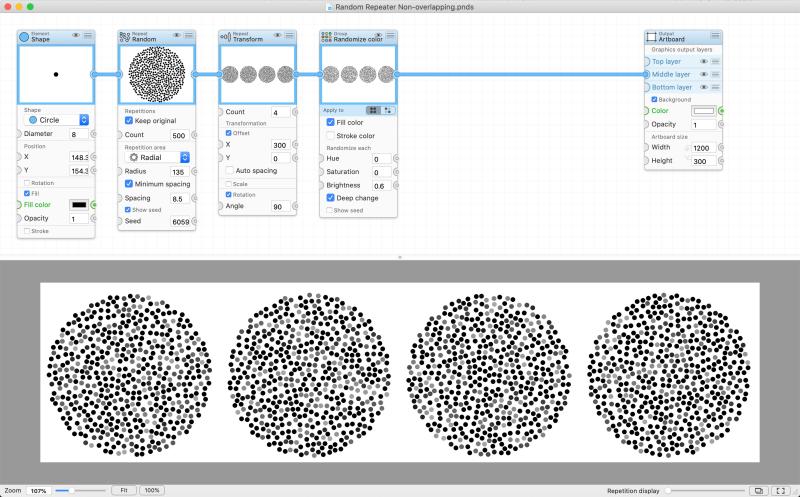
A new version of the node based pattern and parametric design app Patternodes 2 has been released. This update brings a number of new improvements to the random repeater node, a new removal chance mode in the apply function/graphics nodes and improvemnts to SVG imports and exports. The app is now also a itel/apple silocone universal binary and of course there's a bunch of little bug fixes as well.
Patternodes 2.4.0 changes- Improved Random repeater node with new radial mode and option to set a minimum distance between repeated elements.
- Gradual removal. Apply Function and Apply Graphics nodes can now be used to apply a gradual removal chance to elements.
- Improved SVG exports with greatly reduced file-size using svg-symbols for images and embedding of imported SVG elements.
- Improved SVG path importing, with support for matrix() group transforms often used by Affinity Designer.
- Apple Silicon native support.
- Fixes a bug where the little pivot point markers would not show correctly in the Change Pivot node previews.
- Fixes a bug with some invalid connections not being removed after replacing nodes.
- Fixes a bug where replacing a change nodes with group nodes could lead to an invalid apply-to mode in the group node.
- Update to Sparkle updating library.
Download the new version and try it out today, or update in the app.
Purchase processing problems
Due to technical problems at our payment handling provider paddle.com it's currently not possible to purchase licenses for Vectoraster or Patternodes.
Paddle has acknowleged the problems and are saying that they are working on a solution, you can follow the status of this at their status page. Or you can simply come back a little later here and see if the purchase links have started working again. We apologize for the inconvenience and hope this will be resolved swiftly.
Update: The problems have now been resolved and purchasing should work as usual again.
Vectoraster 8.0.5 update released
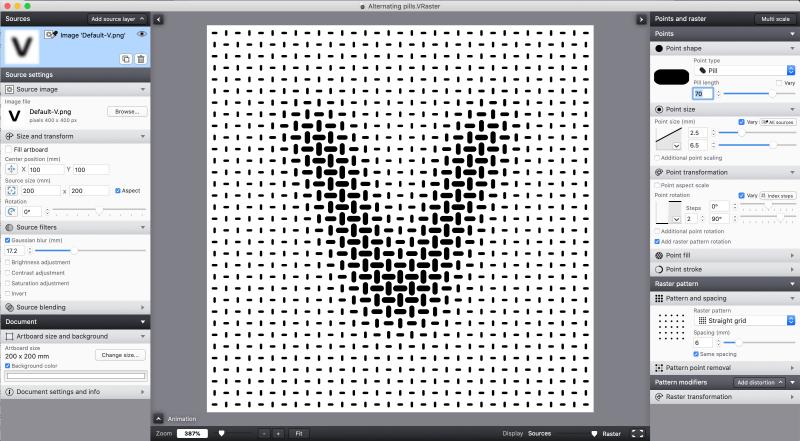
Another Vectoraster 8 has been released. This time with another set of smaller improvements across the app, from interface tweaks to performance and SVG importing. The new version is also built as a universal binary so it should run natively on both existing Intel macs and the new Apple Silicone macs.
Vectoraster 8.0.5 changes- Apple Silicon native support.
- Improved performance when updating and compositing source layers.
- Improved SVG path importing, with support for matrix() group transforms often used by Affinity Designer.
- New presets menu in the artboard size change dialogue to quickly change to a preset or source image size.
- Fixes some interface panel animation glitches when enabling/disabling the Use source color fill/stroke settings.
- Exporting without changing any document export settings no longer marks the document as needing to be saved.
- Update to Sparkle updating library.
Download the new version and try it out today, or update in the app.
DotPass passwords and Dice Bag apps now free!
From today on, and effective for at least a couple of months, both our password app DotPass (iOS and macOS) and the dice roller app Dice Bag (iOS) will be available for free on the app store.
The reason for this is simply that they've both been around for a while now, ad we're hoping this will let new users find them and try them out. Depending on how the interest for the apps develops during the period they may then become paid apps again, or they might remain free. There are no plans in either case to make them freemium in any sense with additional in-app purchases or add ads or information collecting in them to generate revenue.
So, if you're looking for a new way to deal with your passwords (you know you should) or you sometimes want to roll dice, this is good news!
Patternodes 2.3.7 update
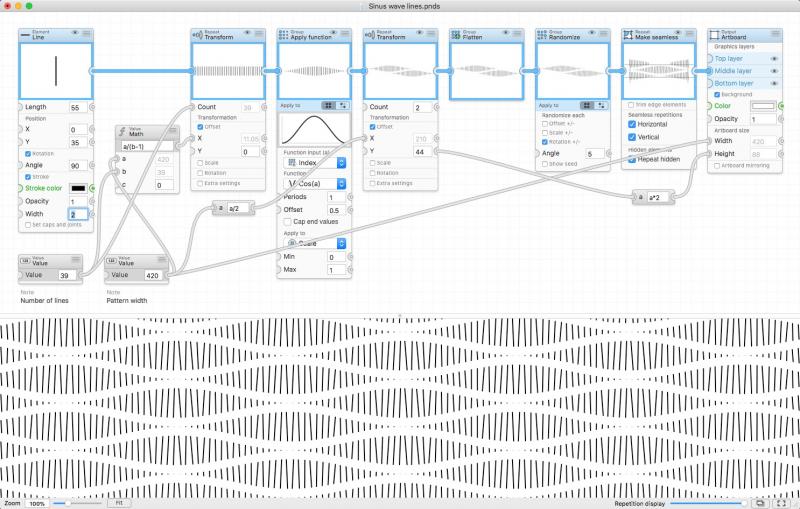
A new version of the pattern and motion design app Patternodes 2 has been released. This update brings improvements to the export dialogues, primarily making it easier to export to a different size than the current artboard or preview size, along with a number of other little fixes and improvements.
Patternodes 2.3.7 changes- New export size settings lets you easily export animations or graphics at a different size than the current artboard.
- Added item in Help menu for the new system for feedback and voting on future development.
- Fixes a bug with some export settings not being properly saved per document.
- Fixes a bug with the Group Select node preview sometimes not showing the mask element when it should.
- Fixes a bug where disconnected nodes didn't properly update their previews.
- The node replace/add context menus now include the node type level for clarity even if there's only one possible type.
- Added a new warning message to completely disconnected nodes explaining they won't do anything.
- New method for logging technical warnings without relying on system log.
Download the new version and try it out today, or update in the app.
Vectoraster 7 discontinued
Since Vectoraster 8 has now been live for a bit more than 2 months we're now discontinuing Vectoraster 7.
Existing users will still be able to get support and re-download the old version from Support: Legacy downloads, but it will no longer be available for download or purchase for new users.
Vectoraster 8.0.4 update released
Another small update to Vectoraster 8 has now been released, with some more fixes and little improvements.
Vectoraster 8.0.4 changes- Fixes a bug where trying to add a new Bulge pattern distortion would instead add a Randomize distortion.
- Some layout changes to the raster spacing controls when using separate X/Y spacing.
- Added item in Help menu for the new system for feedback and voting on future development.
- More helpful error messages when entering incorrect license information.
- New method for logging technical warnings without relying on system log.
Download the new version and try it out today, or update in the app.
New development feature feedback system
We get a lot of feedback and great ideas from you users. This is always very useful, as it helps us understand how the software is used and how we can make it better.
To make it easier to send feedback we've now set up a new simple system for this to help guide the future development of our applications. Basically it's just a simple list, linked from each product page, with ideas for future features. In this list you can then just click to vote on the features you think would be most useful to you.
If you're interested you can also sign up with your e-mail, and if you do we'll notify you if any of the features you've voted for are implemented.
Check out the lists here:Vectoraster future development
Patternodes future development
SketchFighter future development
New RSS feeds for version updates
All product version history pages now have RSS feeds, so you can subscribe and get notified via your RSS reader of choice when new versions are released.
Click below to see the Vectoraster 8 version history for example.
Patternodes 2.3.6 update
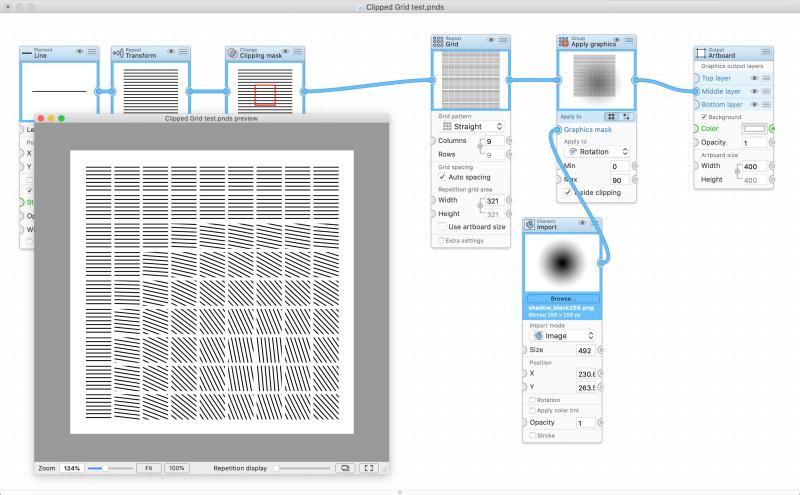
A new version of the vector pattern and animation app Patternodes 2 has been released. This update expands and improves the Inside clipping functionality by adding this capability to the Group Apply function and Group Apply graphics nodes. Just like in the Transform nodes previously this lets you transform the content in clipped elements in an easy way.
Patternodes 2.3.6 changes- Apply Function and Apply Graphics now also have an Inside clipping option.
- Fixes a bug where Inside clipping transform option would sometimes be hidden, even if the input graphics was clipped.
- Fixes a bug where the Apply to mode selector would sometimes be incorrectly disabled in Group: Apply function nodes.
- Stability improvements for changing connected node types using the Replace node menu.
- More helpful feedback messages when entering incorrect license information.
Download the new version and try it out today, or update in the app.
Vectoraster 8.0.3 update released
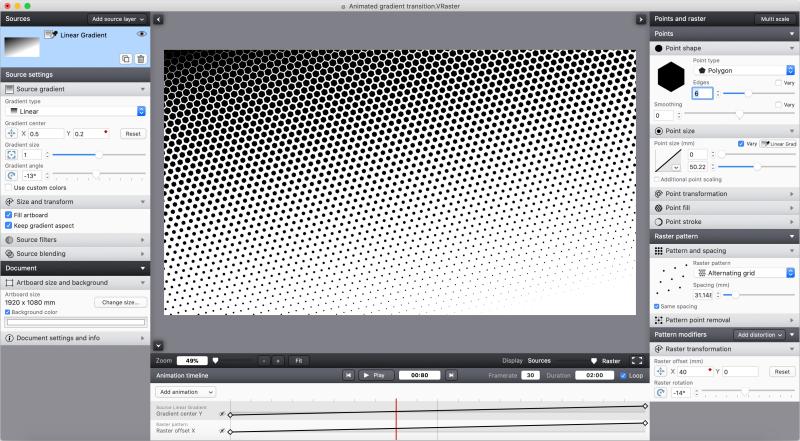
Another small update to Vectoraster 8 has now been released, making it easier to copy and paste in images to use as source layers.
Vectoraster 8.0.3 changes- Added new Paste replace source image Edit menu item to quickly replace the selected source layer image.
- Added keyboard shortcuts for the paste source image menu items.
- Fixed an issue with JPEG exports sometimes failing and causing problems with other exports after this.
- Made the raster-sources display slider more responsive to quick changes.
Download the new version and try it out today, or update in the app.
SketchFighter 4000 Alpha v1.2.4 map update

A new update has now been released for SketchFighter 4000 Alpha.
The new update primarily improves the map in the pause overlay, which is now bigger and more detailed, to help you figure out where to go next and where to look for secrets and upgrades you might have missed.
Additional changes in the new version:
- Added world map marker for the race track special area.
- Weapon type and color change keys can now be used in menus as well.
- Fixes a bug with unlocked doors briefly appearing on the mini-map again.
- Performance optimization in menus.
Vectoraster 8.0.2 update released

Another small update to Vectoraster 8 has now been released. This time the focus is on a number of smaller improvements and fixes, mostly releated to working with the new animation timeline in different ways.
Vectoraster 8.0.2 changes- Improved editing animation keyframe values when using drag editing in the preview.
- Fixes an issue where enabling disabled animation tracks would not refresh the preview in some cases.
- Optimized rendering of composited source layer preview.
- Tweaks to preview zoom adjustments when opening/closing the animation panel.
- Fixes a 1px preview edge alignment issue at some zoom levels.
Download the new version and try it out today, or update in the app.
Vectoraster 8.0.1 update released
The launch of the big Vectoraster 8 update has been very smooth so far, so this first post-release update doesn't contain any big changes or critical fixes. But all the same, a couple of little things have been fixed and changed.
Vectoraster 8.0.1 changes- Setting a Gradient or Image source layer size height or width to a negative value now mirrors it.
- The progress bar for longer generation processes is now more prominent with a point counter along with rendering percent.
- Better handling when entering invalid math expressions in value fields.
- Adjustments to rendering of some interface elements.
- Correctly (don't) render Text source layers with zero size.
Download the new version and try it out today, or update in the app.
Patternodes 2.3.5 update
Another update of the vector pattern and animation app Patternodes 2 has been released. This time with some usability improvements to make it easier to work with nodes and connections, some preview bug fixes and preparations for future updates.
Patternodes 2.3.5 changes- Value field hover controls are now hidden while dragging connections.
- Added new Nodes menu item to toggle node grid snap on/off.
- Added new Display menu item to toggle selected node element outlines on/off.
- Fixes some pixel gap issues with the finder Quick Look previews of repeating pattern .pnds files.
- Fixes incorrect pivot location of elements after offsetting content inside of clipped element groups.
- Added deprecation warnings to the artboard node mirroring settings that will be removed in a future update. Please use the Repeat Mirror node instead.
Download the new version and try it out today, or update in the app.
Patternodes 2.3.4 update
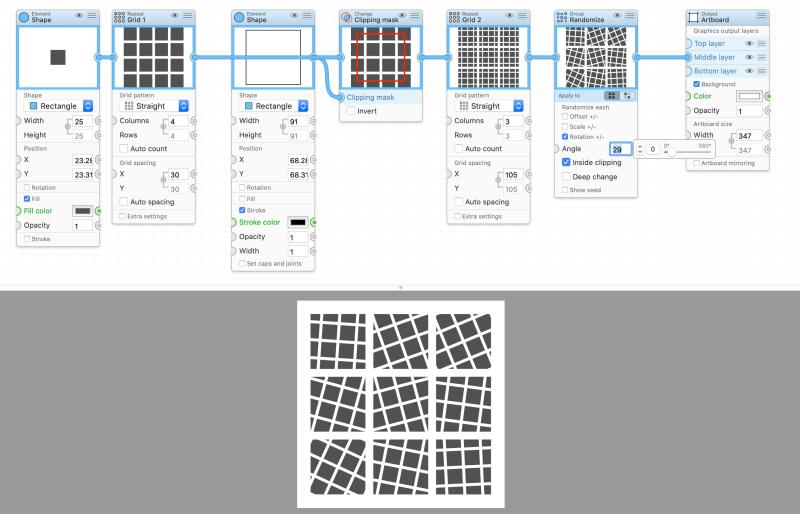
A new update of the vector pattern and animation app Patternodes 2 has been released. This time with some improvements making it easier to work with clipped elements, some value field improvements and some bug fixes.
Patternodes 2.3.4 changes- New 'Inside clipping' transform mode for Transform and Randomize nodes makes it easy to transform the content elements with a clipping mask.
- Pressing Esc while editing value fields now reverts their value.
- Improvements to parsing math expressions in value fields.
- Fixed a crash when adding an unconnected Make seamless node.
- Some under the hood improvements to the node reference help window.
Download the new version and try it out today, or update in the app.
Vectoraster 8 released!
A new major update of the macOS graphics application Vectoraster has now been released. Vectoraster is a tool for creating custom vector and halftones and raster patterns based on images or gradients. Vectoraster 8 adds new dimension with keyframe animation support, letting you animate all raster parameters and source layers.
Vectoraster is built with designers in mind, giving you detailed control over the raster pattern, point shapes and how the points vary, all while giving you a real-time view of the result as you change parameters. When you're done you just copy or export the result as vector graphics or a pixel image, or animations to video file or image file sequence.
Main new features in Vectoraster 8
- Animation support. Animate raster parameters and export the result to video or a sequence of frame files.
- New source layers model. Sources are now more like layers in other graphics software and can be moved, scaled and rotated individually and blended together.
- Improved preview drag editing. Edit source layers, gradients, distortions or raster pattern parameters by dragging graphical handles in the preview.
- Advanced noise sources. New dynamic noise layers generating perlin or billowing noise you can then apply to any parameter across the raster.
- Secondary point transformations. You can now apply two separate dynamic scaling or rotations to raster points, for example adding randomization to a source-based value.
- Apply file raster settings. You can now quickly apply all raster settings from a different VRaster file, while retaining the sources in the current file.
- Dark Mode interface support. Interface now adapts to system interface mode, and lets you switch between dark mode and light mode.
For the full change log with all changes and improvements, check out the
Vectoraster 8 version history.
Patternodes 2.3.3 update
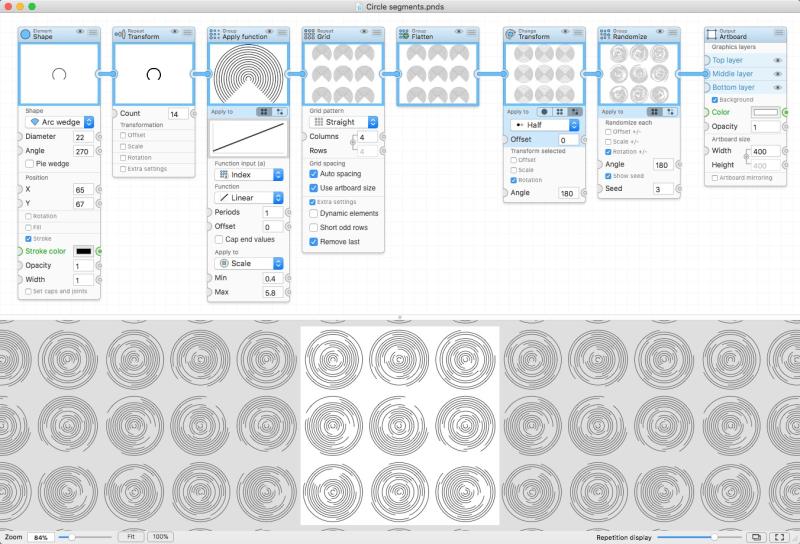
A new maintenance update of the pattern creation and animation app Patternodes 2 has been released. This new version doesn't bring any big new features, but several smaller improvements and fixes.
Patternodes 2.3.3 changes- Improved quality for exported h264 compressed video files.
- Some minor macOS 11 compatibility changes.
- Added a setting controlling if a new document should be opened at startup.
- Fixed some issues with exporting to filenames with spaces in them.
- Fixed Little Snitch internet access policy so it now properly describes the purpose of update and license check connections.
- Fixed incorrect error message when entering incorrect license details.
- Improved technical info and error logs for support and bug reports.
- Updated Sparkle updating framework.
You can find the full change log in the version history. Download the new version and try it out today, or update in the app.
Vectoraster 7.4.10 update
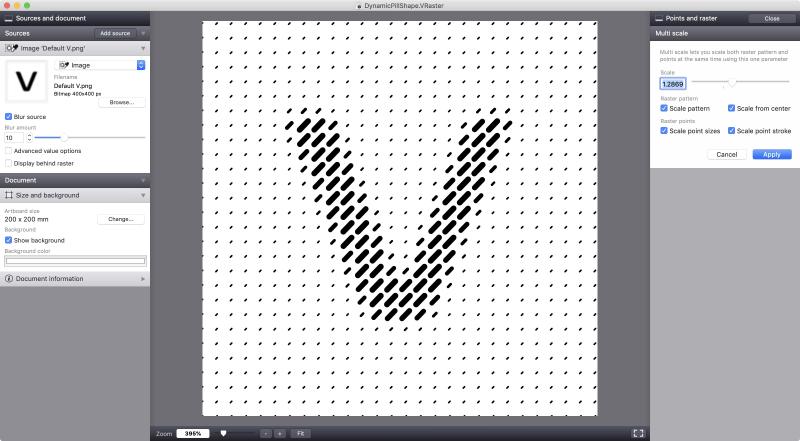
A new version of Vectoraster 7 has been released. This 7.4.10 update doesn't contain any new features but should hopefully ensure compatibility with the upcoming macOS 11, along with some other small bug fixes.
SketchFighter 4000 Alpha v1.2.2 and 1.2.3 patches
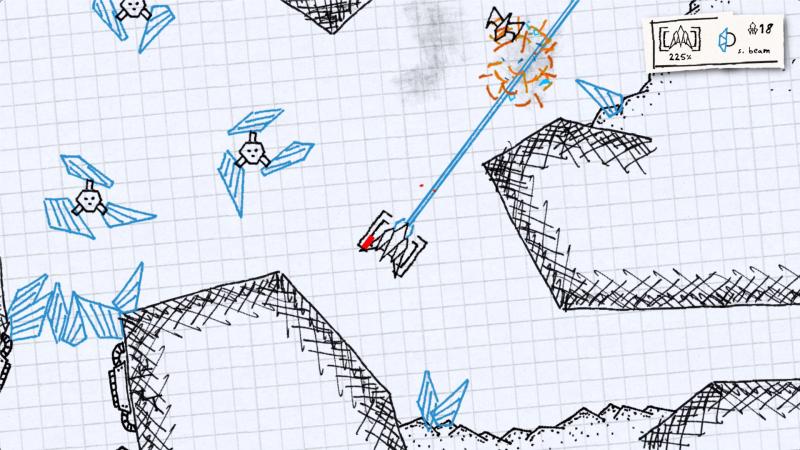
Another patch update is now making its way to the app store for SketchFighter 4000 Alpha.
You can now use the fire key like enter to dismiss most dialogues and quickly save at save stations, some extra hints have been added to help new players find their way in the early parts of the volcano and the sound playing code has been optimized for better performance.
The 1.2.3 update was released the next day, fixing a problem with the super beam in 1.2.2. Can't have problems with the super beam, now can we.
Vectoraster 7.4.9 update
Another update to Vectoraster 7 has been released. This update adds some improvements in terms of improves support for dragging and dropping image clippings from other applications to use as sources, and fixes some isses related to saving and loading VRaster files with a large number of points in the rasters and a bug withc zooming out too far with track pad zoom gestures.
In addition to this there are also some under the hood improvements to technical logging and error messages in case of various problems.
DotPass passwords for iOS and macOS v1.5.0
A new update of the password app DotPass for iOS and macOS has been released today. The new version brings a couple of changes and a new auto-copy feature. But most of all it's a maintenance update, bringing the app up to date with new macOS and iOS versions to ensure it keeps on working as it should in the future.
Version 1.5.0 changes
- New auto-copy password option.
- Interface adapted to new iOS/macOS dark/light mode and new controls.
- Pattern ghost-writing can now be toggled on/off when drawing the pattern.
- The password length toggle is now always shown.
DotPass is not a pasword manager in the traditional sense, as it doesn't store or send your passwords or account details anywhere. Instead DotPass gives you a way to get unique good passwords for all your different accounts using combinations of words you can remember and a graphics pattern that serves as your secret key. In short, passwords you can get back if you need them again, without anything stored that can be lost or stolen.
Vectoraster 8 in beta testing
The next generation of Vectoraster, Vectoraster 8, is now in beta testing. There is no set release date yet, but most major features are now implemented and the plan is to test and improve the new version during the summer for release sometime after that. You can check it out below and sign up for a release notification or if you want to help out beta testing.
Some of the main planned new features in Vectoraster 8:
- Animation support. Animate raster parameters and export the result to video.
- New source layers model. Sources are now more like layers in other graphics software and can be moved, scaled and rotated individually and blended together.
- Improved preview drag editing. Edit source layers, gradients, distortions or raster pattern parameters by dragging graphical handles in the preview.
- Advanced noise sources. New dynamic noise layers generating perlin or billowing noise you can then apply to any parameter across the raster.
- Secondary point transformations. You can now apply two separate dynamic scaling or rotations to raster points, for example adding randomization to a source-based value.
- Dark Mode interface support. Interface now adapts to system interface mode, and lets you switch between dark mode and light mode.
Vectoraster 8 will require macOS 10.13 (High Sierra) to run.
Patternodes animation tutorial at Generative Hut
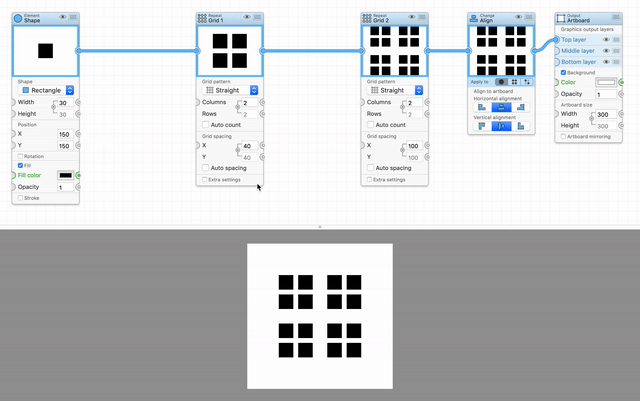
If you're interested in Patternodes and want to get started with some basics there's now a tutorial with an introduction to animation in Patternodes over at Generative Hut. Just click below!
Product pages updated with news feed
Another round of improvements to the website have now been deployed. This time focused on the app product pages, which now have embedded news feeds filtered by tag. So now you can easily see recent updates to a particular product, right on the page for the product.
Patternodes 2.3.2 update
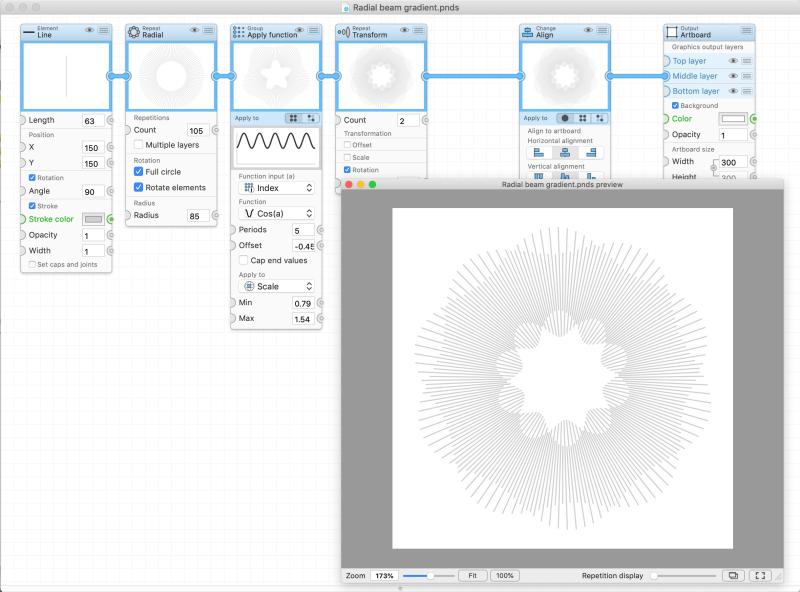
A new version of the pattern creation and animation app Patternodes 2 has been released. This new update add support for encoding exported videos in h.264 codec for improved compression, and all export settings are now saved per file. The update also fixes a couple of interface bugs and layout issues in the built in node reference.
You can find the full change log in the version history. Download the new version and try it out today, or update in the app.
Website and license system downtime
For a couple of hours today June 11 there were problems at our server causing the lostminds.com website and our license system to be unreachable. In other words you couldn't access the website, download or update your software or unlock newly purchased installations. In some cases it might also have reverted old installations to demo mode if they hadn't been used for a long time.
The problem has now been resolved, and all systems are up and running. We're sorry for any inconvenience this has caused you.
SketchFighter 4000 Alpha v1.2.1 patch
There's now a small patch update making its way to the appstore for SketchFighter 4000 Alpha based on the reports and feedback from players of the initial release.
In short it fixes some small bugs and makes some of the first challenges in the game a little more forgiving, which will hopefully mean more players will have a fun time and get into the game.
Changes and fixes- Reduced health of the first Wasteland boss.
- Added mini map location marker for the optional Race track area.
- Reduced volcano lava particles on the way to the first volcano gate switch.
- Fixed some minor issues with the mini map in the Ice Caves area.
- Added a menu item to send feedback messages and bug reports.
- Changed default setting for turning and acceleration sensitivity and added a note about this in the tutorial.
- Fixed a problem with gathering system info for bug reports on 10.15.x
SketchFighter 4000 Alpha revival released!
The project to revive our old game SketchFighter 4000 Alpha is now completed!
The retro sketchbook style exploration metroidvania for macOS has now been released and is available on the App Store. Pilot your ship around a 2D graph paper world of interconnected zones. Fight bosses, upgrade your ship, find secrets and unlock new areas and challenges.
This revival edition features the full original single player adventure, adapted for modern macOS and wide screen monitors along with a bunch f little tweaks and improvements, click below to check it out!
Patternodes 2.3.1 update
A new version of the pattern creation and animation app Patternodes 2 has been released. It seems like the performance optimizations in Patternodes 2.3.0 caused a couple of bugs with the previews flickering or not updating correctly and the new update mainly focusses on fixing those problems.
Version 2.3.1 changes and improvements- Fixes flickering or lack of updates in the main preview in some situations.
- Fixes a bug where the selection markers wouldn't update properly after deleting multiple nodes.
- Fixes node previews not updating correctly when graphic input is removed or the node is disabled.
- Node element caching is now always on instead of being a performance option.
- Adds deprecation warnings shown when using some legacy node types, along with a new option to turn these warnings off.
- Improvements to the Feedback dialogue technical info logs
Sketchfighter 4000 Alpha revival beta testing
The project to revive our old game SketchFighter 4000 Alpha has progressed nicely and is now in beta testing.
To find out more about the game or sign up for the beta, click below.
Vectoraster 7.4.8 update
A new update to Vectoraster 7 has been released. This update is very much a regular maintenance update with fixes to a number of smaller issues and adds a couple small of improvements.
- Negative Point aspect values are now allowed.
- Fixed a problem with loading files that use unavailable fonts.
- Fixed a small precision problem in the diagonal spacing of alternating raster points with the same spacing option enabled.
- Improved technical diagnostic information in the support/feedback dialogue.
- Improved connection security and handling of network problems during license syncing.
Patternodes 2.3.0 update
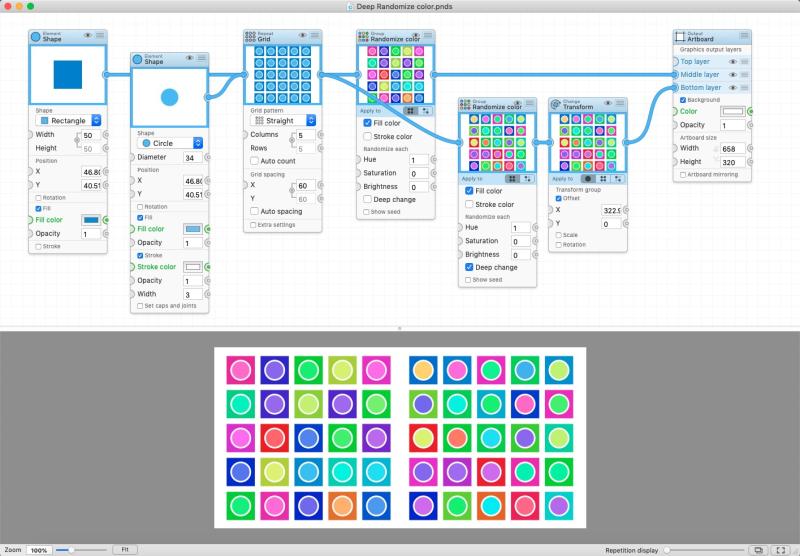
A new version of Patternodes 2 has been released. This new updates adds some new features with new functionality related to animation and randomization nodes, but primarily it brings a lot of performance improvements and bug fixes. The update also fixes a couple of issues related to working on a retina mac and some problems importing legacy files from Patternodes 1.
Version 2.3.0 changes and improvements- Greatly improved performance especially for working with animations and files with many elements.
- New Plateau Animated value function making it easier to make interesting animations where a value transitions between two constant levels.
- New Randomize Deep Change option in Group Randomize and Randomize Color nodes for applying individual changes to all sub elements without needing to flatten the group first.
- You can now rename Color nodes just like Value nodes.
- New setting for default new document size.
- New setting to include a set of default nodes or not in new documents.
- Improvements to editing values of linked node parameters.
- Connection context menu now shows total number of sub elements in multi-level groups.
- Fixes fullscreen preview being incorrectly scaled on retina screens.
- Fixes a potential hang when importing some legacy Patternodes 1 files.
- Fixes long delay when closing files with a lot of pattern elements.
- Fixes importing legacy Patternodes 1 files Randomize and Randomize Color nodes.
- Improved performance importing legacy Patternodes 1 files.
- Fixes a bug where the bottom pattern preview view would be the wrong size after closing the separate preview panel.
- Fixes a bug where drag offset markers wouldn't be properly updated when opening or closing the separate preview panel.
- Fixes incorrect total update times in the render info panel.
Dice Bag app updated with timestamps and split view support
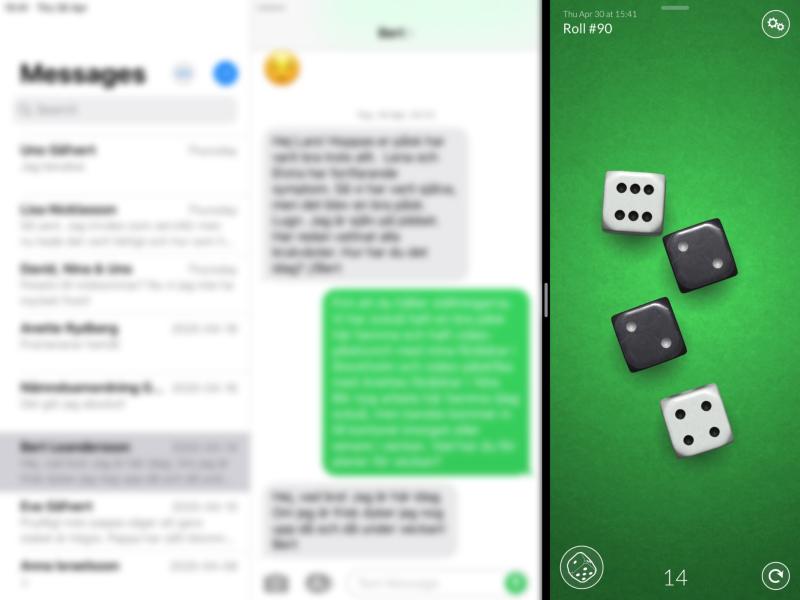
The Dice Bag 3d dice rolling app has been updated to version 1.0.9, with a couple of changes to make it more useful for remote dice rolling in these times of self isolation:
- Experimental iPad split-screen support. So you can run the app next to another app. (Works best if you launch Dice Bag first and then move it into the split screen mode)
- New option to add a roll number and timestamp to the interface, if you want to share rolls during remote sessions and show you're not cheating.
Sketchfighter 4000 Alpha revival
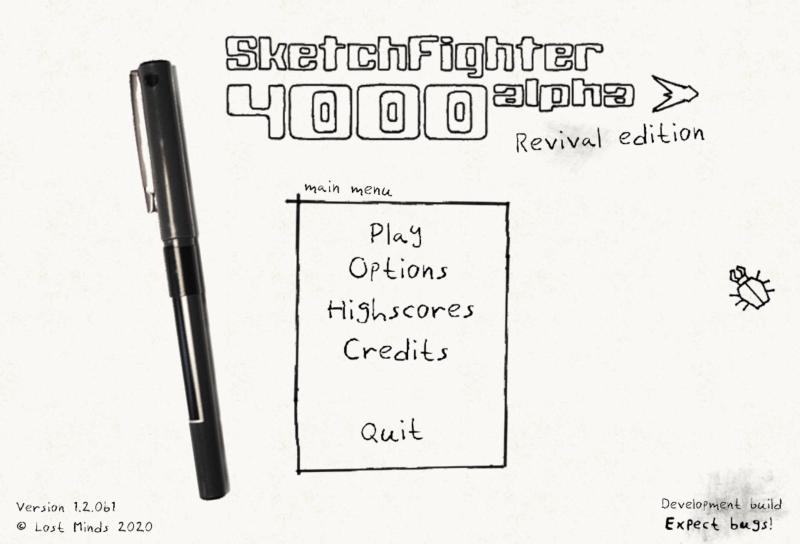
Back in 2006 we developed the top down exploration shooter/metroidvania Sketchfighter 4000 Alpha together with the now gone Ambrosia Software. I've now started a little side-project to try and get the game running on modern macs to re-release it here via Lost Minds. Click below to find out the current status of the project and sign up to be notified when/if it's ever re-released.
More Support and website updates
There have now been some further updates to the website, with some changes to the style and layout along with updates to the News and Support sections, with added functionality to filter news per product and with more support informations and resources.
There are some more changes planned, but instead of doing them all at once they're going to be implemented little by little. So if you see something that looks out of place or a little strange, it'll hopefully be fixed shortly and it's just a temporary consequence of something new and hopefully better being rolled out.
New version management system
There's now a new version management system in place for the applications on lostminds.com. This will manage all downloads, updates and version change logs. There were a couple of hours during the shift to the new system that updates were unavailable, but now everything should be working again.
While you might not notice much difference right now, this will hopefully make releases of future updates smoother and information across different channels more consistent.
Patternodes 2.2.91 hotfix
The original 2.2.9 update to Patternodes had a bug in it that prevented new created unconnected nodes from displaying correctly. So now there's a quick fix 2.2.91 version available that fixes this problem. Thanks to everyone who reported this problem right away so we could fix it quickly!
Patternodes 2.2.9 update
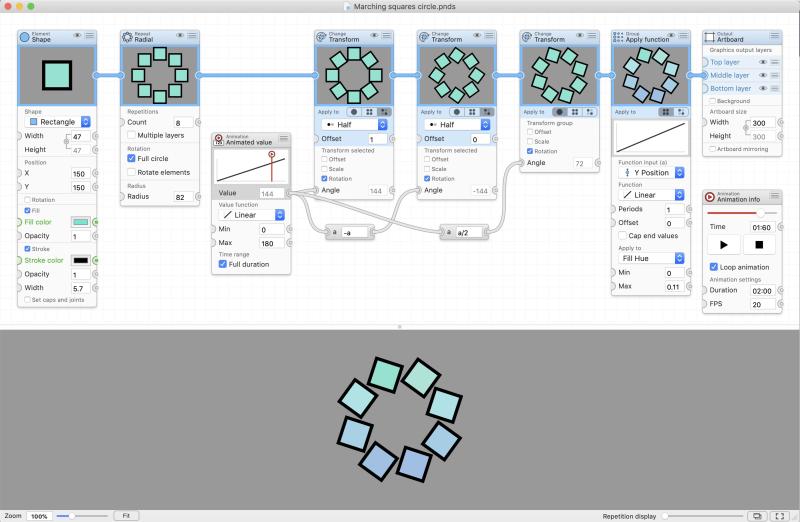
Another update to the pattern creation and animation app Patternodes has been released. This time the focus is on fixing some bugs reported by users along with improving the memory management.
Version 2.2.9 changes- You can now pan around the node graph by dragging with middle mouse button.
- Improved memory management.
- Fixes animation export as numbered PDF files.
- Fixes problem with properly loading some connections to Change node selection parameters.
- Fixes Element index menu node icons being the wrong size.
Dice Bag app updated with iPad landscape support
The Dice Bag 3d dice rolling app has been updated again, this time to v 1.0.8, adding support of landscape/portrait auto rotation on iPad along with some other changes to fit the interface better on different devices.
Dice Bag app updated to 1.0.7

The Dice Bag 3d dice rolling app has been updated to v 1.0.7, adding some nice refractive glass materials that a lot of users have been requesting along with a couple of new and improved glowing ones and two new tile pattern backgrounds.
Patternodes 2.2.8 update
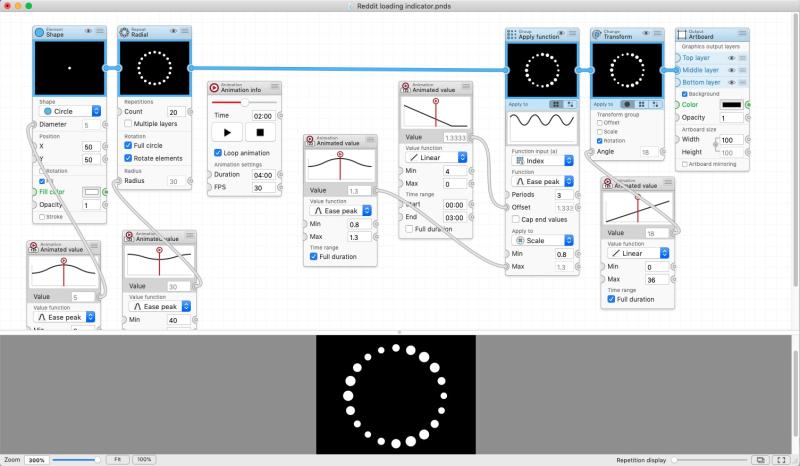
The pattern creation and animation app Patternodes has been updated again. This time mostly a bunch of smaller tweaks and improvements.
Version 2.2.8 changes- Added/fixed support for importing many more image formats, including photoshop psd, tga, raw and more.
- Improvements to the Finder Quick Look file .pnds previews.
- Improved interface performance.
- Additional license information is now available from the About window.
- Improved connection security and handling of network problems during license syncing.
- Rendering info statistics panel is now an overlay in the main preview instead os a separate panel.
Vectoraster 7.4.7 update
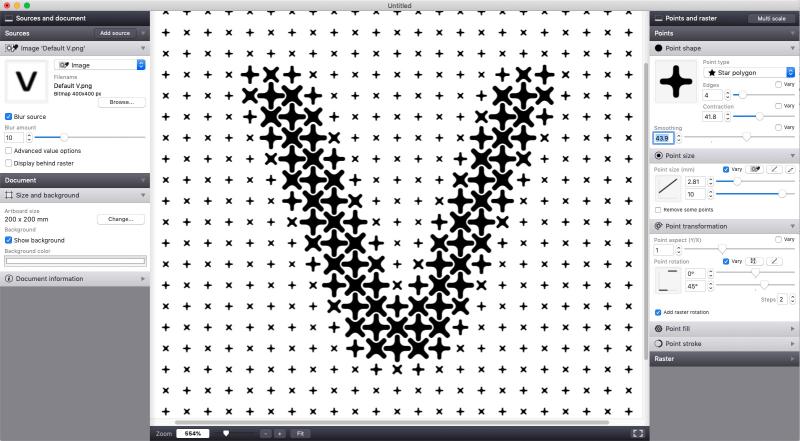
Another update to Vectoraster 7 has been released. This improves support for importing a whole range of new image 3:rd party formats to be used as source images or custom points, including photoshop psd, tga, raw and more.
In addition to this there are some under the hood fixes and improvements, and you can now access more detailed license information in the About panel.
Dice Bag app updated to 1.0.6

The Dice Bag 3d dice rolling app has been updated to v 1.0.6 today with some more changes and improvements:
- Added a new simulation speed setting to let you change how quickly the dice roll.
- Added a new dice size setting letting you change the size of the dice.
- Added a new toggle to turn the default centering pull on/off.
- New dice collision sounds for metal dice materials.
Dice Bag app updated to 1.0.5

The Dice Bag 3d dice rolling app has been updated to v 1.0.5 today with a couple of changes and improvements:
- Moved re-roll and remove selected buttons down to make them easier to reach
- When selecting dice the total result of the selected dice is now shown
- Percent dice pairs now get counted correctly when detected and a % symbol in the result display
- Added new Metal Chrome dice material
- Made shake re-roll a little less sensitive
- Fixed UI not fitting on iPad Mini
Vectoraster 7.4.6 update
Another small update to Vectoraster 7 has been released. This updates adds access to your system Photos library via the browse dialogue (under Media in the sidebar) so you can easily use your photos as sources, and also fixes some issues with the font selection panel for Text sources.
Dice Bag app updated to 1.0.3
The Dice Bag 3d dice rolling app has been updated to v 1.0.3 today. The new version fixes a bug that could mess up things if you started rolling new dice while the sequence of a previous roll wasn't finished yet, and it also tweaks the physics and performance a little to make the rolling feel snappier and hopefully more realistic.
Vectoraster on producthunt.com
I've added Vectoraster 7 to producthunt.com. So if you use that, take a look at let us know what you think!
Patternodes 2.2.7 update
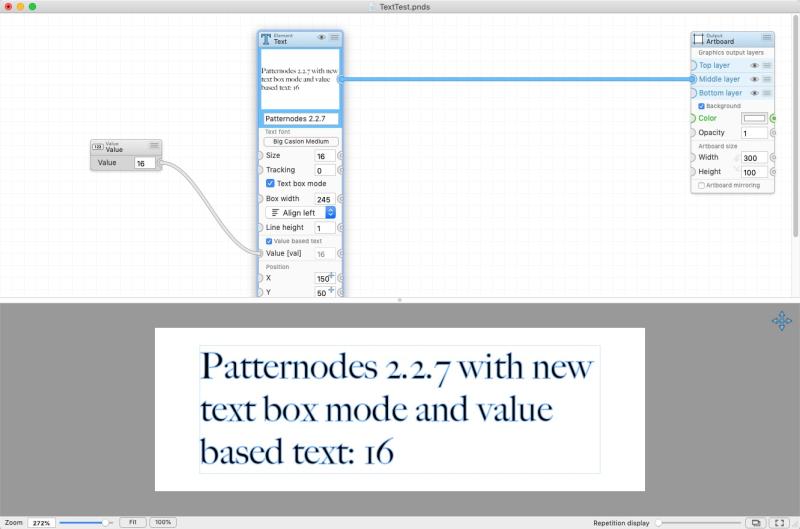
A new update for the vector graphics pattern and animation tool Patternodes 2 is now available for download. This new updates brings some new features and improvements to the Text node and Clipping mask node, as well as numerous other small fixes and improvements.
Version 2.2.7 changes- Improved Text element node with support for dynamic value based text and a new Text box mode with for better aligning and layout control. NOTE: This may mean some layout changes are needed for files using the old text node multi-line mode.
- Improved Clipping mask node now has an invert option that lets you use what's outside the clipping mask instead, and can be used to remove existing clipping paths.
- Math nodes now resize automatically to fit longer formulas.
- Fixes a bug where clicking out of the Artboard node size fields would revert values instead of applying changes.
- Leaving value fields empty now set them to 0 instead of showing a formula parsing error.
- Fixes a couple of issues with importing legacy Patternodes 1 files.
- Fixes bug with renaming artboard layers in some situations.
- Fixed a bug where the animation duration would initially be incorrect when loading longer animation files.
- You can now access pictures from your Photos albums when browsing to import graphics.
- Improved performance.
Vectoraster 7.4.5 update
A small update to Vectoraster 7 has been released today. This is another small patch, this time fixing a precision problem with exporting thin strokes on small filled point shapes.
Dice Bag iOS app updated!
After the initial release the iOS dice rolling app Dice Bag has now been been updated twice, to 1.0.1 and 1.0.2 with a bunch of little tweaks and improvements based on your feedback:
- Percentile dice added (D10 with 10,20,30 etc sides) so you can roll a D100
- Better mixing roll animation and dice come to rest quicker
- Dice rolling sounds are now louder
- The app no longer pauses background audio on launch
- Dice are now a little smaller on iPad
- Added buttons in Settings for sending feedback and rating/reviews
With these updates the new Dice Bag app is no longer free, for now it'll be $0.99 and the old Nice Dice app will now be removed from the App Store.
Dice Bag iOS app released!
The new iOS dice rolling app Dice Bag has now been released on the AppStore. Dice Bag is a utility app that basically works like your own set of customizable digital dice. It's not a game in itself, but supports basic functionality like removing or re-rolling individual dice so you can use it to play many dice games if you like. The app simply to provides dice you can use in whatever game you want to play, with the focus being on making these look as good as possible and letting you style them to suit your game or personal taste.

This app replaces our old app Nice Dice and offers the same general functionality but with a more flexible system of rolling dice and combining different materials. To ease the transition for existing users the new app will be free for a period of time and there will be a notification in the old Nice Dice app. After that Nice Dice will no longer be sold on the AppStore and Dice Bag will not be free any more.
Patternodes 2.2.6 update
A new update for Patternodes 2 is now available for download. This is a smaller update that primarily improves artboard layer management and node reference, but it also fixes some interface issues on macOS 10.13.
Version 2.2.6 changes- Artboard layer management. You can now add, remove, rename and rerorder the layers in the Artboard node.
- Fixes a bug causing node connections to render incorrectly on macOS 10.13.
- Fixes and improvements to the Node reference interface.
- Fixes a bug with the menu items for selecting linked nodes were disabled.
Patternodes 2.2.5 update
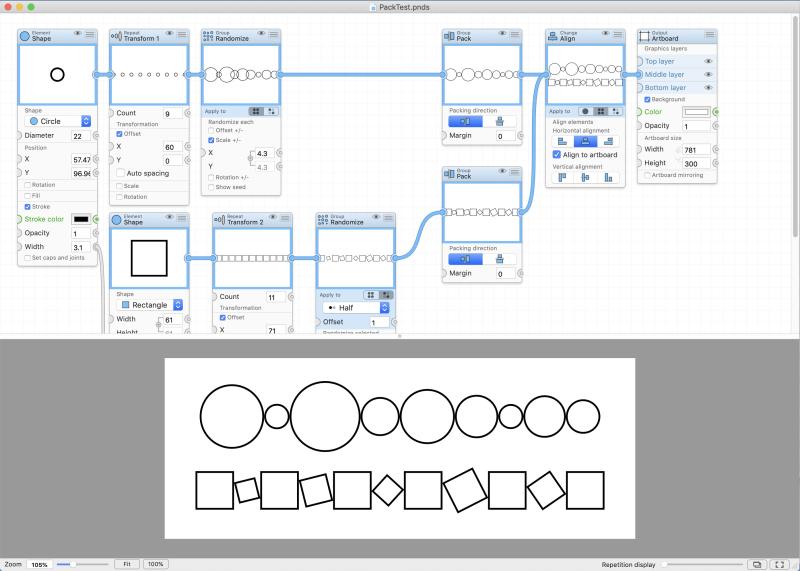
Another update for Patternodes 2 is now available for download. This version add two new nodes, Distribute and Pack, to let you work with spacing for elements in a group. For example useful if you first want to to some controlled randomizing of the lements, and then space the elements in a controlled way based on their new positions or sizes. Along with this the update also brings another set of fixes and improvements to various other areas of the application. Enjoy!
Version 2.2.5 changes- New Group Pack node letting you pack elements in a group horizontally or vertically with a set margin.
- New Group Distribute node letting you distribute elements in a group evenly horizontally or vertically.
- Fixes some graphical glitches in the preview view on high zoom on macOS 10.14.
- Better feedback when value fields fail to parse expressions or parameter formulas.
- Fixes some bugs with preview display scale after exporting.
- Smoother opening/closing of the separate preview panel.
- More improved node warning messages and warnings interface components.
- Better handling of problems when loading corrupted/unsupported and legacy files.
- Fixes some incorrect descriptions in the node reference.
DotPass for iOS and macOS v1.4.5
A new update of the password app DotPass for iOS and macOS has been released today. DotPass is not a pasword manager in the traditional sense. Instead of storing or transmitting your passwords and account details like other password managers on the market DotPass gives you a way to recreate the same passwords if you ever need them again.
DotPass takes two unique components:
- A simple text seed word (like the site name), this is not so secret but easy to remember and unique for each account.
- You secret pattern, drawn in the dot grid. This is your secret, but can be reused and is also eaier to remember than a password.
From these two components a random-looking good password is generated that you can use for this account. A different one will be generated for each change in the pattern or seed word, so all your accounts will have unique passwords. However, as long as you remeber your pattern and the seen word you used, you can get your password back any time you need it. Without anything being saved on your device or in the cloud.
Version 1.4.5 changes- Better privacy and security default settings and improved pasteboard security
- Improved iOS/macOS system support and stability
- Fixes to seed word completion suggestions UI in the iOS app
Patternodes 2.2.4 update
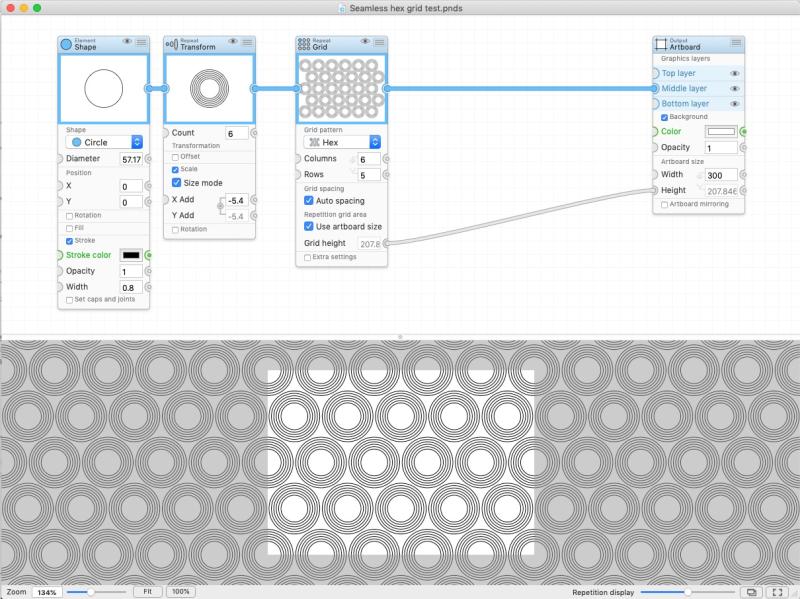
Patternodes 2 has been updated and the new version is now available for download. This version adds a couple of small improvements, but mainly fixes a couple or bugs and problems related to importing and pasting in graphics from other apps to use in Patternodes.
Version 2.2.4 changes- The Grid repeater node now offers a grid height output socket in hex grid mode to make it easier to make seamless hex grids.
- The Element list node now supports input of up to 20 different elements instead of 10.
- Improvements to pasting/dragging graphics into the node graph.
- Fixes a bug where multiple pasted/imported graphics with the same name could be replaced with the same graphic when loading a file.
- Fixes some selection outline problems.
- Fixes a bug where exporting with a transparent background could instead export a solid black background.
Patternodes 2.2.3 update
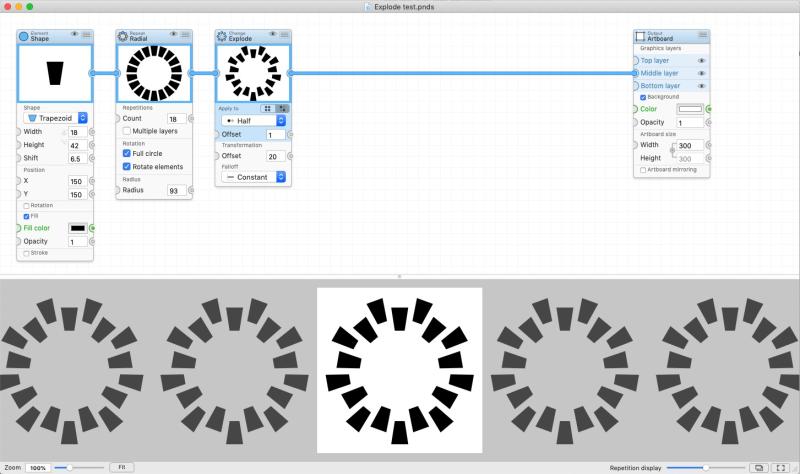
Another update of Patternodes 2 is now available for download. This version adds a new group Explode node, that makes it easy to move group elements in relation to their center (pivot), and greatly improves the inline warning messages interface to make it easier to understand when something is going wrong and how to fix it.
Version 2.2.3 changes- New Group Explode node A new node that makes it easy to move elements in a group away from or towards the group pivot point.
- Better warnings UI Improved inline interface for node warning messages and more warnings.
- Smart initial node values Value and color nodes created by dragging from a parameter input socket now start out with the socket value.
- Fixed a bug with element nodes created by dragging from Artboard node sockets getting double connections.
- Added link to the lost code form in license code entry interface.
Vectoraster 7.4.4 update
A small update to Vectoraster 7 has been released today. This update makes some minor changes and fixes a bug with the full screen preview feature.
Vectoraster 7.4.3 update
A new update to the vector halftone app Vectoraster 7 has been released. This new update doesn't add any new exciting functionality like the previous updates, but it fixes a couple of bugs with source blur and importing high-resolution images to use as sources.
Vectoraster 7.4.2 update
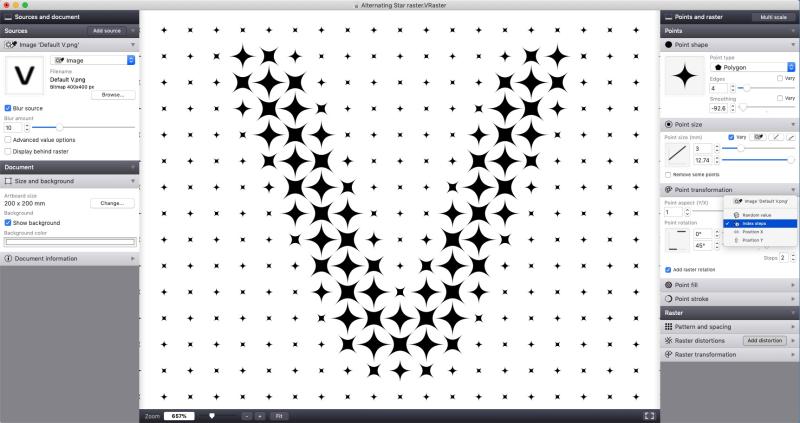
The macOS vector raster and halftone gradient app Vectoraster 7 has been updated today. The new version adds another exiting way to vary any dynamic parameter, based on the point index. In less technical terms this lets you vary things based on the order of the points, like rotating every other point in the raster. This can let you make many interesting patterns in th eraster points that you can then combine with gradient or halftone-variations on other values. Make sure to check out the new included Alternating stars sample file as an introduction.
Along with this there are also the usual batch of bug fixes and smaller interface improvements to make Vectoraster easier to use.
Changes in 7.4.2- Index-based values You can now vary parameter based on point order, for changing the color or transformation of every other point in the raster.
- Some interface fixes and adjustments.
- Improvements to mouse wheel zooming and scrolling.
- Added link to the lost code form in license code entry interface.
Patternodes 2.2.2 update
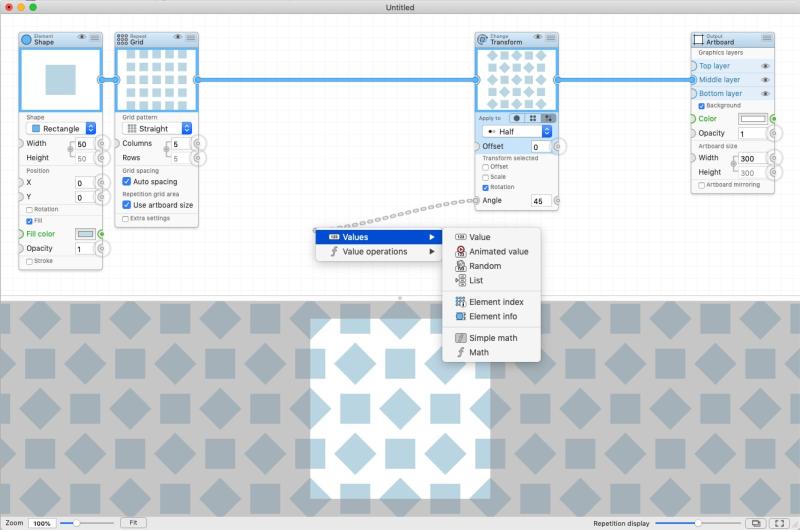
Another update of Patternodes 2 is now available for download, with further bug fixes and focus on usability improvements and expanding the dynamic elements and parameters features.
Most noticable is the new way you can quickly add new nodes connected to a parameter by simply dragging out a connection from the parameter and letting go in the editor. This will then let you select a new node to add, connected to the parameter. For example, it makes it very easy to say a parameter should be controlled by an animated or random value.
For more advanced users this update also makes some changes to how repeaters apply their spacing and transofrmations parameters, making it possible to use dynamic values to change the spacing based on for example row or repeater index.
Version 2.2.2 changes.Patternodes now requires macOS 10.11 or later.
- Quicker node creation You can now add new nodes by simply draggin out a connection from any node socket and releasing.
- Repeater nodes dynamic offsets (Repeat Transform, Grid and Radial) now work better with dynamic offset/scaling/rotation parameter values.
- You can now zoom in the preview with trackpad pinch gestures.
- Improvements to retaining node connections when changing node types.
- Fixed some undo/redo bugs related to changing connections.
- Fixed Artboard node set size preset menu shortcuts.
- Fixed Artboard node background opacity not updating correctly with connected values.
- Apple application notarization (New Apple security requirements).
- Improvements to update checking.
- Updates to sample files. (Available from the Help menu)
Vectoraster 7.4.1 quick fix update
The vector halftone and pattern app Vectoraster 7 has been updated again today. This time it's mostly just a fix of a bug in the previous 7.4.0 update that caused point fill and stroke color controls to be disabled incorrectly in some cases. Sorry about that! This new update also updates the Sample files included along with Vectoraster 7 (you can find them in the Help menu), so if you haven't taken a look at them yet this could be a good time to do so.
Changes in 7.4.1- Fixes a bug where Point fill and stroke color wells would be disabled.
- Updates to sample files (Available from the Help menu).
Vectoraster 7.4.0 update
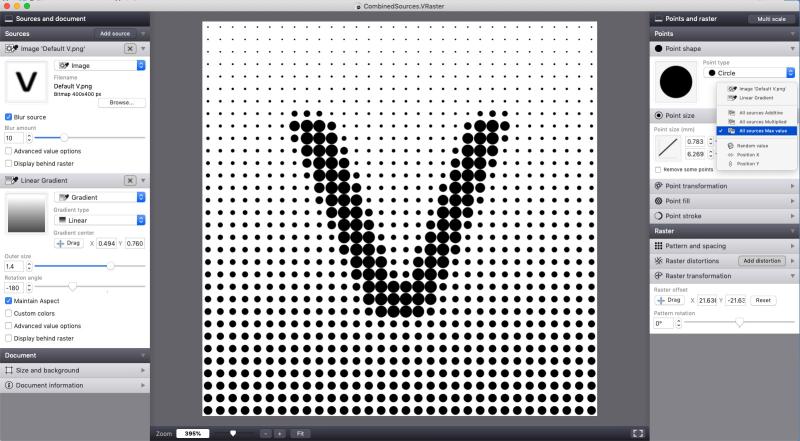
The vector halftone and pattern app Vectoraster 7 has been updated today. The new version adds three new source combinations modes letting you use a combination of multiple sources to vary any raster or point parameter. For example using data from an image combined with a dynamic gradient to set the point size as shown in the example above.
Along with this there are also a bunch of bug fixes and smaller interface improvements to make Vectoraster easier to use.
Changes in 7.4.0- Adds new combined sources mode for all variable parameters, letting you control them with a combination of multiple sources.
- Adds a new toggle button to quickly enable/disable Raster pattern distortions without removing them.
- You can now zoom with mouse option-scroll wheel or trackpad pinch gestures.
- Improvements to interface and preview rendering.
- Apple application notarization (New Apple security requirements).
- Fixes a bug with undo/redo of some raster pattern distortion properties.
- Fixes a bug with linear gradient sources with small sizes.
- Fixes a bug in the Align raster to edges utility.
Patternodes 2.2.1 update
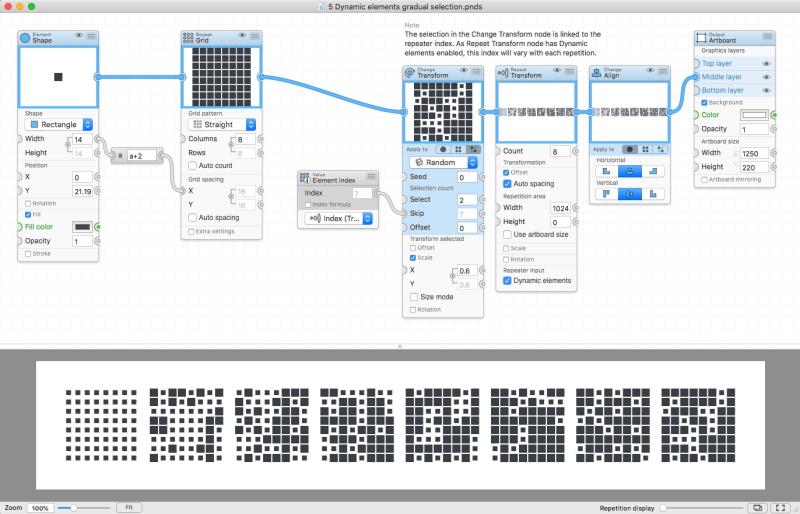
Another update of Patternodes 2 is now available for download. The main focus of this update is further usability improvements to make it easier to work with and understand the software. One big improvement is you can now drag and drop files into the node editor or into import nodes, and life will be a little easier for one-button mouse users as you can now use either left or right click on connections to access the connection menu.
Most of the changes however relate in one way or the other to the dynamic repeater elements feature, and aim at making this easier to use and understand. Now all repeater indexes will be available all the time, and dynamic elements will be enabled by default if you connect repeater or element parameters to something dynamic (like an index or random value). The connection previews also now show the number of iterations generated for dynamic elements that are generated multiple times.
Version 2.2.1 changes.- Drag and drop support for importing files into the node editor or into an existing Element Import node.
- Left-click now also brings up the connection context menus, with better visual hover feedback.
- Fixes and improvements to dynamic element repeater functionality.
- You can now zoom the preview with option (alt) scroll wheel, and you can scroll a little beyond the edge of your artboard.
- The node connection preview now shows number of generations for dynamic elements.
- Fixes some undoing/redoing bugs.
- Improved performance and memory management.
- The Custom Loop repeater node is deprecated and will soon be removed (use other repeater dynamic elements and indexes instead).
Vectoraster 7.3.8 update
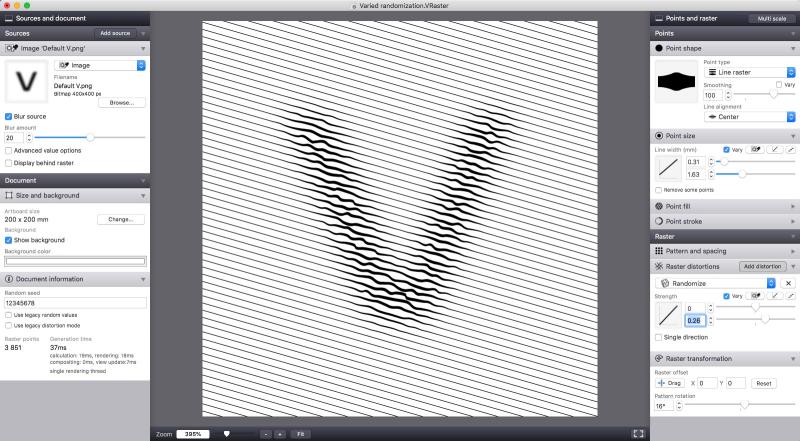
The vector halftone and pattern app Vectoraster 7 has been updated today. The new version fixes some bugs and adds some small improvements, while also updating some under-the-hood frameworks to the latest version in preparation for the 7.4 update which is planned to bring some more substantial new features.
Changes in 7.3.8- Preferences panel reorganized.
- Fixes some bugs related to changing document artboard size.
- Fixes a bug with raster distortion strengths in imported Vectoraster 6 files.
- Parameter interface layout tweaks.
- Updates to frameworks for updates, license handling and general macOS support.
Patternodes 2.2.0 update
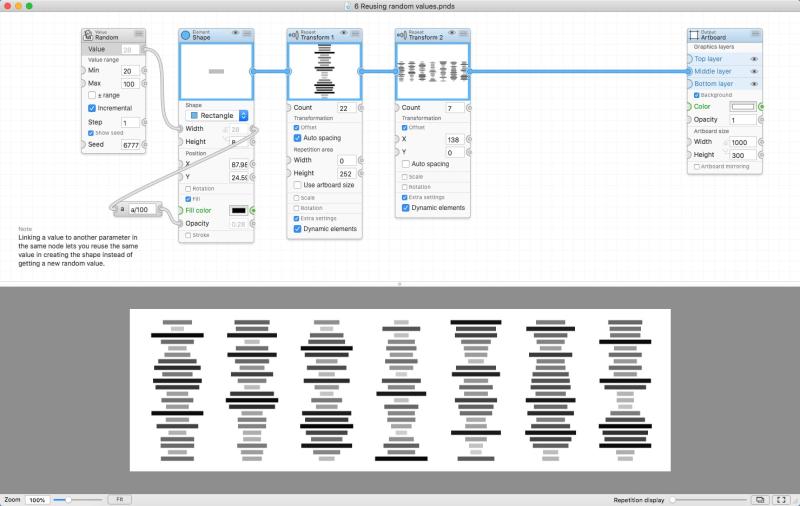
The recent influx of new Patternodes 2 users has meant a lot of new feedback and bug-reports have been coming in. So here's another update of Patternodes 2with further improvements and fixes. I think all users will notice some nice usability improvements when it comes to handling connections, previews and adding nodes on connections.
While perhaps a little technical the most exiting to me is probably the new method for re-using random parameter values in dynamic elements by linking to parameters using random values. For example assigning a random size to elements and then assigning an opacity based on the size like in the example above.
Version 2.2.0 changes.- Improvements to adding and removing nodes on value or color connections.
- Improvements to connection preview (right-click connections) for graphics connections and color connections.
- You can now reuse the same random value by linking one parameter to a random value node, and then others to that parameter. A new sample file 'Reusing random values' showing this added.
- The Group Arrange node can now be applied to selected elements only and move these to the front or back of the group.
- In all change nodes apply to random selection now lets you offset this random selection.
- Re-structured and cleaned up the preferences panel, removing some old redundant settings.
- Updates to manual and sample files (Find them in the Help menu).
- Fixes a bug with the Align node align group elements left and top.
- Fixes a bug where math nodes converted from other value nodes would not work properly.
- Fixes a bug where automatic spacing calculations would not update automatically when the artboard size was changed by a connected value node.
- Fixes interface problems for macOS 10.14 users with dark mode.
Patternodes 2.1.9 update
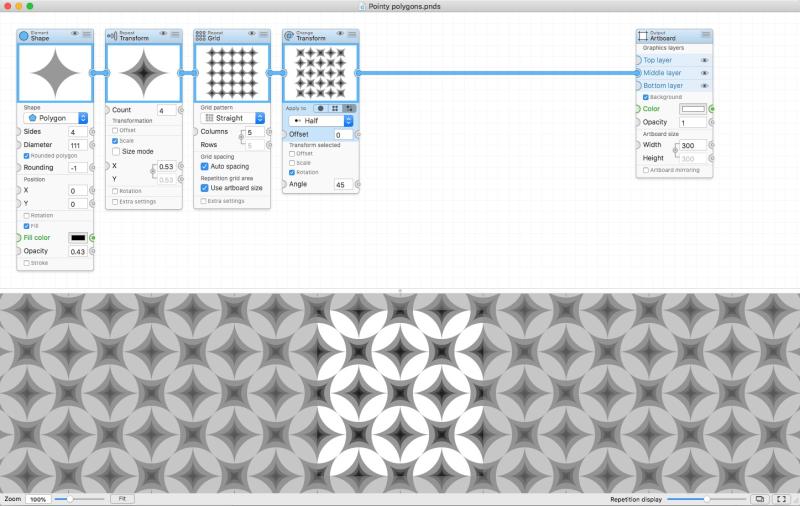
A new version of the node-based vector pattern and animation design application Patternodes has been released. The new version adds a bunch of small additions, fixes and improvements, and is now available as a free update for all users.
Version 2.1.9 changes.- The Arc wedge shape in the Element Shape Node can now be given an inner diameter.
- Rounded polygons and Star shapes in the Element Shape node can now get pointy negative rounding.
- Added support for relative adjustments in the Change Opacity and Change Stroke nodes.
- New context menu shortcuts on the Artboard node to apply preset artboard sizes.
- Improvements to node connection usability.
- Improvements to node placement when adding new nodes on connections.
- Fixes a bug with the Group Apply Function node, pivot distance mode for groups of element groups.
- Fixes a bug with incorrect first regeneration when toggling dynamic elements off and on in repeater nodes.
- Apple Hardened runtime security features.
Vectoraster 7.3.7 update
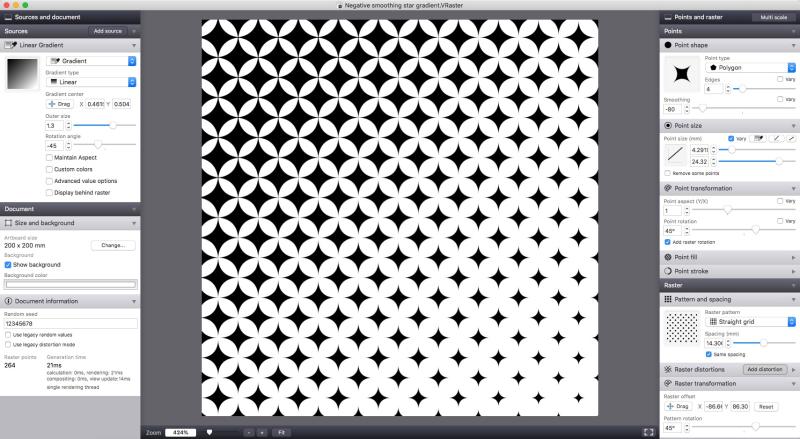
Another update to Vectoraster 7 released today. The new version fixes a couple of bugs we found after the last update and adds the support for negative shape smoothing values, letting you make new pointy shapes. While it might seem like a small change it also tweaks the way the parameter value sliders adjust their value range dynamically, which we think will be a major improvements to working with the software.
Changes in 7.3.7- The Smoothing parameter for polygon point shapes (and more) now accepts negative values, letting you make new pointy shapes.
- Improved adaptive value ranges for parameter sliders.
- New setting to toggle GPU accelerated interface rendering on/off. Default is on for retina macs.
- Fixes a bug with launching Vectoraster by double-clicking some .VRaster files.
Vectoraster 7.3.6 update
Today another update to Vectoraster 7 has been released. The new version primarily improves performance, both in rendering rasters and interface responsiveness in general, especially on macOS 10.14 systems and retina macs. There are also som bugfixes and new options in the Multi-scale utility to let you scale stroke parameters as well.
Changes in 7.3.6- Performance improvements, especially on macOS 10.14 and retina macs.
- Multi-scale can now also scale point stroke along with pattern and point size.
- Fixes a bug with Multiscale not scaling radial raster patterns from the center.
- The disable interface animations setting now works as intended.
Vectoraster 7.3.5 update
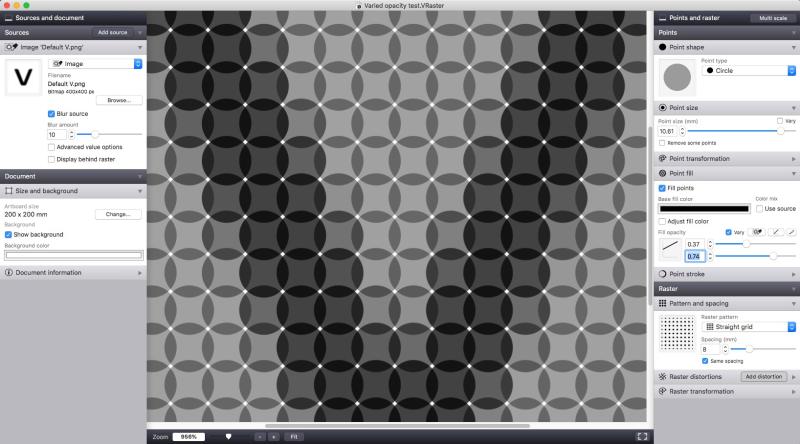
Today a new update to the vector halftone and gradient software Vectoraster 7 has been released. The new version includes some under the hood fixes and improvements, along with new variable point parameters for stroke and fill color opacity. So now you can vary your raster points in yet another way.
Changes in 7.3.5- New variable point fill and stroke opacity parameters.
- Improvements to display zooming.
- Improvements to Finder quicklook previews and file thumbnails.
- Fixes some interface bugs on macOS 10.14.
- Fixes a rare network full version unlocking bug.
Patternodes 2.1.8 update
Today another update of Patternodes has been released. The new version adds some improvements for finder previews (like icon thumbnails and sharper vector-previews for less complex graphics), and fixes some bugs. Update from within the application or download the new version and try it out free using the link below.
Version 2.1.8 changes- Improvements to Finder previews and thumbnails for .pnds files.
- Fixes some problems with SVG exports.
- Fixes a rare network full version unlocking bug.
Patternodes 2.1.7 update
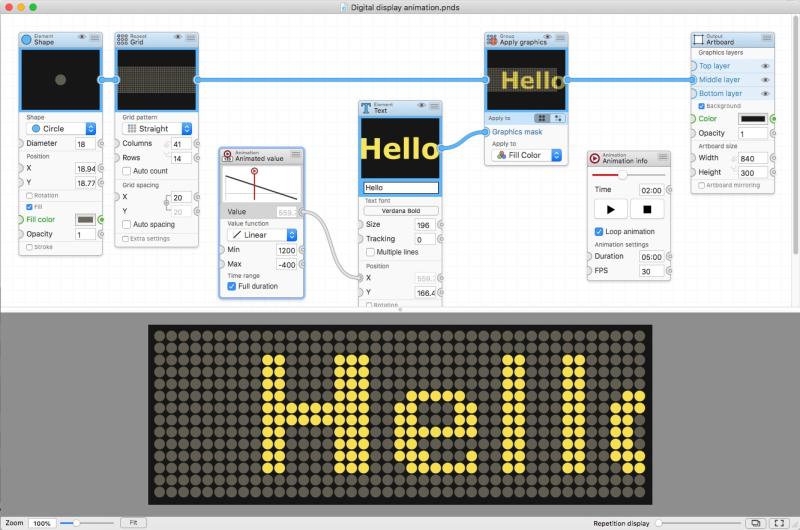
A new version of the node-based vector pattern and animation design application Patternodes has been released. The new version fixes a couple of bugs and adds some minor interface tweaks, but the main change is an overhaul of the rendering back-end. This should result in better performance and stability, and a more stable foundation to build future update on.
Version 2.1.7 changes.- Performance improvements with new multithreaded rendering backend.
- Improvements to preview zooming and panning.
- You can now click/drag in animated value node graphs to change the current animation time.
- New and updated sample files (accessed from Help menu).
- Fixes some bugs with element clipping path rendering.
- Fixes some bugs with group-index based generation.
- Fixes some control clipping bugs on macOS 10.14.
Vectoraster 7.3.4 update
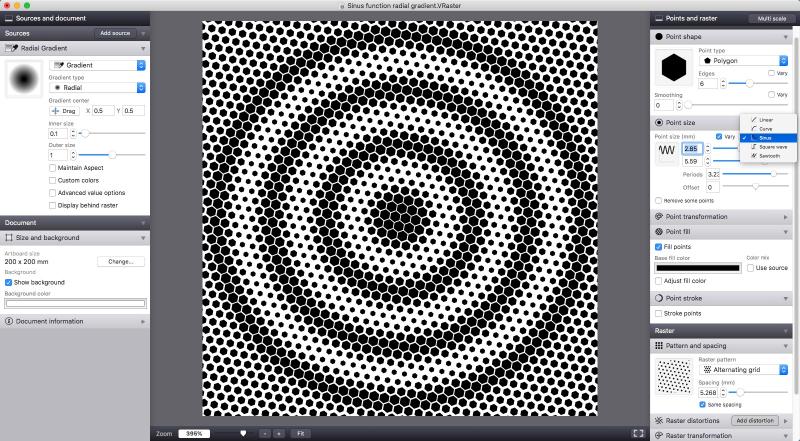
Today a new update to the vector halftone generator Vectoraster 7 was released. The new version comes with the usual set of little fixes and tweaks, along with some more substantial new features related to how you can use gradient sources (and others) to vary different point properties with new periodic functions.
Changes in 7.3.4- New varied parameter functions: Sinus, Square wave and Sawtooth, with variable periods and offset.
- New varied parameter sources: Position X and Y, letting you easily vary any property based on position without needing to make a new Gradient Source.
- Improved Gradient source precision and performance.
- File loading performance improvements.
- Raster calculation stability improvements.
- Updates to license entry and trial-mode interfaces.
- Bug fixes to precision angle parameter inputs.
- Apple Hardened runtime security features.
The new version is now available as an update in the application, or to download and try out for free.
Patternodes 2.1.6 update released
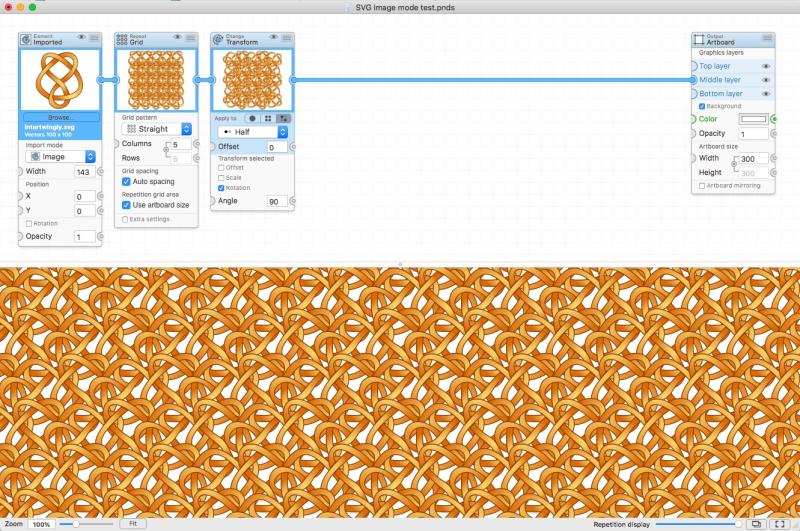
Today a new update to the graphic pattern and animation tool Patternodes 2 was released. The new version is available for download here on the site for new users, or as an update in the application for existing users.
Version 2.1.6 changes.- Imported SVG image elments can now be used in Image mode as well as Path mode.
- Further improved SVG vector path importing.
- Updates to license entry and trial-mode interfaces.
Vectoraster 7.3.3 update
Another update of Vectoraster 7 has now been released, you can download the new version for free here or update from within the application.
Changes in 7.3.3- New Custom shape point Image mode and Path mode for more options with imported point graphics.
- Improved SVG rendering support for both source images and custom shapes in image mode.
- Some bug fixes.
Patternodes 2.1.5 update released
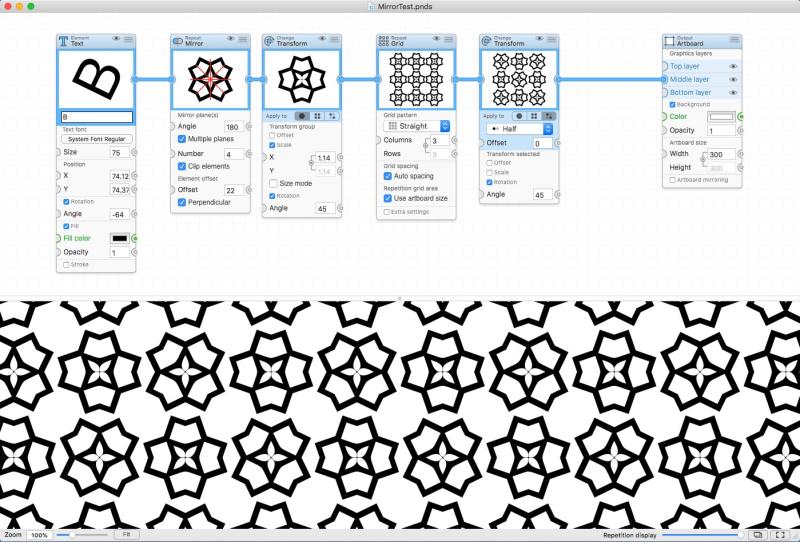
Today a new update to the node-based vector graphics tool Patternodes 2 was released with some new features, fixes and improvements.
Version 2.1.5 changes.- New Repeat Mirror node that mirrors and clips elements to with one or more mirror planes.
- Improved SVG vector path importing.
- Exported MPEG4 animations now get the default file extesion .mp4 instead of .mepeg4.
- Fixes some problems caused by setting a 0x0 artboard size.
- Fixes node preview display bug with element performance caching disabled.
- Improved diagnostics for some installation and network problems.
Vectoraster 7.3.2 update
Vectoraster 7 has now been updated to version 7.3.2, you can download the new version for free here or update from within the application.
Changes in 7.3.2- Improved custom shape SVG path parsing.
- Interface improvements for point color picking and source mixing.
- Support for upcoming macOS 10.14 mojave.
- Improved diagnostics for some installation and network problems.
Patternodes 2 August sale, 50% off!
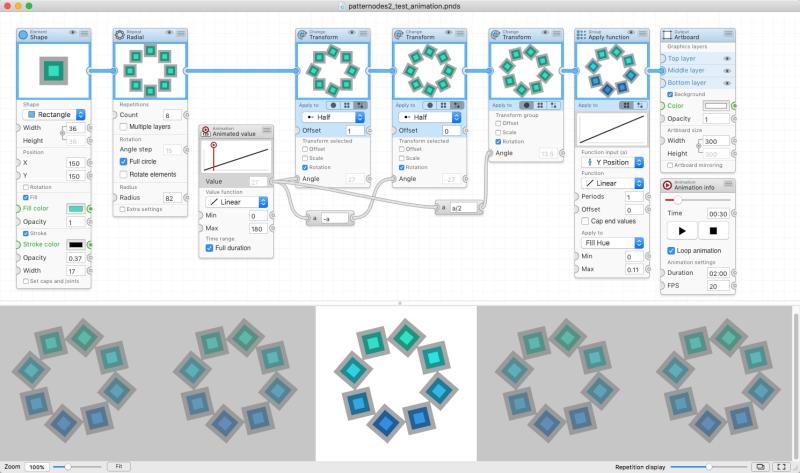
The node-based parametric vector pattern and animation tool Patternodes 2 is now on sale, 50% off the regular price during August. So if you're looking for something new to try out during those long (or too short) summer days, now's a great time to check it out.
Patternodes 2.1.3 update
Patternodes has now been updated to version 2.1.3. This update fixes some compatibility problems with macOS 10.11 and earlier, and fixes a bug with misalignment of selection outlines on retina macs.
Vectoraster 7.3.1 compatibility fix
Vectoraster 7.3.1 has now been released. This update fixes some compatibility problems with macOS 10.11 introduced in the last update, so now hopefully everyone should be able to access the new features in Vectoraster 7.3.
Update problems on macOS 10.10 and 10.11
We've had some reports regarding problems with the latest updates of Vectoraster 7 and Patternodes 2 on systems running macOS 10.11 or earlier.
While we're working on fixing these we've rolled back the initial download versions here on the site to the previous versions, and restricted updates to users with macOS 10.12 or later. This means the users with macOS 10.12 or later can still update and everything should work fine, but users with earlier macOS version can still use the products until the problem is fixed so they can update too.
Vectoraster 7.3 update
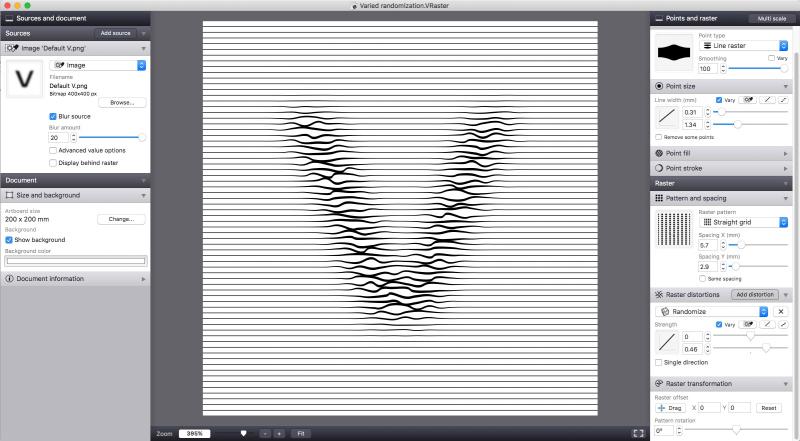
A new update of the vector halftone generator Vectoraster 7 has been released. This update add a number of improvements to line rasters and raster pattern distortions. Primarily it adds the possibility to vary distortions strength (like the amount of randomization or offset) with a source image or gradient.
Download and try it out now or update from within the application.
Changes in 7.3.0- Raster distortions (like randomize) can now have their strength vary based on sources.
- New Offset distortion to make use of the new possibilities with source-based distortions.
- Line rasters can now be aligned top/center/bottom.
- New double linear gradient source gradient mode.
- Varied density raster patterns now let you choose source to control the denisty.
- Randomize raster distortions can now be applied with better gradual control.
- Improvements to version checking and updating.
- Improvements to purchase/unlock dialogue.
- Various small fixes and tweaks.
Patternodes 2.1.2 update
Today another update to Patternodes 2 was released. This update brings some additional usability improvements and bugfixes.
Version 2.1.2 changes.- Math node formulas now let you edit constants in formulas using the hover control sliders, steppers etc like regular values.
- Improvements to node index selection controls.
- Improvements to version checking and updating.
- Improvements to purchase/unlock dialogue.
- Added selected artboard outline.
- Fixed a bug with Group Apply Function node element selection offsets.
- Fixed a bug with adding clipping masks to transformed element groups.
Patternodes 2.1.1 update
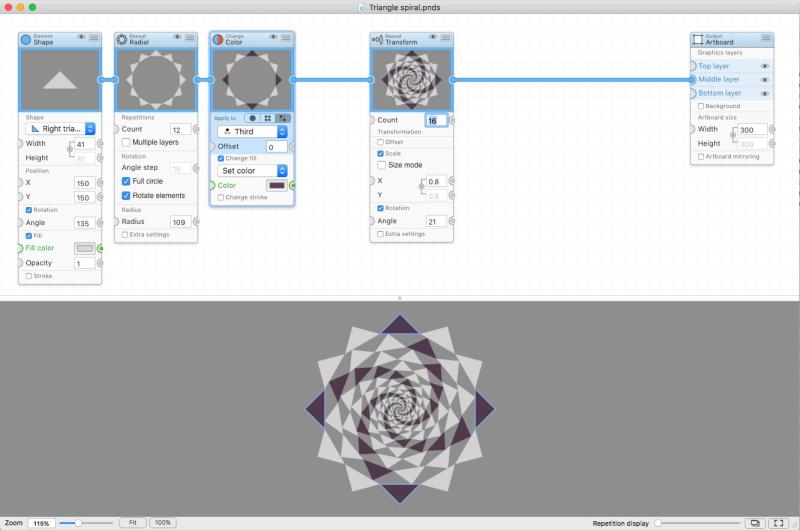
Today a new smaller update to Patternodes 2 was released. This update primarily fixes a couple of bugs in the 2.1.0 release. The new version also adds a new feature that highlights elements in the preview created or modified my the currently selected node. This doesn't affect export and you can turn it off in the settings if you don't want it, but hopefully it'l make it easier for everyone to keep track of what nodes apply to what elements.
Patternodes 2.1.0 released
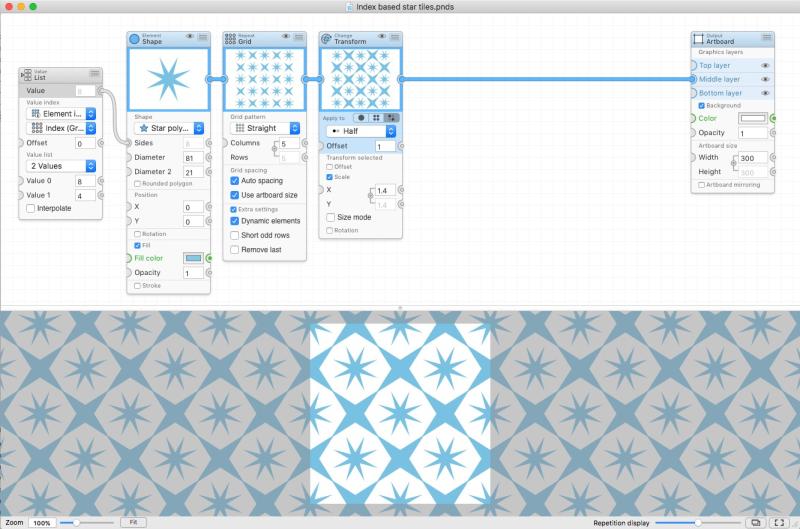
A new update to Patternodes 2 has now been released. This update adds a lot of new features making the dynamic elements and element index features more powerful, as well as adding a lot of other improvements along with a new Align node and some bug fixes.
Version 2.1.0 changes.- New Element Index node lets you access different repeater indexe values (like Row, Column etc) when using repeaters with dynamic elements enabled.
- New Align node lets you align elements in relation to the artboard or internally in a group.
- New Element list node allowing you to use different alternative elements in a dynamic repeater pattern.
- Improved Value List and Color List nodes, with built in element index modes and a new index offset parameter great for animating random or index-based value sets.
- Node connections now have drag handles at both ends by default, and there a new setting to control what ends have handles.
- The Repeat Transform node now has an Auto spacing mode, calculating spacing based on count and total repetition area similar to the Repeat Grid node.
- Option to skip frames in animation previews when rendering is slow.
- Math formula parameter fields can now be edited while a preview animation is running, just like value fields.
- Fixes a bug that could cause the value parameter hover controls to disappear in some situations.
- Fixes a bug that could cause tinted bitmap image elements to render at low resolution.
- Fixes a bug with pivot point adjustments for element groups.
GDPR, privacy and data usage
As you're all probably very aware of the EU data protection directive GDPR is now in effect and puts new requirements on organizations to be transparent about their data collection and usage. Here's a short version of what we collect and use:
- Website visits and downloads are tracked only on our own server using Matomo, no big-data/third party analytics or ads. This information is only used to track product popularity and discover problems on the website.
- Mac product purchases are handled by Paddle and we keep and maintain a database of your license information so that we know who owns the software.
- Mac product usage is tracked when unlocking and upgrading our mac products, we log these checks along with software and macOS versions to keep track of software usage and detect piracy attempts and problems with updates.
In all these cases IP addresses are masked and no information is sold or shared with a third party. There are now links to this information in our software and on all our web pages, you can find out more detailed information below.
Vectoraster 7.2.6 update
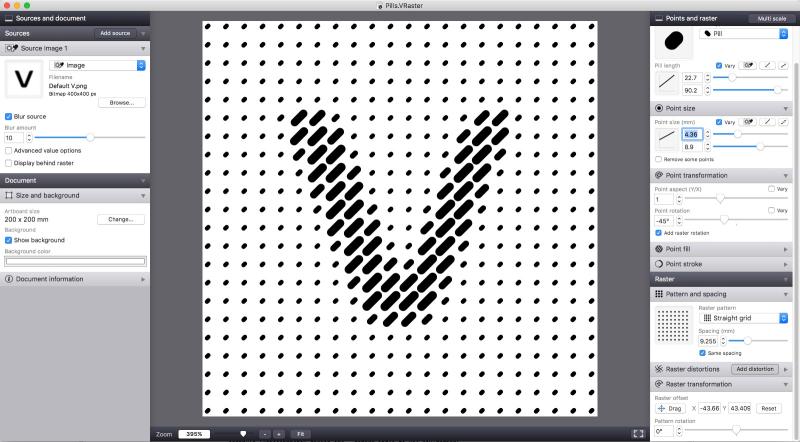
A new update of Vectoraster 7 has been released. This update adds a new pill point shape you can use in your rasters, with variable length and size, along with all the usual other transformations.
Download and try it out now or update from within the application.
Patternodes 2.0.5 update
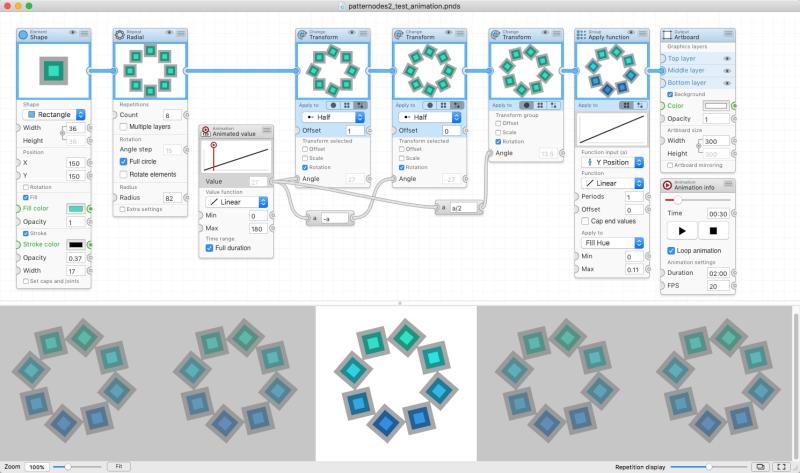
Another update of the vector pattern and animation application Patternodes 2 has been released. Primarily the new version adds SVG export support, but also fixes some bugs:
Version 2.0.5 changes- Adds SVG format export support, including animated SVG export of animations(!).
- Improved image quality (lower compression) in MOV and MPEG4 animation exports.
- Fixes a bug with centering arc path elements in the Change Pivot node.
- Fixes a bug with the Apply Function node horizontal/vertical mode used on rotated groups.
Patternodes 2.0.3 update
A new update of the vector pattern and animation application Patternodes 2 has been released with the couple of fixes and improvements:
- Fixes a scaling bug in MOV, MPEG4 and GIF animation exports on retina macs.
- Improved node illustrations and descriptions in the built-in node reference guide.
- Some smaller fixes and adjustments in node interfaces.
Vectoraster 7.2.5 update
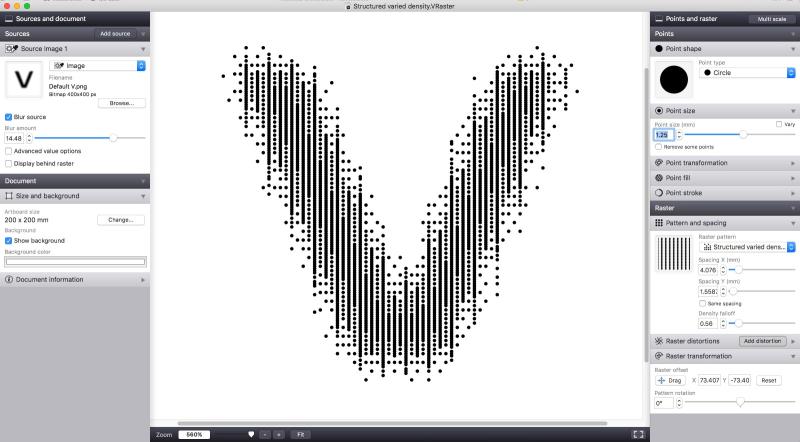
A new update of Vectoraster 7 has been released. The new version brings some smaller bug-fixes and two improvements:
- Improved configuration or structured and random varied density raster patterns. Letting you set a separate vertical spacing for these patterns, as shown above.
- Improvements to bitmap format export (TIFF, JPG, PNG), with better print size and resolution settings that are now properly stored in the exported image files.
Patternodes 2.0.2 patch
Today a small bug-fix update for the newly released Patternodes 2 has been published.
Version 2.0.2 changes.- Fixes some stability problems.
- Fixes a bug with the Make Seamless repeater in Demo mode on retina displays.
- Fixes a bug where pasting copied nodes from Patternodes 1 could cause problems.
- Improved node editor scrolling when dragging close to the edge.
Patternodes 2 released
The second generation of the mac vector pattern design and animation application Patternodes has now been released. Click below for more information, or download and try it out for free now!
Main changes and new features of Patternodes 2- Fewer more versitile nodes. Many node types have been combined into more capable ones. This will let you do more with fewer nodes and make it easier to try new things and play around with the software without having to replace or add new nodes.
- Improved usability. Many improvements to make the basic tasks of editing values and working with nodes and connections smoother and quicker.
- New artboard node with layers. The old document and output nodes have been combined into a single Artboard output node with multiple output layers along with artboard size and settings.
- Language and naming changes. Many concepts have been renamed to be more in line with industry standards and/or common language to make them easier to understand. For example, the old Transform nodes are now called Change nodes and the old Array Elements are now simply called Groups.
- Change node apply-modes. Most of the nodes changing graphics (like changing color or transformation) now have built in support to toggle between applying their change to the group, each individual element in the group, or a selected subset of elements in the group. This replaces many array operation nodes and removes the need for a lot of splitting and combining you had to do in Patternodes 1.
- More powerful nodes. More or less every node, for creating shapes, transforming or repeating elements have had little additions and improvements to enable new uses and improve existing functionality.
- Improved animation exports. Support for exporting longer animations at higher resolutions in more formats.
For more details see the Version history
Vectoraster 7.2.3 update
Today another small update to the vector graphics halftone and raster application Vectoraster 7 has been released. The new update doesn't add any big new features, but updates some things under the hood and adds some small improvements to importing of EPS and SVG custom point shapes.
Update from within Vectoraster, or download and try the new version for free if you don't have it already.
iOS Nice Dice updated

The 3d dice app Nice Dice for iPhone and iPad has been updated.
The new version fixes a problem with iPhones with 3d-touch (6S and later) where it would be hard to lock dice by tapping them. Additionally it adds the option to speak the result of the dice when they've finished rolling.
Vectoraster 7.2.2 update released
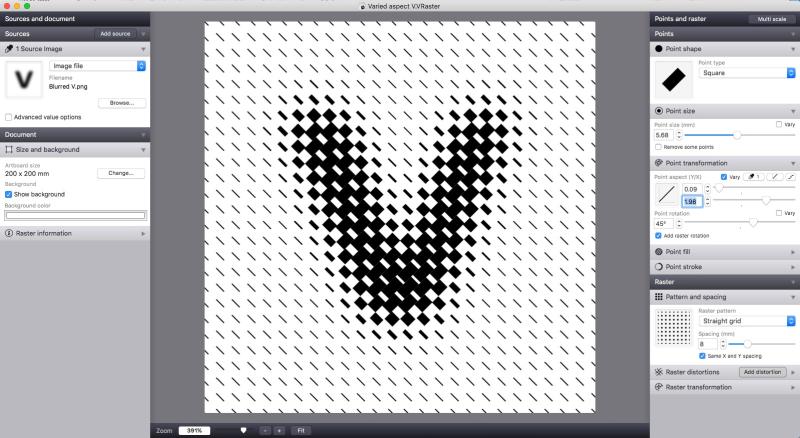
Another update to Vectoraster 7 has just been released with some more improvements and fixes.
Changes in 7.2.2- Fixes a bug where TIFF, JPEG and PNG file exports would be double resolution on systems with retina screens.
- Improved compatibility with vector point shapes exported/copied from Sketch.
Vectoraster 7.2.1 update released
A new update to the vector halftone and patterns application Vectoraster 7 has just been released. The new update is mostly a maintenance and bug-fix update, but also includes a new quick full screen preview feature.
Changes in 7.2.1- New quick full screen preview, toggle with Command-F or using the new full screen button.
- Sources visible behind the raster in Vectoraster are now also shown in the Finder file previews.
- Some bug fixes and system required updates under the hood.
- Improved support features with network diagnostics for update/unlocking problems.
Patternodes 2 in development
The second generation of the macOS procedural graphics design and pattern creation tool Patternodes is now in beta testing. The new version will be an overhaul of more or less everything in the application, with new features and improvements across the board.
You can read more about Patternodes 2 by clicking below. And if you like what you read you can sign up to be notified when it's released.
Vectoraster 7 system requirement changed to macSO 10.11
While the ambition was to keep supporting macOS 10.9 and later for Vectoraster 7 it seems we haven't been able to make some of the new features added in later updates fully compatible.
We've therefore pushed the system requirements for Vectoraster 7 up to macOS 10.11 for the current version 7.2.0. For users with macOS 10.10 or 10.9 who are having problems with the software you can download an earlier version of Vectoraster 7 from the Legacy downloads page and moving forward only the last compatible version should be offered via the application updating feature.
Vectoraster 7.2 released
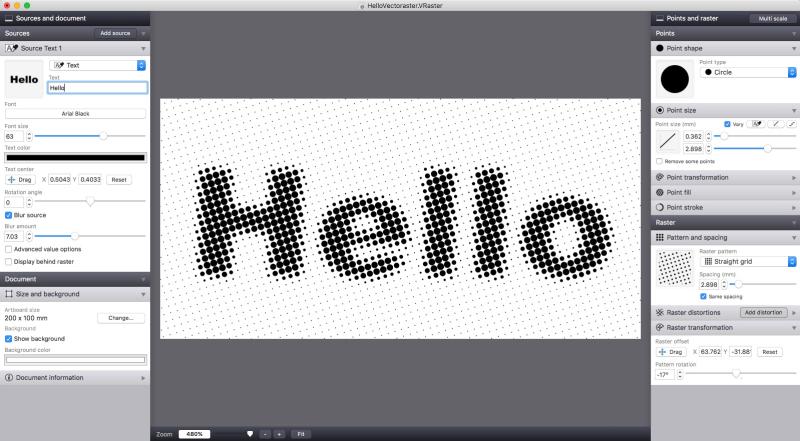
The vector graphics half-tone and raster tool Vectoraster has just been updated to 7.2.0. The new version adds new dynamic Text sources, letting you make text-based raster effects within Vectoraster and adds a bunch of interface usability and support improvements.
If you're already a user you can just update from within the Vectoraster, if not you can download it and try it out for free using the link below. For Vectoraster 6 users there's a great upgrade offer.
Changes in 7.2.0
- New Text source type, letting you generate type source images with your choice of text, font etc to base your raster on.
- New interface icons and improved help and support tools in the Help menu.
- VRaster files now get thumbnail icons for use in Finder when saved (can be turned off in the settings).
- New setting to change the interface background color.
iOS Nice Dice updated
The iOS 3d dice rolling app Nice Dice has been updated and the new version is now available via the appstore.
The new version fixes some graphical glitches for iOS 9 users that the previous updates introduced and adds new ways of customizing the app. You can now in a more consistent way turn on and off different interface components (like buttons, result displays etc) and configure what happens when you tap the board, when you tap dice, shake the device etc. So more of you can set up the app to work the way you want it.
Vectoraster 7 updated
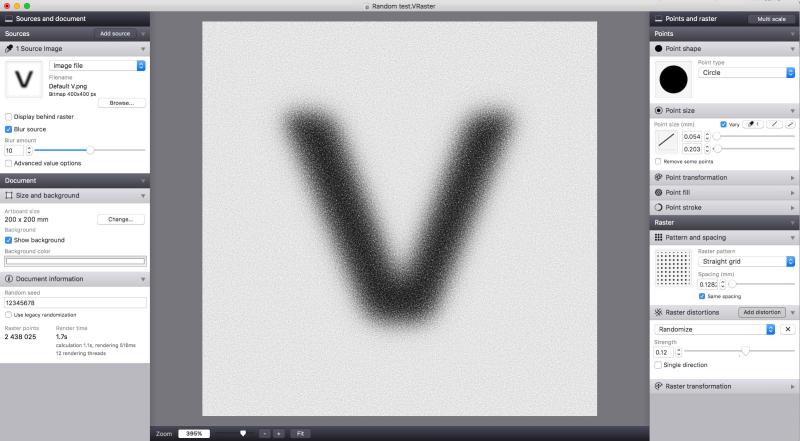
The vector graphics half-tone and raster tool Vectoraster has just been updated to v 7.1.7. If you're already a user you can just update from within the application, if not you can download it and try it out for free using the link below. If you're still using Vectoraster 6, this is a great time to upgrade for just $9.95.
Changes in 7.1.7
- Improved randomization algorithm to avoid artifacts and patterning in randomized rasters with a large number of of points. There's an option to use the old random generator below the random seed setting in the document information panel.
- Changed to an SVG-based default custom shape file as EPS import has caused problems on some systems.
- Fixed a problem with compression artifacts appearing near edges when blurred sources where used for varied density raster patterns.
- Multi-threading stability improvements.
Nice Dice iOS app updated

The iOS 3d dice rolling app Nice Dice has been updated and the new version is now available via the appstore.
The new version brings a couple of new features that lets you configure the interface and how you want to use the app. For example by introducing a new way of rolling dice by pressing a separate roll button instead of just tapping anywhere, and letting you hide more controls you many not be using in the rolling interface.
The update also tweaks and improves some aspects of locking and moving dice, as well as the dice collisions sounds and handling device gravity with changing device orientation.
Dotpass iOS app updated

The iOS and macOS password app Dotpass has been updated, and the new version is available on the appstore. The update fixes some small inconsistencies and keeps the app up to date under the hood.
Dotpass is a security solution for generating and keeping track of unique good passwords for all your accounts, without anything stored or transferred that can be hacked or lost.
PatterNodes review at CreativePro
A nice and comprehensive review of PatterNodes has been published over at CreatevePro.com.
Could be especially interesting to hear the reasoning on trying the software as a new user, interested in creating graphical patterns but unfamiliar with the node-based procedural approach.
Vectoraster 7.1.6 update released
Another small update patch was released today, fixing a bug where blurring non-square source images could result in a skewed output along with some other small improvements. Update or download today!
This update was originally released yesterday as 7.1.5, unfortunately this build had some stability problmes and has today been fixed and re-released as 7.1.6.
Vectoraster 7 updated to 7.1.4, upgrade price cut to $9.95
A new update to Vectoraster 7 has been released, and is now available to download for free or update from within the application.
With this update we're also cutting the price of upgrading from a previous version of Vectoraster to just $9.95. So if you're still using an earlier version of Vectoraster, this is a great time to upgrade.
Changes in 7.1.4- You can now quickly use the mouse scroll wheel to edit values in value fields.
- Fixes some problems with pasting in vector custom point shapes from Illustrator.
- Added new option to gradient sources to maintain the aspect of the rendered gradient when used in non-square raster artboards, instead of scaling it to fit.
- Fixes to make sure the source image size and document size dialogues show sizes in the correct length units.
iOS Nice Dice updated
Seems like the physics simulation in the last version of the iOS dice rolling app Nice Dice was a little too realistic, in the sense that the dice could fly off the table if you shook your device too much.
The new version hopefully fixes this, and also adds a new interface setting letting you lock the interface to portrait mode on the iPhone version (or not).
Vectoraster 7.1.3 patch released
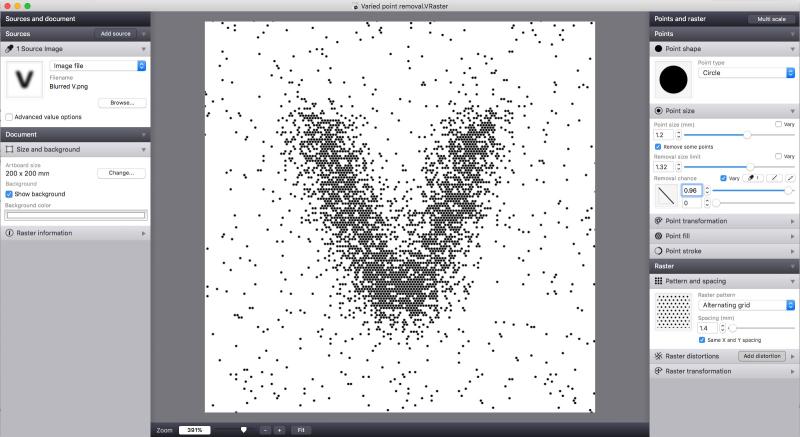
Today a new small update to Vectoraster has been released and is available for free download or update from within the app.
The update fixes some stability issues, fixes some issues for first-time users and adds the new feedback dialogue recently added to PatterNodes. So now getting in touch with suggestions, praise, complaints or bugreports will hopefully be a smoother process.
PatterNodes 1.8.4 update and PatterNodes 2 beta testing
Today a new update patch to the parametric pattern creation software Patternodes has been released, you can download it for free or use the update feature in the application to update.
Changes in version 1.8.4- Fixes a bug where exported animated GIFs would not loop properly in some browsers.
- Fixes some problems with resizing of preview and note nodes.
- Improved feedback and bug-reporting dialogue for users not using the Apple Mail client.
- Added links to lostminds.com support and Patternodes 2 beta testing information to the Help menu.
This will likely be the last update of Patternodes 1.x.x, as the next big update Patternodes 2 is now in development.
If you want to help beta test the new version or find out more, you can do so at lostminds.com/patternodes/beta_testing.php.
EDIT: This update was initially released as 1.8.3, but that build had some problems so it was rolled back fixed and re-released as 1.8.4.
Vectoraster 7.1.2 update released
Another small update has been released for Vectoraster 7 with a couple of bugfixes and improvements. Just update from within the application or click below to download the latest version.
Changes in 7.1.2- Improved handling of source images with transparency.
- Fixes a bug where using pdf or eps files as your source image could cause a crash.
- Some convenience improvements when dragging or pasting source images or custom point shapes into Vectoraster.
- A new user setting that when enabled removes the source image blur filter when a new source image is imported, to avoid confusion.
Website updated
The lostminds.com website has now been given a bit of an overhaul. Most of the work has been under the hood, but the front end has also been updated a little to work better on mobile and be quicker to navigate.
Most things should still be in the same place, and old links should still work or be re-directed automatically. But there are sure to be a couple of little quirks and broken links left in that we'll fix in the coming days. So if you run into something like that, please be patient.
Vectoraster 7.1.1 patch released
Today small update was released for Vectoraster 7 with a couple of fixes to hopefully make your Vectoraster experience even smoother.
Fixes in 7.1.1- Stroke rendering of line rasters now properly uses the stroke color instead of fill color.
- Fixed some bugs with basing raster point colors on a source image with an applied blur effect.
- Some interface bug-fixes related to replacing the image of an existing raster source image.
Vectoraster 7.1 released
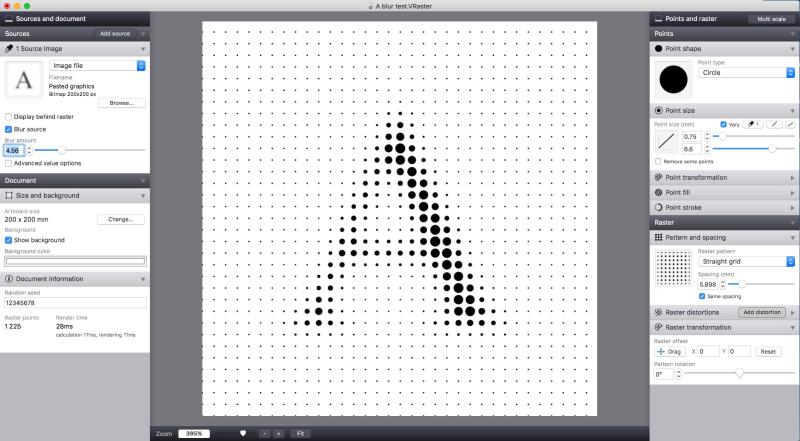
Today new more substantial update for Vectoraster 7 was released. It is available to download and try for free, or you can update from within the application if you already use it.
New features and improvements in 7.1.0- You can now dynamically blur source images you base your rasters on with a nondestructive blur parameter.
- Improved multi-scale tool with new options to scale only points or pattern parameters, and to scale the raster pattern from the center to maintain symmetry.
- New raster pattern align tool to quickly align the offset and spacing of the raster to line up the points exactly with the edges or center. Available in the Raster Utilities menu.
- You can now show sources behind the raster in the preview or exports with an opacity parameter for blending.
- Updated Sparkle update code.
Nice Dice iOS app updated
The dice roller app Nice Dice has just been updated and the new version is available for iPhone and iPad on the Apple app store. The new version adds the ability to roll dice of two materials at the same time, with separate totals calculated for each. It also improves the dice picker and presents interfaces, that now also show the current dice materials.
To celebrate the new release the app will be free to download, with all content, for a limited time. So check it out now!
Vectoraster 7.0.9 released
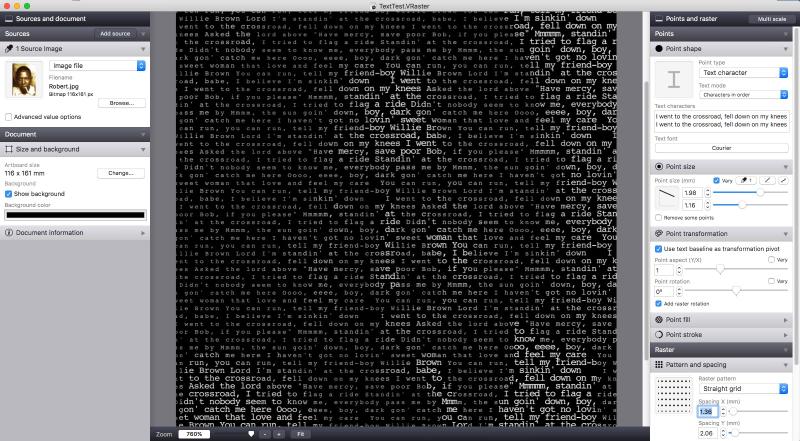
Today another update for Vectoraster 7 was released. It is available to download and try for free, or you can update from within the application if you already use it.
The new version adds some new text raster improvements and fixes some problems related to mac OS 10.12 Sierra. This will hopefully also solve the problems some new users on Sierra were having with unlocking the full version.
Changes in 7.0.9- New Text baseline pivot option in the Transformation panel, letting you make nicer text rasters with character point shapes aligned on the baseline.
- Fixes some mac OS 10.12.x (Sierra) problems
Vectoraster 7 unlocking problems
It seems that something got broken in the recent 7.0.7 update, causing problems for some new users to unlock the full version after purchase. If you're having this problem with a "Null" error message, use the "Send feedback/bug report"-item in the Help menu to contact support and get help unlocking.
The problem only seems to affect some users who are trying to unlock the full version for the first time on 7.0.7 or 7.0.8, existing registered users can safely go ahead to update. Sorry for the inconvenience, hopefully we'll get a new update out soon fixing the problem.
Vectoraster 7.0.8 released
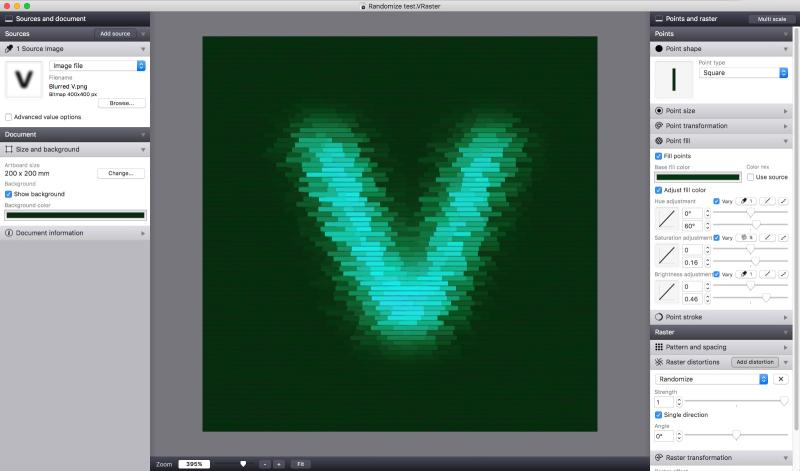
Today a new free update patch for the vector halftone and raster pattern tool Vectoraster 7 was released. It is available to download for free or you can update from within the application.
The new version adds some new functionality to the raster distortions, including greater randomization control shown above, and fixes some bugs.
Changes in 7.0.8- The Randomize distortion now has a single direction mode, where you can randomize the points in a single direction specified by angle instead.
- The Wave distortion now has an angle parameter, letting you set an angle for the waves separate to the raster rotation.
- Some improved diagnostics and error checking code.
- Improved stability on mac OS 10.9.x
Vectoraster 7.0.7 update released
Today a small update of Vectoraster was released with a couple of changes and improvements.
- Improvements to custom vector shape parsing, including basic SVG support.
- Manual and sample files are now embedded in the application bundle, accessible via the Help menu, instead of being placed in the application folder.
- Some minor interface and stability improvements.
PatterNodes 1.8.2 released

Today a new update to the procedural vector graphics and pattern creation tool PatterNodes has been released.
Changes in version 1.8.2- Added basic (slightly experimental) support for importing SVG custom vector shapes.
- Improved support for importing EPS custom vector shapes exported from Sketch.
- Fixes a bug where adding a value node (like Multiply) on a value connection would sometimes result in an extra faulty node connection.
- Fixes some interface bugs with scroll bars in the Node Editor view.
Vectoraster 6 discontinued
Vectoraster 7.0.6 released
A new small update to Vectoraster 7 was released today. It's a free update and the new version adds two new options to flip or invert the exported raster, useful when creating printing screens. It also fixes a bug where importing raster files from Vectoraster 5 or earlier would get the wrong raster size.
DotPass passwords reviews

Looking for a new solution for handling all your passwords? Maybe you got one of your accounts hacked and realized you use the same password for a lot of others?
Then DotPass (iOS and Mac) might be a good fit for you! Especially if you also like pretty patterns. And now you can take a look at these reviews to get a second opinion:
DotPass on Mac360
DotPass on AppAdvice
DotPass on Softpedia
PatterNodes 1.8.1 released

Today a new smaller update to the node-based vector graphics application PatterNodes has been released.
Changes in version 1.8.1- Improved the random value node so that you can now specify increments/steps for the random values to be rounded to, like even multiples of 45 or 90 for angles.
- Greatly improved responsiveness and memory management while exporting large/long animations.
- Added a new warning message for when a node scales the output graphics to 0 size, making it disappear, which can be confusing in some cases and usually unintentional.
Download packages updated
We've now updated the new signed download .dmg packages a little to resolve some problems and provide a smoother installation process.
If you were having problems downloading the Vectoraster 7.0.5 update the last few days, sorry about that and please try again now.
Vectoraster 7.0.5 released

Today a new free update to the vector raster graphics and pattern application Vectoraster 7 was released.
Changes in version 7.0.5- The new 'Intersecting lines' raster pattern replaces the previous 'Random lines' one, letting you make line raster grids with crossing lines as well as adding controlled randomization of the lines. This also fixes some bugs with offsetting the old random lines pattern.
- New 'Spiral' raster pattern, similar to the radial raster, but with the points in a single spiraling line. Great for line rasters.
- Further improvements to parsing custom vector point shapes.
- Smaller .VRaster file sizes by compressing large embedded source images.
PatterNodes 1.8.0 released

Today a new free update to the node-based vector graphics and pattern design application PatterNodes was released. The update adds a whole slew of smaller improvements and bugfixes aimed at making the software smoother to use and improving integration for copying and pasting vector graphics in/out of PatterNodes.
Changes in version 1.8.0- Improvements to pasting in vector graphics. PatterNodes will now attempt to extract information about stroke, fill and size to create a similar custom shape node if possible. There's also a new setting in the preferences if you prefer vector graphics to be pasted in as an image node instead.
- The feature to automatically connect newly added element nodes is now a little smarter, connecting new element nodes to existing nodes where there is an empty Graphics socket if there is one. If not, the new node is connected directly to the output and the element is centered in the tile to be more visible.
- Adding a new Array Split node on a connection now automatically connects both the A and B graphical outputs for you.
- There is now a new Export setting where you can set if you want the copied output tile to be scaled to the current preview display scaling or not, as well as set if you want the copied vector output to be in mm or points.
- Fixes a bug where element previews would sometimes render offset vertically on retina display systems.
- Improvements to parsing custom vector graphics that are not closed shapes.
- Fixes a rendering bug where imported vector graphics images would sometimes be rendered at low resolution in the preview if they were rotated.
- Clicking a file export completed notification in the notification center now opens the enclosing folder in Finder so you can easily find the file.
- Zoom changes and animation in full screen preview mode now properly respects if the repetition display opacity is set to 0.
- Changed some warning messages to make more sense and be shown at more appropriate times.
Special thanks for all the input from the participants of the PatterNodes workshop at the Free University of Bozen-Bolzano, Italy.
Vectoraster 7.0.2 released
Today another small update of Vectoraster 7 was released, with some more fixes and improvements based on user feedback:
- There is now a new Random seed parameter for each document that can be found in the document info panel. Changing this changes all random values in the raster to new ones if you want to try a different randomization.
- Changed random varied density raster pattern slightly to avoid pattern striping in rasters with a lot of points.
- The point removal size limit parameter is now scaled along with the other size parameters when using the Multi-scale tool.
- Notification center message when file export completes, click it to show the new file in Finder.
- Hue adjustments parameters for fill and stroke color are now in degrees in a +/-360 range instead of +/-1.
Vectoraster 7.0.1 patch released

As always with big releases some little bugs make it through the testing. Today a small update to Vectoraster 7 was released fixing a couple of small such problems. Mainly with printing directly from Vectoraster not working and some interface layout scaling issues.
Happy rastering, have a nice weekend and stay tuned for future more feature-rich updates based on all the wonderful feedback and ideas we've got from you all after the release of Vectoraster 7.
Vectoraster 7 featured on Graphics.com
New signed downloads to fix macOS 10.12 problems
Due to some users having problems with the little known new App Translocation security feature of macOS 10.12 we're now offering our downloads for PatterNodes and Vectoraster 7 as signed disk images instead of plain zip-archives.
To simplify it a little macOS10.12 basically doesn't trust software downloaded away from the AppStore, and when you launch such software it secretly moves the application to a random read-only location where it then runs from. This means it can't update (so you'll get errors about being on a read-only volume if you try to look for new versions) and it can't find included Sample files, as those are not moved along with it. So if you're having these problems on 10.12, App Translocation is probably the culprit.
Depending on your setup, the new signed downloads should be considered trusted by the system and not subjected to this quarantine. So downloading again and installing from the disk image should fix the problem.
If you don't want to re-download or it still doesn't fix the problem another work-around seems to be to simply drag the downloaded application (not the entire folder) to your Applications folder (or any other folder on your mac) and launch it from there. This seems to take the application out of quarantine and tell the system you trust this software to run where it is.
PatterNodes updated to 1.7.9
Today another small update to the parametric vector graphics and pattern application PatterNodes was released.
The new version fixes a couple of bugs and inconveniences, and adds a new feedback / bug-report feature in the application.
Download it now and try it out for free if you're new to PatterNodes, or just update from within PatterNodes if you're already using it.
Vectoraster 7 released

Vectoraster 7, the new generation of the mac graphics app has now been released with new features and improvements in almost every part of the application.
Click below to find out more and try it out for free!
Main changes and new features in Vectoraster 7
- Parametric gradient sources. In addition to using imported images as sources for your raster you can now define linear and radial gradients you can adjust in Vectoraster.
- More dynamic properties. Greatly increased the possibilities to have different point aspects, like shape, size and color, vary across the raster.
- New interface. Redesigned to be more consistent, efficient and responsive.
- Improved stroke and fill properties. Improved separate settings for point fill and stroke parameters that can be used individually or together.
- Flexible raster distortions. You can now combine multiple distortions to your raster pattern (like waves, twists or randomizations), each with improved individual control over position and scale.
More new features and changes
- Improved memory management. Using less memory for rasters with few points while also in practical terms removing the limit on allowed number of points in a raster.
- Quick copy/paste/drop integration. Quickly paste or drag and drop in images or vector graphics to use as a source image or point shape.
- Better performance. Faster multi-threaded preview rendering with less artifacts.
- Improved updating and version checking. Updates are downloaded via HTTPS for increased security, keeps sample files up to date, and give you the option to automatically download new versions.
- More help and information. Updated full manual as well as integrated tool-tips, sample files and an all new "Quick tips" panel in the application to help you get started.
- New file format. New more flexible format for saved VRaster files, with support for opening legacy .VRaster files saved with previous versions.
PatterNodes updated to 1.7.8

Today a new update to the Mac procedural graphics and pattern app PatterNodes was released. The new version fixes a few bugs, but more importantly improves compatibility with importing vector shapes from EPS files and pasted in vector graphics.
Click below to find out more and try it out for free.
DotPass updated to 1.4, all IAP extra features now free

The Password app DotPass (for Mac and iOS) has now been updated to v1.4.0, with the new version available in the app stores.
The update includes various little tweaks and fixes, but most importantly, the extra privacy features that were previously sold as an extra in-app purchase are now included for all users. So update now!
New Education license offers
With the new term starting in design schools and universities all over the world we've now introduced some new special license offers for both PatterNodes and Vectoraster for use in education.
With these offers you can get the software for all students and staff at a great price. Click below to learn more!
Vectoraster 5 discontinued
Vectoraster updated to 6.2.6
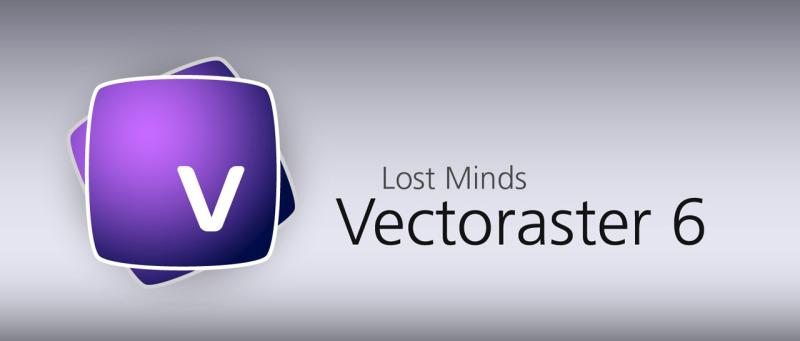
An update to Vectoraster 6 was just released. The new version fixes some line raster rendering bugs and also improves networking security for updates and product activation.
Download the new version for free on the product page or update to the latest version from within the application.
PatterNodes updated to v1.7.7
An update to PatterNodes was just released. The new version fixes a couple of annoying interface bugs and improves networking security for updates and product activation.
Download the new version for free on the product page or update to the latest version from within the application.
Online store online!
We've now set up a new payment solution with the help of the nice people at Paddle.com, so you can now purchase Vectoraster and PatterNodes again.
Sorry for the inconvenience, but everything should now be up and running again. Hopefully better than ever with a new modern checkout dialogue and a bunch of other improvements across the site.
Online store offline!
It is with great sadness and surprise we got the news today that our longtime online payment and store provider Kagi has ceased operations.
This means there is currently no way of purchasing our Mac OS X products. We're now looking at alternative solutions, and will try to get the online store up and running as soon as possible.
On the store page (link below) you can also submit your e-mail to get a notification as soon as the new store is online. Thank you for your understanding and patience.
Server updates with improved security
DotPass Passwords app updated to 1.3.5
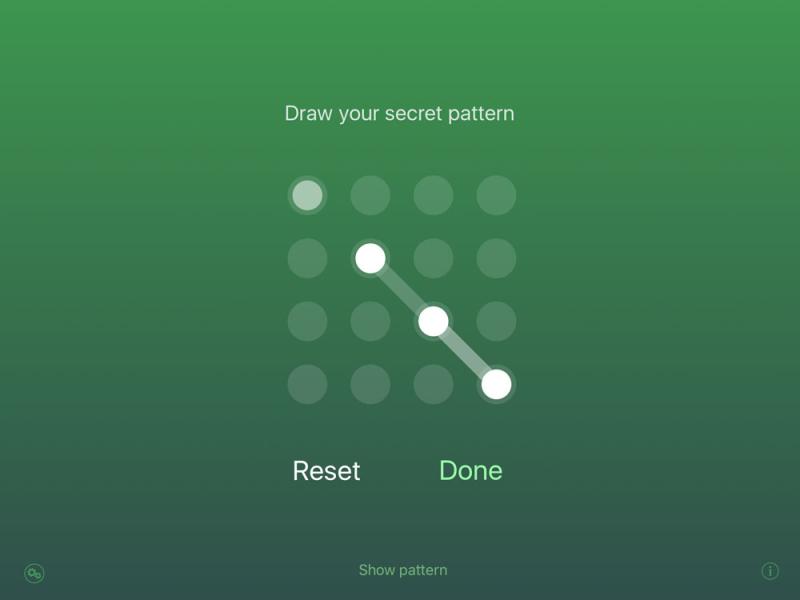
A new update of the password app DotPass (iOS and Mac), where you can easily make and retrieve an number of unique passwords for all your accounts, but without anything being stored on your device or sent over the net. Curious as to how it works? Download it for free and try it out.
The new version adds a new ghost-writing privacy option where the lines disappear as you draw them in your secret pattern. It also fixes a couple of interface bugs and adds a little introduction instruction shown the first time you launch the app.
iOS Nice Dice updated to 2.6.2

The iOS Dice roller app Nice Dice has been updated on the AppStore. As usual the new version tweaks performance and appearance a little, fixes some bugs and also adds a secret new dice material.
As before, the app is free to download and try out with no ads, but requires an in-app purchase to unlock all materials, dice models and other features.
PatterNodes 1.7.6 update
iOS Nice Dice updated to 2.6.0

An update to the iOS Dice roller app Nice Dice has been released on the AppStore. The new version includes an improved material picking interface and, by popular request, the ability to roll D100 percentage rolls with a special set of ten-sided dice.
As before, the app is free to download and try out with no ads, but requires an in-app purchase to unlock all materials, dice models and other features. Really worth it though!
DotPass now free (with IAP for extras)
The password app DotPass (Mac/iOS) is now free to download and use, with no ads. Instead there's an in-app purchase to buy some extra privacy features. Hopefully this will mean that a larger audience can try out DotPass, and get into a new way of managing all those passwords.
Previous users who bought the app should get these new extra features unlocked right away as thanks for supporting the app previously.
Also, a new small update to the app was released, restoring support for non-64bit iOS devices (like the iPhone 4S and some other older models).
DotPass updated with longer password option

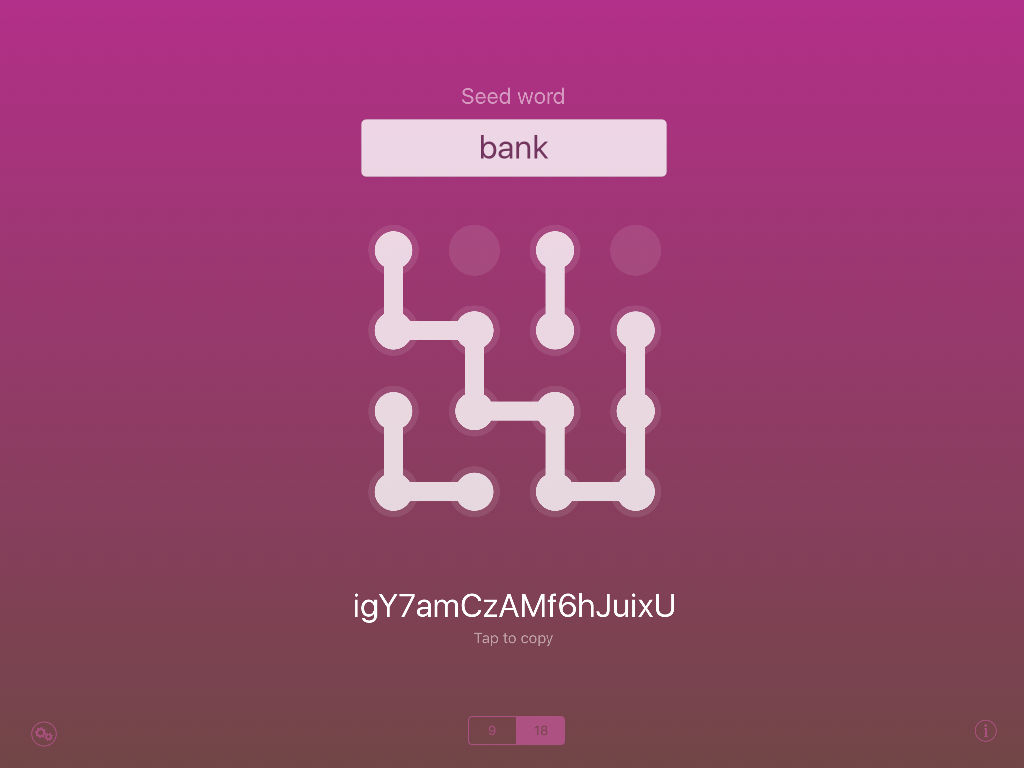
A new version 1.3.0 of the password utility DotPass was just released to the Mac OS X and iOS AppStores.
The new version adds a new option to generate longer 18 character passwords, and also includes new privacy options and several improvements to the interface.
PatterNodes 1.7.5 released

A new update to the node based pattern/parametric vector-graphics application PatterNodes has just been released. The update primarily focuses on fixing bugs and improving various annoyances in the interface to make working with the application smoother, but also adds some new features to the Array Function nodes letting you base transformations on the distance from the array pivot (rotation/scaling center). The location of this can of course be changed by moving the array pivot point, giving you a lot of new possibilities.
Changes and additions
- New "Pivot distance" input option for the Array Function node and Change order node, letting you apply transformations or change the order of array elements based on their distance to the pivot point (rotation/scaling center) of the array.
- Improved "Add node on connection" and "Add node after" features that more reliably connects the new node properly and moves other nodes only when needed.
- Some more interface option icons, like illustrations for the different Function node functions.
- Fixes/changes/improvements to the array function node, especially relating to changing the function offset. This should hopefully make it much easier to make nice looping animations using the node. Two spinning loading indicator examples have been added to the sample files.
- Fixed some incorrect element size calculations on Mac OS X 10.11, affecting amongst other things the previews in the context menu for graphics connections.
- When clicking and dragging to move nodes it should no longer be possible to accidentally edit or create connections behind the node in the same location.
- Value and color connection preview should now be shown correctly even for connections that are not part of generating the currently displayed output.
- Line elements with the "extend to edges" option enabled should now render properly in repeated exports. NOTE: The extend to edges line element feature is a bit problematic as it doesn't work like other graphic elements, so support for it will likely be removed in a future version.
- Fixed a bug with restoring connections when undoing adding nodes in some cases.
- Export panel repetition fields now display correctly and allow stepping up/down with arrow keys like other value fields.
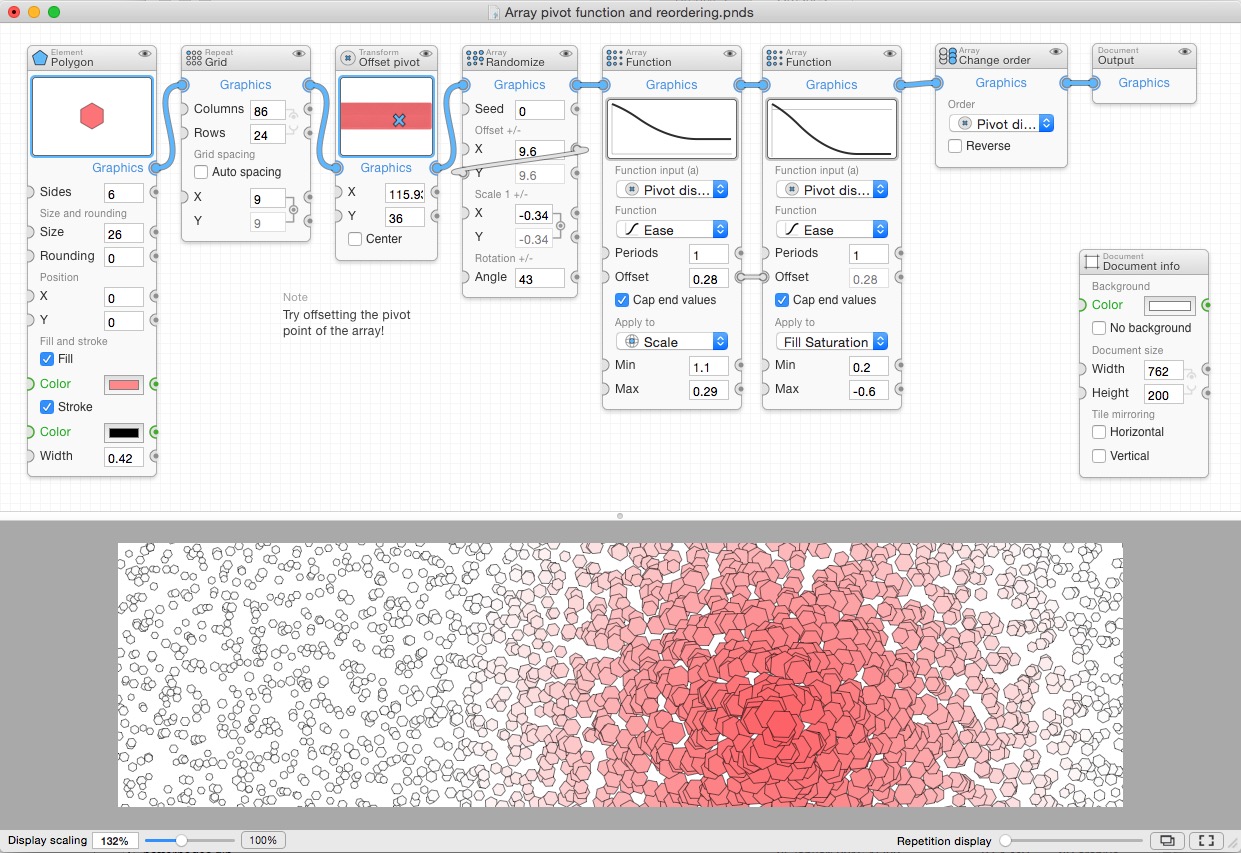
iOS Nice Dice updated to 2.5.0

The last few days two new updates to the iOS dice rolling app Nice Dice have been released on the AppStore.
The new version adds several new features:
- New feature for managing combinations of dice you can roll quickly.
- New D2 (coin) dice added.
- New quick re-roll feature.
- New dick model picker.
Server move
We've now moved lostminds.com an all associated services like software license management etc. to a new server. This should hopefully solve some of the accessibility problems we were having before.
As always, there were some small initial hiccups during the move, but hopefully nothing anyone noticed, and now things should hopefully be working smoothly again.
iOS Nice Dice updated with stability improvements
Today a new update to Nice Dice was released on the AppStore. Hopefully this will fix the stability problems some users have been experiencing. It was a long woeful story of iOS 9 introducing some problems to the iOS 3D frameworks, and then fixing them caused problems for iOS 8 users instead. But with this update it should finally run as expected on both iOS8 and iOS9 again.
iOS Nice Dice updated with landscape support

The iPad/iPhone dice roller app Nice Dice has now been updated to v 2.3.1. The new version makes it easier to share unlocked dice models and materials across all your devices and also adds support for rolling your dice in landscape mode.
Unfortunately it seems that NiceDice has been affected by the stability problems a lot of 3D games on iOS have been affected by on iOS 9 with some users experiencing crashes. Hopefully I won't have to pull the app from the appstore like some developers have, and hopefully Apple will fix the problems in iOS 9's 3D accelleration or I'll some way of mitigating them soon.
PatterNodes updated to 1.7.3
Another week, another update with a couple of small fixes and improvements to PatterNodes.
Changes in version 1.7.3
- Expanded/corrected a lot of the node help texts, available in the Node Reference help feature and the interface tool tips.
- Replacing an element node with a new type no longer automatically connects it to the output as if it was a newly added element node.
- Fixed some bugs with using arrays of clipped elements as input into an Array Merge node.
PatterNodes 1.7.2 released
Based on all the new user feedback, idea and bug-reports we've received from all the new PatterNodes users from the MacUpdate deal we're now releasing a new updated version.
If you still haven't gotten around to it, there is still one more day left of the deal!
Changes in version 1.7.2
- All value fields now parse basic math expressions like 3+4 or 23/4, sin(90) etc.
- Newly added element nodes are now automatically connected to the output node (can be turned off in the preferences).
- Adding an animated value node now also automatically adds an animation info node if there isn't one in the document.
- Some improvements to the array split and array replace nodes.
- Made some error handling and warning messages more graceful and helpful.
- Fixed a bug where the background color would only cover one tile when using the export repeated option.
- Fixed some undo/redo bugs related to deleting/recreating nodes.
PatterNodes updated to 1.7.1 and offered as MacUpdate deal

A small update for PatterNodes has now been released, with a couple of bugfixes and improved support for using either comma or period as you decimal separator in value fields.
More importantly, this week there's a promo drive over at MacUpdate for PatterNodes this week (11 Jan to 17 Jan). Starting today with PatterNodes at 50% off!
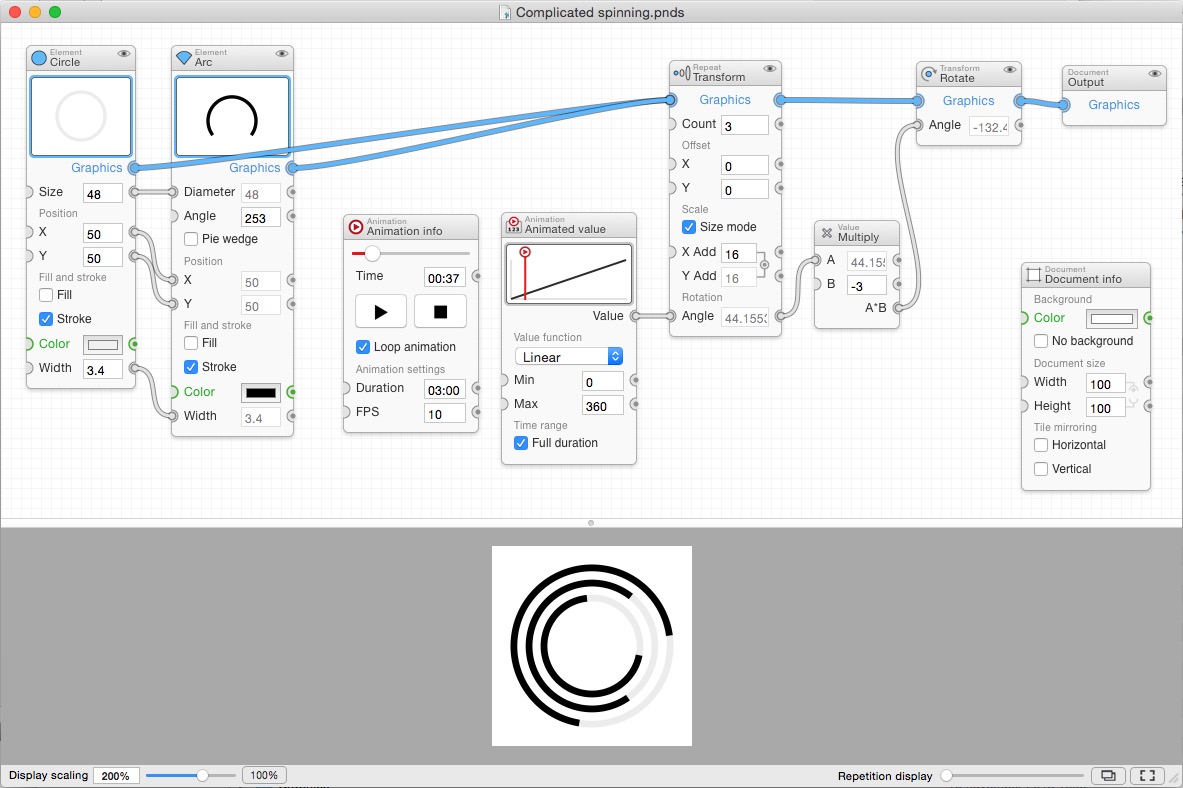
Vectoraster 6.2.5 update released
Another small patch to Vectoraster 6 was released today, fixing a couple of bugs with setting very small or zero values for point size or spacing.
Use the update feature in the app or click below to download the new version.
DotPass Password app updated to v 1.1 (iOS and Mac)

The password app DotPass, available for Mac, iPhone and iPad has now been updated to v1.1.
The app uses a different approach to the old problem of keeping good different passwords for all your accounts. Instead of saving or transmitting your passwords it uses an algorithm where you combine a graphic pattern (your secret) with plain text seed words (like twitter or facebook) to let you get your passwords back. This way you can get any number of unique passwords back from any device, without anything being saved or transmitted.
The update adds several improvements:
- Seed words can now be just 2 characters long.
- Optional auto-completion feature for seed entering on iOS.
- Optional seed word masking on Mac OS X.
Vectoraster 6.2.4 update
Today a small path to Vectoraster 6 was released, fixing a bug with the raster preview not updating correctly when zooming or offsetting the raster on Mac OS X 10.11.
Use the update feature in the app or click below to download the new version.
Nice Dice v2.2 for iOS released

Today a new version of the iPhone/iPad dice roller app Nice Dice was released.
The new version includes some small improvements to the materials and dice handling, along with new interaction features. In the full unlocked version you can now move individual dice around or tap them to remove them while retaining the rest. For example if you want to play Yatzee or re-roll some of the dice for some reason.
Vectoraster 6.2.3 update
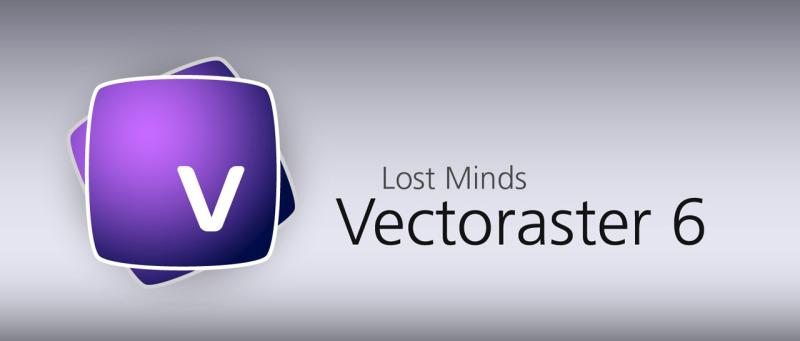
Timelines - activity times app updated to v2.0.1
Today a small update to the time keeping iOS app Timelines was released, fixing some interface layout bugs.
Timelines is an app that lets you view your calendar events and activities in a different way, with focus on graphic display and relative times. For example how long until the current meeting ends, how long until your train leaves etc.
PatterNodes 1.7.0 released

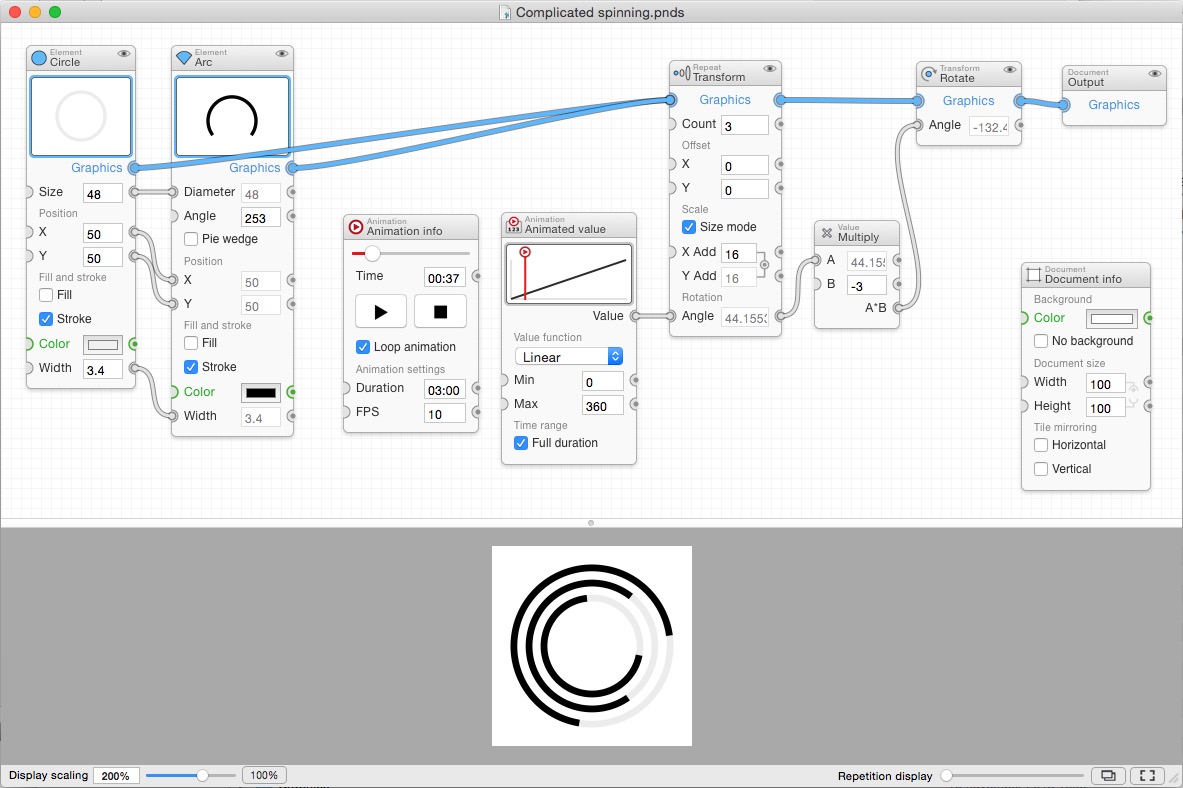

Main changes
- Animation. The new Animation info and Animated value nodes let you create animations in by defining an animation and how a specific value should vary over the course of the animation. The animations can then be exported as numbered JPG or PNG files, animated GIFs or QuickTime mov-files.
Other improvements and additions
- Added a couple of new functions like Ease, Linear Peak and Ease Peak to the array function node and animated value node.
- Added a Cap to end values option to the Array function node, outputting a static value before and after the function period instead of just repeating the function.
- Improved element array and path element bounding box calculation precision, improving sizemode scaling and rotation precision.
- Renamed the Tile info node to "Document info" with document size instead of tile size along with some other utility nodes (like notes and previews) to reduce the risk of confusing them with repeaters.
- Added icons to the add node menu sections and some document nodes.
- Added and improved some warning messages
- Fixed a crash on using the Array function node in count mode on element arrays with just one element.
- Fixed a crash on setting the angle to zero in an arc element node.
- Fixed a problem with Mac OS X 10.11 App Transport blocking version checking and full version unlocking.
- Fixed enabling of revert to saved-item in the File menu.
- Fixed a bug where the second value in a linked value pair might not be the same as the first if the first was connected to a random value node.
Full PatterNodes version history.
Nice Dice updated to v2.1.1
Timelines - activity times app updated to v2.0

Timelines is an app that lets you get a relative time display of your calendar activities. In other words showing how long until something starts, how much time is left or how long since some activity ended. All shown with graphical progress indicators. Timelines has now been updated to v2.0, with a lot of improvements:
- New more flexible scrolling list interface with sections for Recent, Current and Upcoming activities. - New graphical "time left" indicator for upcoming activities. - New calendar filter controls let you control what events to shown in Timelines. - Improved alert creation interface. - New alert sound. - Location is now shown for all activities.
Vectoraster 6.2.2 update
A small update to Vectoraster 6 has been released, with the following changes:
- Changed/fixed the way document sizes are calculated based on the size of new source images.- Added a new proxy-based unlock server to get around some network problems.
Full version history
PatterNodes 1.6.9 bugfix update
PatterNodes 1.6.9 Bug fixes
- Fixed a bug with Copy pattern vectors.
- Fixed a bug and a potential crash with ligatures in text nodes.
- Added a warning message about sample files not being updated if the application has been moved out of its original folder.
Full PatterNodes version history.
PatterNodes 1.6.8 released
A new version of the mac parametric design-/pattern-/visual programming-tool PatterNodes was just updated to v1.6.8. Get it while it's hot!
Changes in version 1.6.8
Main changes
- New Array Split Mask node. New node that lets you split arrays of elements (like a grid) into two separate arrays based on a graphical Mask input element.
- Interface improvements. Several tweaks and improvements, including new interface controls to quickly link pairs of parameters (like X and Y Scaling, or rows and columns in a repeater) in the same node.
- Repeat Grid and Alternating Grid nodes now have a "Remove last row/column" option that can be used together with the Auto spacing mode to repeat one row/column less, which is useful if you want to use a Seamless repeater node after it to make a random pattern seamless.
- Repeat Grid and Alternating Grid nodes now have a context menu shortcut to adjust the number of rows/columns to fill the current tile size.
- Fixed a bug making the preview sometimes render incorrectly while live-changing the preview display scale if the pattern used a Seamless repeater node.
- To make it easier to find the a node type to add, you can now find the same node type under multiple categories (for example the array node "Randomize color" under both Array operations and Color). This also applies to the Node reference help function.
- The graphics connection previews (right-click or control click on the connection) now show what type of elements (array, path or image) are sent in the connection.
- Fixed bugs with very short connections, where control-clicking would not show the context menu and connection previews.
- Added warning if there are multiple identical connections between two nodes, since this might be hard to see and is probably not intentional.
- Fixed a bug with connections in the node editor view not updating correctly when undoing moving a node.
- Updated a lot of sample and tutorial files to make use of new nodes and features.
Full PatterNodes version history.
DotPass iOS and Mac free this week!

Looking for a new solution for handling all your passwords? Maybe you?re long overdue to change them, and keep thinking that you should have different passwords for different accounts, not just keep reusing the same one?
Well, this week our password app DotPass is free for both iOS and Mac OS X!
DotPass is a very different way of handling passwords, based on generating different passwords for all your accounts, but in a way that lets you get them back any time you need them. All you need to remember (and keep secret) is a graphical pattern you choose, and as long as you remember that you can get all your passwords back. As the app stores nothing and sends nothing over the internet there is then nothing that can be lost or stolen, unlike with other password managers.
Quick demo video:
Nice Dice updated, now available for iPad

An update to the iOS dice rolling app Nice Dice is now available in the app store. The new version adds iPad support, and gives free access to D20 dice along with some other smaller improvements.
PatterNodes 1.6.2 released
Changes in version 1.6.2
Main changes
- New scaling re-size mode. Nodes that scale elements, like the Repeat Transform-node or Scale-node, now have an alternate "Size mode" that lets you set a fixed size change instead of a scale factor.
- Added a Quick Help panel that is shown on the first launch to help new users get started. It can also be accessed from the Help menu.
- Some bug fixes and improvements to preview drag value editing, you can now hold shift to make it easier to drag offsets in straight lines or change scale uniformly.
- Added Justify to the Text node text alignment modes.
- Fixed bug with Array Function where the fill and stroke adjustments would not be applied to the correct parameters.
- Some internal changes to Scale and Offset nodes to make it easier to switch between them and Transform nodes.
- Some performance improvements.
- Added a Technical info panel accessible from the Window menu, mostly for debugging and performance optimization use.
PatterNodes 1.6.0 released

Changes in version 1.6.0
Main changes
- New Apply image node. A node that lets you use data from an image (or other element) to apply to elements in an array based on their position in the image. For example scaling or setting the fill color. In other words, much like Vectoraster lets you do, but to any array of any type of graphical elements.
- Improved Text node. The Text Character node is renamed and now works better with longer strings, supporting line breaks, text alignment, line spacing, kerning, removing unprintable characters and scaling glyphs more consistently.
- New Clipping mask node. A node that lets you apply a clipping mask to graphical elements using another element as the mask.
- Added a convenience angle parameter to the Line element node, letting you rotate the line without adding another node.
- Adjusted the dynamic value slider ranges to be 0-2, 0-10, 0-50, 0-200 and 0-1000.
- Added a convenience "adjust tile size to output" item to the Tile Info node context menu, it attempts to adjust the size of the pattern tile to fit the current graphics.
- Full screen preview now shows just a single tile if the tile repetition display setting is set to zero.
- Fixed a bug in the Array Split node that would sometimes transform elements incorrectly (for example text characters) when splitting some element arrays.
- The Array Split node now has a hide toggle like many other nodes. When hidden, the full original array is output in A, and nothing in B.
- Fixed quick look Finder previews for PatterNodes documents with large tiles so that they are scaled down to show the entire tile instead of being cropped.
- Fixed demo mode watermark placement and scaling to make sure the information about removed elements in demo mode exports is clearer.
- Fixed a bug with rendering value function previews for constant values.
- Some fixes of context menu preview for graphics connections.
- Updated a lot of sample files to work better with node changes the last couple of updates.
- There's now a notification at startup that lets you know if new sample files or tutorial files have been added after an update.
- Added an item to the Help menu to open the Sample files folder.
If you've missed any of the recent updates, take a look in version change log in the manual for a list of all the new features added.
Upcoming PatterNodes price raise
Vectoraster 6.2.1 update released
More PatterNodes sample patterns added
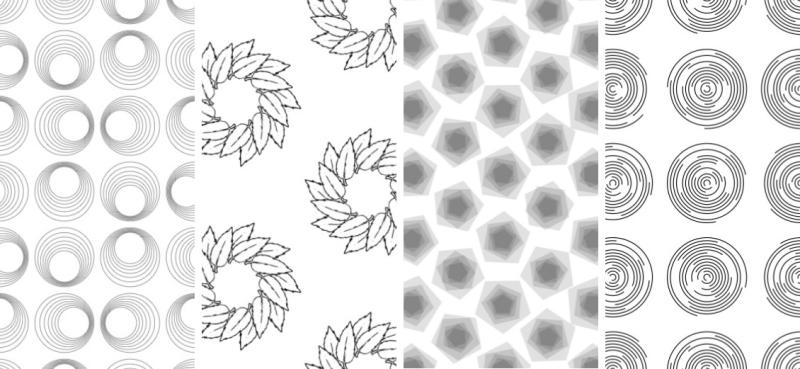
Four more seamless sample patterns made with PatterNodes have now been added on ourBehance page.
On the project page for each pattern you can read how they were made, see the PatterNodes pattern definition and even download the files for the patterns to play with them yourself.
PatterNodes 1.5.5 released

Main changes in v1.5.5
- Improved element pivot adjustment node. Remade the way the Transform offset pivot node works, it now has a nice preview showing where the pivot point is and a new automatic Center option to center the pivot. While this changes the way this node worked before it should now be much easier to understand and use.
- Combined similar nodes. To reduce the number of different nodes to keep track of several related nodes have been combined into single nodes with more options, see the list below for more details. When loading old files the nodes should be converted automatically.
- The Array Split and Array Split Random nodes have been joined into a single Array Split node.
- The Array Reverse order and Array Randomize order nodes have been joined into a single Array Change order node. This new node can also reorder the elements based on their position.
- The Color and Numeric Color have been joined into a single Color node, this also makes it easier to switch between different color models.
- You can now zoom the preview in/out using command +/-, this also works while in full screen pattern preview mode.
- Improved help with tool-tips for some node mode selection alternatives. These help texts are now also shown in the node reference list.
- Improved drag offset editing so that it now affects offset instead of rotation angle in Transform, Array Transform and Repeat Transform nodes.
- Improved node-preview rendering of elements with offset pivots.
- Some interface performance optimization and improvements to node selection/de-selection.
Nice Dice v2 released. More dice

The iOS dice rolling app Nice Dice has now been greatly updated and now supports all kinds of nice dice, nice materials and nice backgrounds.
You can get the app for free to try it out, and you can then unlock all the dice and materials for just $0.99.
Vectoraster 6.2.0 update released

Another free update of Vectoraster 6 was released today, with the following improvements and fixes:
Changes in version 6.2.0- Improved vector custom point shape importing.
- Fixed a bug with point color adjustment options not working with line rasters.
- Fixed a bug with applying varying point colors to bitmap custom point shapes.
- Changed appearance of some interface elements to make them easier to see in Mac OS X 10.10.
- Improved version checking when loading files from older versions of Vectoraster.
- Fixed a number of bugs with the display menu Auto-regenerate toggle and added an information label shown when auto-regenerate is disabled.
- Fixed point shape preview display for line rasters when using constant size function.
As usual existing user can update using the built-in updater feature.
PatterNodes sample patterns
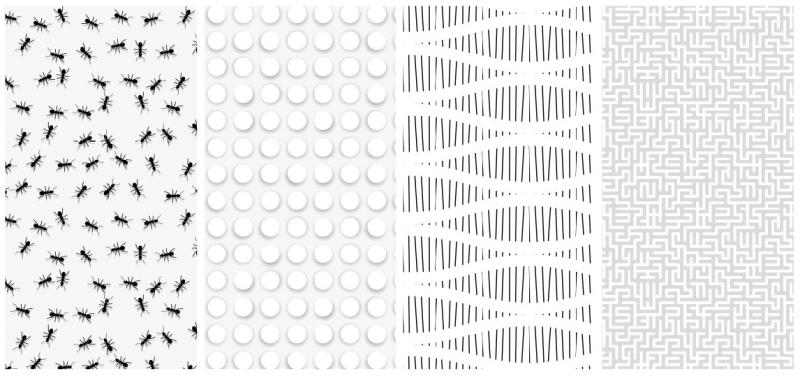
Just uploaded a couple of sample seamless patterns made with PatterNodes on Behance.
On the project page for each pattern you can read how they were made, see the PatterNodes pattern definition and even download the files for the patterns to play with them yourself. If you use Behance you can leave comments and follow to get more sample patterns in the future.
PatterNodes 1.5.1 update released

Changes in version 1.5.1
- Fixed a crash that would sometimes occur when opening files with embedded custom vector graphics.
- When replacing an Image node with a Custom Shape node (or the other way around) the new node now tries to reuse the same image, so you don't need to re-import it.
- When replacing a selected node with a new node type, the new node is now also selected.
- Updated the manual a little with a better explanation about how imported graphics work and added a reference to the built-in Node Reference list for more details.
- Improved the Repeat Seamless node so that repeated elements for outside the pattern tile are now automatically removed, making exports cleaner.
DotPass (Mac and iOS) updated to 1.0.5

new in this version:
- Improved interface scaling to make use of bigger device screens or scaled windows.
- You can now tap an existing connection to remove it while editing the pattern.
PatterNodes 1.5.0 released
Major new features
- Multi-layer radial repetitions. Improvements to the Radial repeater node allowing you to add multiple layers with angle, count and radius offset per layer.
- Improved editing of offset and angle values. X/Y values (like offset or position) or rotation angle in selected nodes can now be edited by clicking and dragging directly in the pattern preview panel. When this is possible a little blue icon is shown next to the value fields and in the corner of the pattern preview.
- Change to Radial repeater "rotate elements" option to be more intuitive (may break/change some existing patterns).
- New Element Count value node. Similar to the Element size node it returns the count of elements in a connected graphics array. Useful for remapping the array index value to something automatically.
- Improved parsing of pasted vector graphics in Custom shape nodes, avoiding duplicate curves for elements with both stroke and fill, as well as some problems with strange offsets.
- New preferences added for editing and exporting, like snapping to grid, display of connection previews and export clipping rectangles.
- Fixed a bug where PatterNodes would crash if you set both the A and B ratio to 0 in array split nodes. Now you just get no output instead.
- Fixed a bug where moving newly created Preview Nodes would move it to the top left corner the first time it was moved.
- Fixed some problems for users with non-administrator user accounts, like in schools or big companies.
- Updated and added new sample patterns and tutorial files to show new functionality.
- Fixed a bug causing copied vector graphics to sometimes have an unnecessary clipping rectangle.
Vectoraster 6.1.6 update released

- Fixed some problems for users with non-administrator user accounts, like in schools or big companies.
- Fixed a bug with unlocking the full version using e-mail addresses with uppercase characters.
- Improved error messages for some network connection problems during unlocking.
PatterNodes 1.4.5 released

Changes in version 1.4.5
Major new features
- New Array Merge node. Letting you chain multiple array operations in new ways, for example splitting an array to modify some elements, then joining it back together to apply another effect to all elements.
- Color Gradient and Color List nodes. New nodes giving you better and more convenient control over color patterns and gradients applied to an array of pattern elements based on some value (like the element array index).
- New Value List node that lets you specify a list of values and outputs one of them based on an input index value.
- Fixed a couple of bugs with the Random Value node that would incorrectly give infinite loop warnings when both the min and max parameters would be connected.
- Added a +/- range option to Random value and Value Remap nodes, making it more convenient to set symmetrical ranges around 0.
- When copying/exporting vector graphics that do not stick out over the tile edges no clipping rectangle is added, making it more convenient to copy them straight into wherever you want to use the graphics.
- Improved error messages for network problems and handling incorrectly formatted e-mail accounts when unlocking the full version.
- Fixed a bug where duplicating note nodes would not copy the note text.
- Fixed a bug where deleting text in a save dialogue could delete selected nodes in the background.
- Fixed a bug where the Array Transform node Scale Y field would not be properly disabled when uniform scaling was selected.
- Fixed a bug where the Array Transform node would not let you scale elements to 0.
- Fixed a few display bugs with the hover value controls.
PatterNodes feature and give-away on bittbox.com
Bittbox is featuring our Mac parametric pattern creation tool PatterNodes, and together with that we are giving away ten licenses. So go over there and check it out!
Almost at the same time PatterNodes has also been featured on CreativeMac (along with a bunch of other Digital Media Network sites), you can read that here.
Vectoraster upgrade offer for Vectoraster 6
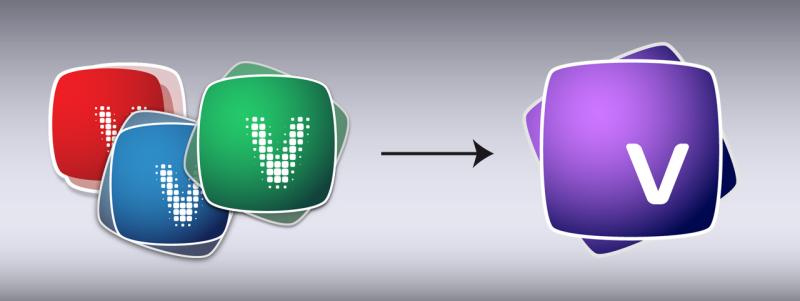
Upgrade to Vectoraster from 3, 4 or 5 to Vectoraster 6 for just $12
In other words, this is a great time to upgrade it´s you´re still using Vectoraster. You can check out the new version below, to see all the new features that have been added.
Online store for upgrade
Going social
PatterNodes 1.4.0 released

Changes in version 1.4.0
Major new features
- New Array Index value node. Similar to the repetition index value node, this node lets you use the element index in an array in any array operation. For example you can use the number of the element to control how much it is scaled in an Array Transform node, or how the color is adjusted in an Adjust color node.
- New and improved value function nodes. Two new value function nodes have been added: Value Remap, that linearly maps values from one range to another, and Value Cap, that lets you cap values with a max and min value. And more convenience functions (like (A+B)/C) have been added to the Value Function node. All to make it easier to make interesting use of for example the Array index value.
- Improved value/color connection previews. Just like the graphics connections you can now see previews of colors and values in connections in the context menu by right-clicking them. For values that vary it shows the range of the values and a graph of how the values vary. For colors it shows a spectrum/gradient of the colors.
- Added a new Numeric Color node, that lets you define a color using RGB, CMYK och HSB values, that can in turn be connected to other nodes.
- Array Function node now has a nice preview graph of the function value to make it easier to understand and work with the period, offset and function parameters.
- Like color and graphics connections, value node connections are now automatically reconnected to nodes before/after a value node when it's deleted or unlinked.
- Reorganized the node context menu a little so that more often used items are higher up.
- Changes to selecting linked nodes before/after a node which also improve how nodes are moved when new nodes are added on connections.
- If you add multiple Output nodes they now get a Layer parameter you can use to control the order in which they are added to the pattern.
- Changes to a few node icons, and new icons added for a few parameters.
- For convenience the Element Size node now outputs the size of the last connected element if the Graphics element is disconnected, instead of reverting to 0, which could cause problems.
- Fixed a bug where hidden parameter sockets would still get highlighted when new connections are created.
- Fixed a bug where the background of element previews would sometimes not change when the pattern background color is changed.
- Fixed a bug when connection would sometimes incorrectly remain after replacing a node with a different type where the parameter existed but was hidden.
Demo videos
Vectoraster 6.1.5 update released

- Fixed a bug where loading a saved file with a document size manually set larger than the source image size would scale the source image incorrectly.
- Text pasted into the Character point type field is now cleared of invisible control and line feed characters.
- Fixed some incorrect error messages.
PatterNodes 1.3.5 released
Today another update to PatterNodes was released with the following improvements.
Major new features- Help: Node reference list. There's now a built in reference list with descriptions of all available node types and their parameters. For each node type there are also links to sample files where the nodes are used so that you can see them in action. The reference can be accessed from the Help menu or the by right-clicking a node in the editor.
- Improved value sliders. The hover value slider controls now show the current slider max/min values to better show when these are dynamically updated and adapt to parameter value limits better.
- Change to some node default values and colors.
- Opacity values are now capped to values between 0 and 1.
- There is now a "No background" option in the tile info node that makes the background transparent. This replaces the old method of setting an alpha value of the color in the background color well, and will hopefully be easier to understand.
PatterNodes 1.3.0 released

Today a new, update to PatterNodes was released with a bunch of new fixes and improvements.
Major new features- Interface updated. Graphical tweaks to multiple parts of the interface, most noticeable most nodes now have little icons to make them easier to understand and the connection sockets are more compact.
- Array replace node. A new node that lets you replace the elements in an array with copies of another node. Combined with the array split node this lets you replace for example every other element in an array with something else at the same location.
- Improved Arc element nodes. The arc elements can now be filled and an option has been added to make them pie wedge-shapes instead of just circle segments.
- Improved hiding/disabling of node parameters that are currently not usable or meaningful.
- Double-clicking on a node title now lets you rename it for nodes you can rename (such as value and color nodes).
- You can now enter exact values for zoom level, and even use arrow key stepping in the zoom field just like in the other fields.
- Changed element array pivot position calculation to give more accurate and consistent results. While this could make some cases look different, it will improve accuracy in rendering and give more predictable results when transforming arrays.
- Fixed a bug where right-clicking while dragging a connection could leave an unattached connection instead of removing it.
- Fixed a bug that would make preview images of elements based on random values unstable.
Bug fix updates to Vectoraster 6 and DotPass
Vectoraster 6.1.2 for Mac OS X
- Fixes a bug where source images included as backgrounds in exported rasters would be mirrored vertically.
DotPass 1.0.4 for iOS
- Fixes a bug where the screen would go black on iPod touch devices.
In both cases existing users should get the updates automatically using the internal updating systems.
PatterNodes 1.2.0 released

Today a new, slightly bigger update to PatterNodes was released with a lot of fixes and improvements:
Major new features- Font character elements. A new element node type has been added, letting you add text characters from any installed font to your pattern.
- Context menu previews. Right-clicking any graphics connection now shows you a preview of the graphics in the connection in the context menu, so you quickly inspect and hopefully understand how your pattern node-networks work more easily.
- When right-clicking a connection this connection is now highlighted to make it easier to see which connection you?re operating on.
- When right-clicking a connection there is now an option to remove the connection.
- Improved stability on Mac OS X 10.8.
- Multiple graphics connections connected to the same socket now retain the correct order when drawn, making it easier to see in which order they will be added to the node.
- Fixed some problems with automatically moving nodes out of the way when adding a new node on an existing connection.
- Fixed preview node display of pattern elements with offset pivot positions.
- Fixed a graphics bug with node titles after renaming nodes manually.
- Fixed undoing/redoing renaming nodes.
- Fixed a bug that allowed you to duplicate the Tile info node, there should only be one of these.
- Fixed a bug where duplicating note nodes would not duplicate the note text properly.
- Fixed some bugs with the Custom shape element node.
- Fixed a bug where setting a negative Array split proportion would result in a crash, now you get a warning and 0 will be used instead.
Vectoraster 6.1.0 update problems
A new small update (v 6.1.0) of Vectoraster was just released a few hour ago, and sent out through the update system. However, unfortunately it seems something was wrong with the file and the updated app didn't work for some users. For now we've rolled back the version to 6.0.9, so if you're having problem with the new version you can just download the old version again.
We're now investigating what has gone wrong, and we'll re-release the version as soon as we fix the problem. Sorry for the inconvenience.
Update Oct 18: The problem should now be resolved, v6.1.0 has been re-uploaded and the new build should hopefully work better.
Update Oct 23: To avoid confusion with the bad v6.1.0 file we've now released a 6.1.1 version, this also includes some improvements to stability for Mac OS X 10.7 and 10.8 users.
PatterNodes 1.1.6 released
Today another update to PatterNodes was released with some further bug fixes:
New features and changes- You can now hold option and drag a node to quickly make a copy of it (works just like duplicate).
- Fixed a bug where the scroll-bars would not always be shown/hidden correctly in the separate pattern preview panel.
- Fixed a bug where unlinking nodes with a lot of connections could cause a crash.
- Fixed a bug where the proportion counts in the new array split nodes would not load correctly from saved files.