Products
Paragraphic
Vectoraster 8
Patternodes 3
DotPass
Vlobs
News
Vectoraster 7 discontinued
Since Vectoraster 8 has now been live for a bit more than 2 months we're now discontinuing Vectoraster 7.
Existing users will still be able to get support and re-download the old version from Support: Legacy downloads, but it will no longer be available for download or purchase for new users.
Vectoraster 8 released!
A new major update of the macOS graphics application Vectoraster has now been released. Vectoraster is a tool for creating custom vector and halftones and raster patterns based on images or gradients. Vectoraster 8 adds new dimension with keyframe animation support, letting you animate all raster parameters and source layers.
Vectoraster is built with designers in mind, giving you detailed control over the raster pattern, point shapes and how the points vary, all while giving you a real-time view of the result as you change parameters. When you're done you just copy or export the result as vector graphics or a pixel image, or animations to video file or image file sequence.
Main new features in Vectoraster 8
- Animation support. Animate raster parameters and export the result to video or a sequence of frame files.
- New source layers model. Sources are now more like layers in other graphics software and can be moved, scaled and rotated individually and blended together.
- Improved preview drag editing. Edit source layers, gradients, distortions or raster pattern parameters by dragging graphical handles in the preview.
- Advanced noise sources. New dynamic noise layers generating perlin or billowing noise you can then apply to any parameter across the raster.
- Secondary point transformations. You can now apply two separate dynamic scaling or rotations to raster points, for example adding randomization to a source-based value.
- Apply file raster settings. You can now quickly apply all raster settings from a different VRaster file, while retaining the sources in the current file.
- Dark Mode interface support. Interface now adapts to system interface mode, and lets you switch between dark mode and light mode.
For the full change log with all changes and improvements, check out the
Vectoraster 8 version history.
Vectoraster 7.4.10 update
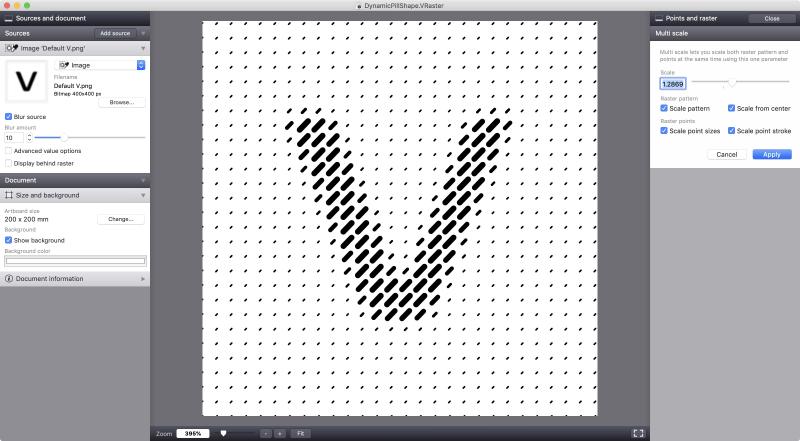
A new version of Vectoraster 7 has been released. This 7.4.10 update doesn't contain any new features but should hopefully ensure compatibility with the upcoming macOS 11, along with some other small bug fixes.
Vectoraster 7.4.9 update
Another update to Vectoraster 7 has been released. This update adds some improvements in terms of improves support for dragging and dropping image clippings from other applications to use as sources, and fixes some isses related to saving and loading VRaster files with a large number of points in the rasters and a bug withc zooming out too far with track pad zoom gestures.
In addition to this there are also some under the hood improvements to technical logging and error messages in case of various problems.
Vectoraster 8 in beta testing
The next generation of Vectoraster, Vectoraster 8, is now in beta testing. There is no set release date yet, but most major features are now implemented and the plan is to test and improve the new version during the summer for release sometime after that. You can check it out below and sign up for a release notification or if you want to help out beta testing.
Some of the main planned new features in Vectoraster 8:
- Animation support. Animate raster parameters and export the result to video.
- New source layers model. Sources are now more like layers in other graphics software and can be moved, scaled and rotated individually and blended together.
- Improved preview drag editing. Edit source layers, gradients, distortions or raster pattern parameters by dragging graphical handles in the preview.
- Advanced noise sources. New dynamic noise layers generating perlin or billowing noise you can then apply to any parameter across the raster.
- Secondary point transformations. You can now apply two separate dynamic scaling or rotations to raster points, for example adding randomization to a source-based value.
- Dark Mode interface support. Interface now adapts to system interface mode, and lets you switch between dark mode and light mode.
Vectoraster 8 will require macOS 10.13 (High Sierra) to run.
Vectoraster 7.4.8 update
A new update to Vectoraster 7 has been released. This update is very much a regular maintenance update with fixes to a number of smaller issues and adds a couple small of improvements.
- Negative Point aspect values are now allowed.
- Fixed a problem with loading files that use unavailable fonts.
- Fixed a small precision problem in the diagonal spacing of alternating raster points with the same spacing option enabled.
- Improved technical diagnostic information in the support/feedback dialogue.
- Improved connection security and handling of network problems during license syncing.
Vectoraster 7.4.7 update
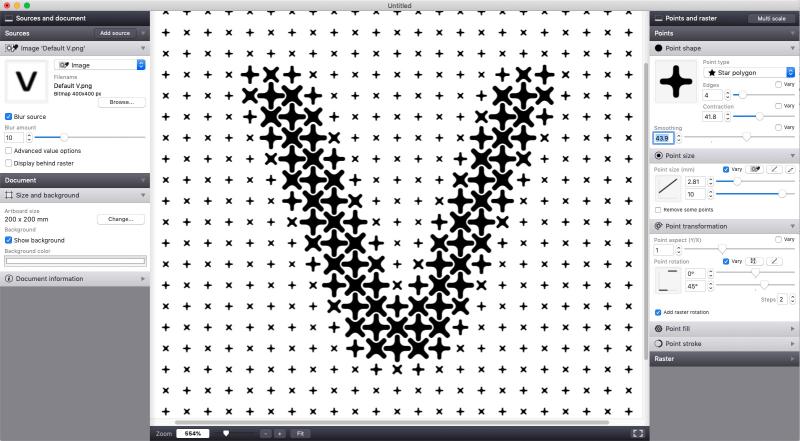
Another update to Vectoraster 7 has been released. This improves support for importing a whole range of new image 3:rd party formats to be used as source images or custom points, including photoshop psd, tga, raw and more.
In addition to this there are some under the hood fixes and improvements, and you can now access more detailed license information in the About panel.
Vectoraster 7.4.6 update
Another small update to Vectoraster 7 has been released. This updates adds access to your system Photos library via the browse dialogue (under Media in the sidebar) so you can easily use your photos as sources, and also fixes some issues with the font selection panel for Text sources.
Vectoraster on producthunt.com
I've added Vectoraster 7 to producthunt.com. So if you use that, take a look at let us know what you think!
Vectoraster 7.4.5 update
A small update to Vectoraster 7 has been released today. This is another small patch, this time fixing a precision problem with exporting thin strokes on small filled point shapes.
Vectoraster 7.4.4 update
A small update to Vectoraster 7 has been released today. This update makes some minor changes and fixes a bug with the full screen preview feature.
Vectoraster 7.4.3 update
A new update to the vector halftone app Vectoraster 7 has been released. This new update doesn't add any new exciting functionality like the previous updates, but it fixes a couple of bugs with source blur and importing high-resolution images to use as sources.
Vectoraster 7.4.2 update
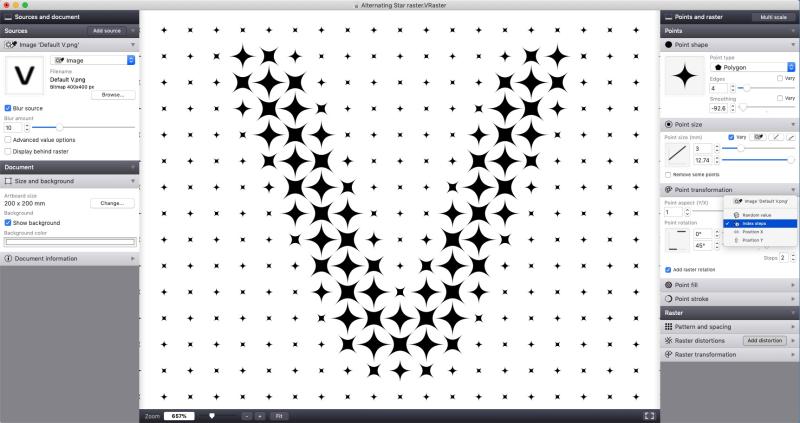
The macOS vector raster and halftone gradient app Vectoraster 7 has been updated today. The new version adds another exiting way to vary any dynamic parameter, based on the point index. In less technical terms this lets you vary things based on the order of the points, like rotating every other point in the raster. This can let you make many interesting patterns in th eraster points that you can then combine with gradient or halftone-variations on other values. Make sure to check out the new included Alternating stars sample file as an introduction.
Along with this there are also the usual batch of bug fixes and smaller interface improvements to make Vectoraster easier to use.
Changes in 7.4.2- Index-based values You can now vary parameter based on point order, for changing the color or transformation of every other point in the raster.
- Some interface fixes and adjustments.
- Improvements to mouse wheel zooming and scrolling.
- Added link to the lost code form in license code entry interface.
Vectoraster 7.4.1 quick fix update
The vector halftone and pattern app Vectoraster 7 has been updated again today. This time it's mostly just a fix of a bug in the previous 7.4.0 update that caused point fill and stroke color controls to be disabled incorrectly in some cases. Sorry about that! This new update also updates the Sample files included along with Vectoraster 7 (you can find them in the Help menu), so if you haven't taken a look at them yet this could be a good time to do so.
Changes in 7.4.1- Fixes a bug where Point fill and stroke color wells would be disabled.
- Updates to sample files (Available from the Help menu).
Vectoraster 7.4.0 update
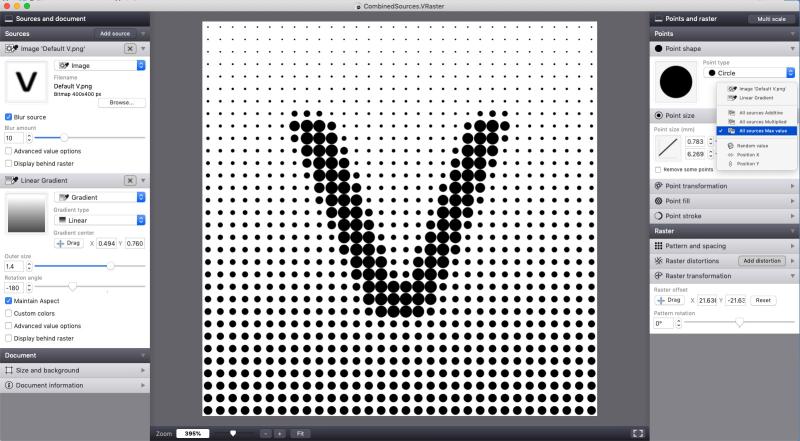
The vector halftone and pattern app Vectoraster 7 has been updated today. The new version adds three new source combinations modes letting you use a combination of multiple sources to vary any raster or point parameter. For example using data from an image combined with a dynamic gradient to set the point size as shown in the example above.
Along with this there are also a bunch of bug fixes and smaller interface improvements to make Vectoraster easier to use.
Changes in 7.4.0- Adds new combined sources mode for all variable parameters, letting you control them with a combination of multiple sources.
- Adds a new toggle button to quickly enable/disable Raster pattern distortions without removing them.
- You can now zoom with mouse option-scroll wheel or trackpad pinch gestures.
- Improvements to interface and preview rendering.
- Apple application notarization (New Apple security requirements).
- Fixes a bug with undo/redo of some raster pattern distortion properties.
- Fixes a bug with linear gradient sources with small sizes.
- Fixes a bug in the Align raster to edges utility.
Vectoraster 7.3.8 update
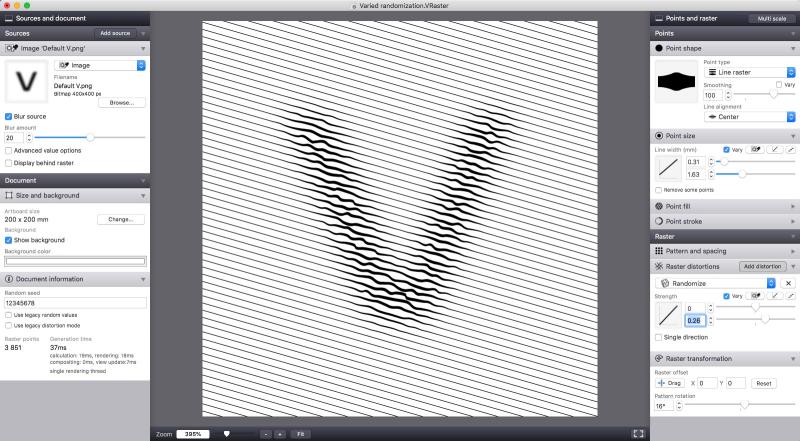
The vector halftone and pattern app Vectoraster 7 has been updated today. The new version fixes some bugs and adds some small improvements, while also updating some under-the-hood frameworks to the latest version in preparation for the 7.4 update which is planned to bring some more substantial new features.
Changes in 7.3.8- Preferences panel reorganized.
- Fixes some bugs related to changing document artboard size.
- Fixes a bug with raster distortion strengths in imported Vectoraster 6 files.
- Parameter interface layout tweaks.
- Updates to frameworks for updates, license handling and general macOS support.
Vectoraster 7.3.7 update
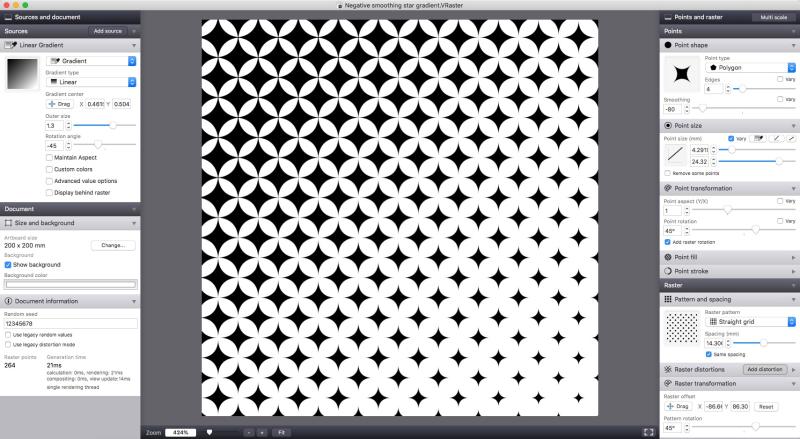
Another update to Vectoraster 7 released today. The new version fixes a couple of bugs we found after the last update and adds the support for negative shape smoothing values, letting you make new pointy shapes. While it might seem like a small change it also tweaks the way the parameter value sliders adjust their value range dynamically, which we think will be a major improvements to working with the software.
Changes in 7.3.7- The Smoothing parameter for polygon point shapes (and more) now accepts negative values, letting you make new pointy shapes.
- Improved adaptive value ranges for parameter sliders.
- New setting to toggle GPU accelerated interface rendering on/off. Default is on for retina macs.
- Fixes a bug with launching Vectoraster by double-clicking some .VRaster files.
Vectoraster 7.3.6 update
Today another update to Vectoraster 7 has been released. The new version primarily improves performance, both in rendering rasters and interface responsiveness in general, especially on macOS 10.14 systems and retina macs. There are also som bugfixes and new options in the Multi-scale utility to let you scale stroke parameters as well.
Changes in 7.3.6- Performance improvements, especially on macOS 10.14 and retina macs.
- Multi-scale can now also scale point stroke along with pattern and point size.
- Fixes a bug with Multiscale not scaling radial raster patterns from the center.
- The disable interface animations setting now works as intended.
Vectoraster 7.3.5 update
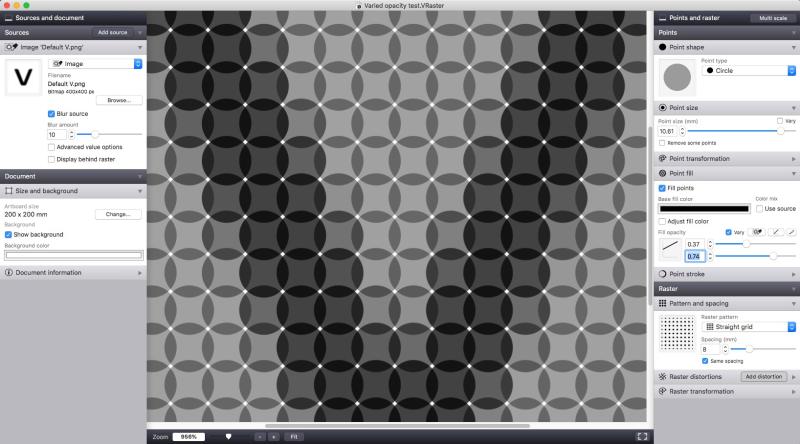
Today a new update to the vector halftone and gradient software Vectoraster 7 has been released. The new version includes some under the hood fixes and improvements, along with new variable point parameters for stroke and fill color opacity. So now you can vary your raster points in yet another way.
Changes in 7.3.5- New variable point fill and stroke opacity parameters.
- Improvements to display zooming.
- Improvements to Finder quicklook previews and file thumbnails.
- Fixes some interface bugs on macOS 10.14.
- Fixes a rare network full version unlocking bug.
Vectoraster 7.3.4 update
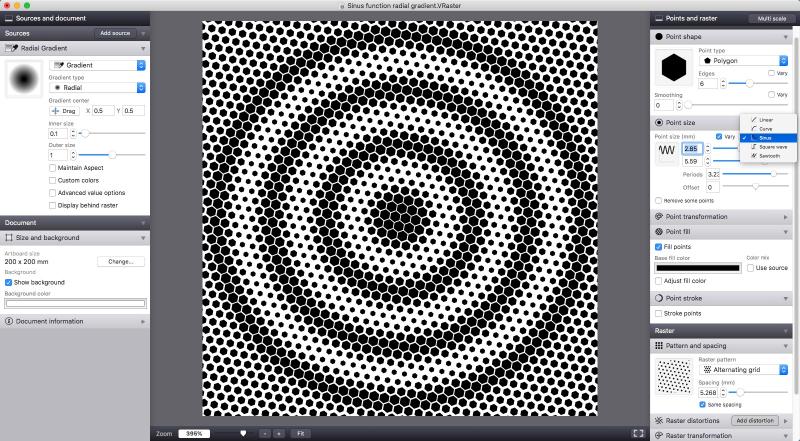
Today a new update to the vector halftone generator Vectoraster 7 was released. The new version comes with the usual set of little fixes and tweaks, along with some more substantial new features related to how you can use gradient sources (and others) to vary different point properties with new periodic functions.
Changes in 7.3.4- New varied parameter functions: Sinus, Square wave and Sawtooth, with variable periods and offset.
- New varied parameter sources: Position X and Y, letting you easily vary any property based on position without needing to make a new Gradient Source.
- Improved Gradient source precision and performance.
- File loading performance improvements.
- Raster calculation stability improvements.
- Updates to license entry and trial-mode interfaces.
- Bug fixes to precision angle parameter inputs.
- Apple Hardened runtime security features.
The new version is now available as an update in the application, or to download and try out for free.
Vectoraster 7.3.3 update
Another update of Vectoraster 7 has now been released, you can download the new version for free here or update from within the application.
Changes in 7.3.3- New Custom shape point Image mode and Path mode for more options with imported point graphics.
- Improved SVG rendering support for both source images and custom shapes in image mode.
- Some bug fixes.
Vectoraster 7.3.2 update
Vectoraster 7 has now been updated to version 7.3.2, you can download the new version for free here or update from within the application.
Changes in 7.3.2- Improved custom shape SVG path parsing.
- Interface improvements for point color picking and source mixing.
- Support for upcoming macOS 10.14 mojave.
- Improved diagnostics for some installation and network problems.
Vectoraster 7.3.1 compatibility fix
Vectoraster 7.3.1 has now been released. This update fixes some compatibility problems with macOS 10.11 introduced in the last update, so now hopefully everyone should be able to access the new features in Vectoraster 7.3.
Update problems on macOS 10.10 and 10.11
We've had some reports regarding problems with the latest updates of Vectoraster 7 and Patternodes 2 on systems running macOS 10.11 or earlier.
While we're working on fixing these we've rolled back the initial download versions here on the site to the previous versions, and restricted updates to users with macOS 10.12 or later. This means the users with macOS 10.12 or later can still update and everything should work fine, but users with earlier macOS version can still use the products until the problem is fixed so they can update too.
Vectoraster 7.3 update
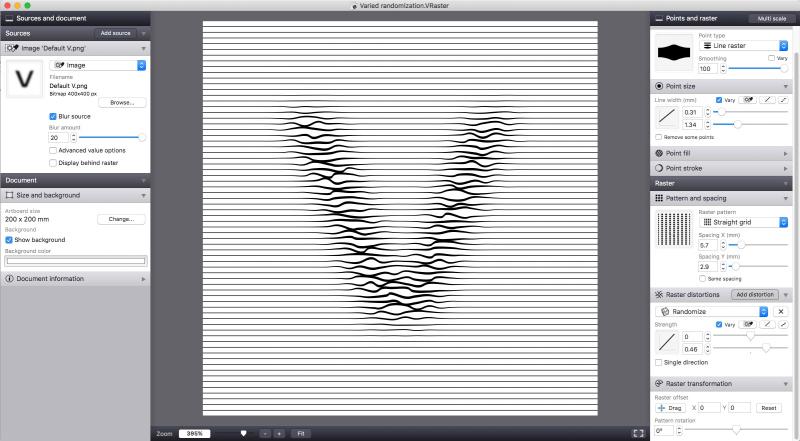
A new update of the vector halftone generator Vectoraster 7 has been released. This update add a number of improvements to line rasters and raster pattern distortions. Primarily it adds the possibility to vary distortions strength (like the amount of randomization or offset) with a source image or gradient.
Download and try it out now or update from within the application.
Changes in 7.3.0- Raster distortions (like randomize) can now have their strength vary based on sources.
- New Offset distortion to make use of the new possibilities with source-based distortions.
- Line rasters can now be aligned top/center/bottom.
- New double linear gradient source gradient mode.
- Varied density raster patterns now let you choose source to control the denisty.
- Randomize raster distortions can now be applied with better gradual control.
- Improvements to version checking and updating.
- Improvements to purchase/unlock dialogue.
- Various small fixes and tweaks.
Vectoraster 7.2.6 update
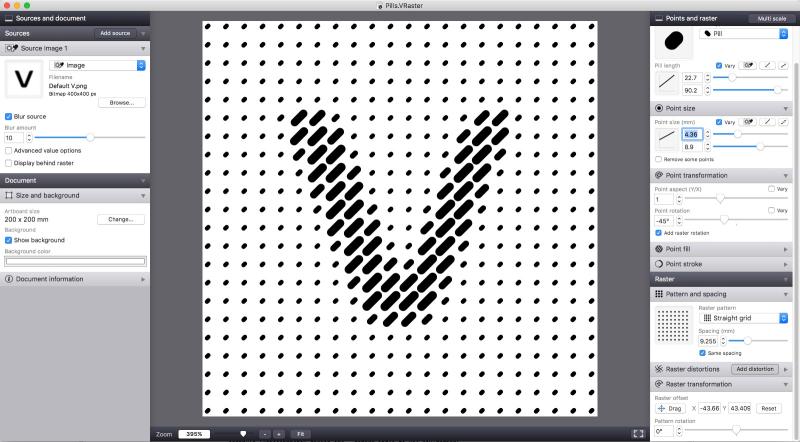
A new update of Vectoraster 7 has been released. This update adds a new pill point shape you can use in your rasters, with variable length and size, along with all the usual other transformations.
Download and try it out now or update from within the application.
Vectoraster 7.2.5 update
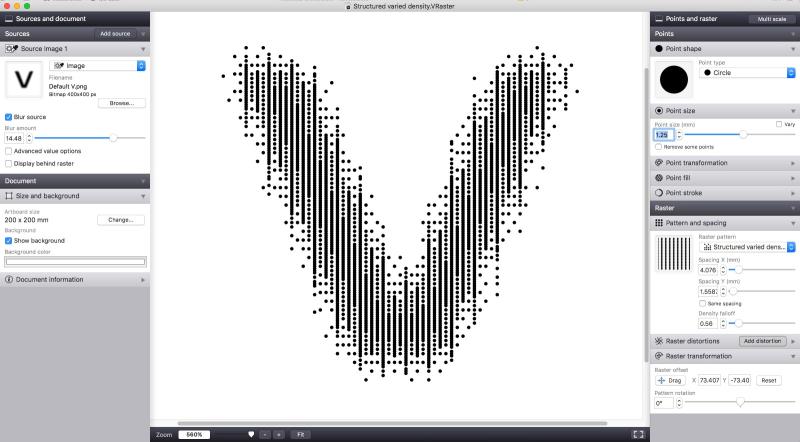
A new update of Vectoraster 7 has been released. The new version brings some smaller bug-fixes and two improvements:
- Improved configuration or structured and random varied density raster patterns. Letting you set a separate vertical spacing for these patterns, as shown above.
- Improvements to bitmap format export (TIFF, JPG, PNG), with better print size and resolution settings that are now properly stored in the exported image files.
Vectoraster 7.2.3 update
Today another small update to the vector graphics halftone and raster application Vectoraster 7 has been released. The new update doesn't add any big new features, but updates some things under the hood and adds some small improvements to importing of EPS and SVG custom point shapes.
Update from within Vectoraster, or download and try the new version for free if you don't have it already.
Vectoraster 7.2.2 update released
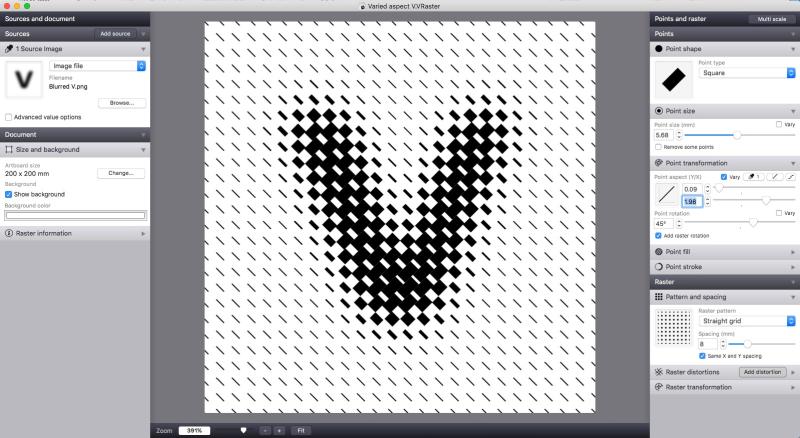
Another update to Vectoraster 7 has just been released with some more improvements and fixes.
Changes in 7.2.2- Fixes a bug where TIFF, JPEG and PNG file exports would be double resolution on systems with retina screens.
- Improved compatibility with vector point shapes exported/copied from Sketch.
Vectoraster 7.2.1 update released
A new update to the vector halftone and patterns application Vectoraster 7 has just been released. The new update is mostly a maintenance and bug-fix update, but also includes a new quick full screen preview feature.
Changes in 7.2.1- New quick full screen preview, toggle with Command-F or using the new full screen button.
- Sources visible behind the raster in Vectoraster are now also shown in the Finder file previews.
- Some bug fixes and system required updates under the hood.
- Improved support features with network diagnostics for update/unlocking problems.
Vectoraster 7 system requirement changed to macSO 10.11
While the ambition was to keep supporting macOS 10.9 and later for Vectoraster 7 it seems we haven't been able to make some of the new features added in later updates fully compatible.
We've therefore pushed the system requirements for Vectoraster 7 up to macOS 10.11 for the current version 7.2.0. For users with macOS 10.10 or 10.9 who are having problems with the software you can download an earlier version of Vectoraster 7 from the Legacy downloads page and moving forward only the last compatible version should be offered via the application updating feature.
Vectoraster 7.2 released
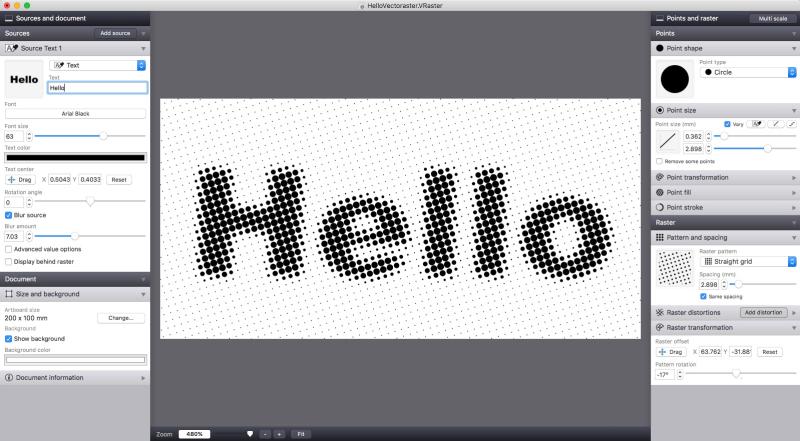
The vector graphics half-tone and raster tool Vectoraster has just been updated to 7.2.0. The new version adds new dynamic Text sources, letting you make text-based raster effects within Vectoraster and adds a bunch of interface usability and support improvements.
If you're already a user you can just update from within the Vectoraster, if not you can download it and try it out for free using the link below. For Vectoraster 6 users there's a great upgrade offer.
Changes in 7.2.0
- New Text source type, letting you generate type source images with your choice of text, font etc to base your raster on.
- New interface icons and improved help and support tools in the Help menu.
- VRaster files now get thumbnail icons for use in Finder when saved (can be turned off in the settings).
- New setting to change the interface background color.
Vectoraster 7 updated
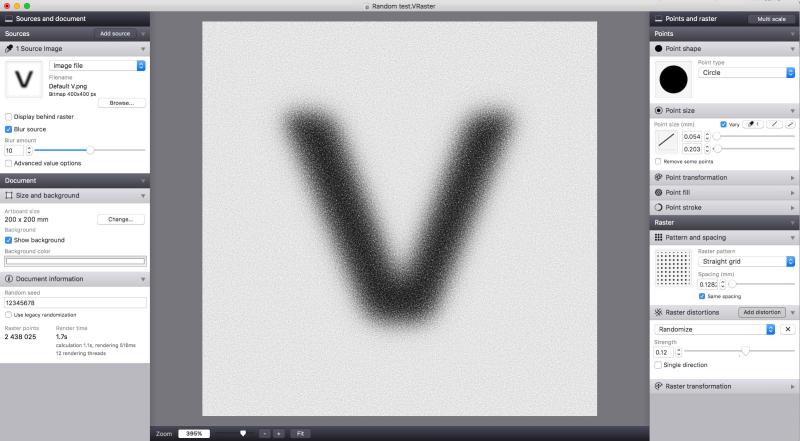
The vector graphics half-tone and raster tool Vectoraster has just been updated to v 7.1.7. If you're already a user you can just update from within the application, if not you can download it and try it out for free using the link below. If you're still using Vectoraster 6, this is a great time to upgrade for just $9.95.
Changes in 7.1.7
- Improved randomization algorithm to avoid artifacts and patterning in randomized rasters with a large number of of points. There's an option to use the old random generator below the random seed setting in the document information panel.
- Changed to an SVG-based default custom shape file as EPS import has caused problems on some systems.
- Fixed a problem with compression artifacts appearing near edges when blurred sources where used for varied density raster patterns.
- Multi-threading stability improvements.
Vectoraster 7.1.6 update released
Another small update patch was released today, fixing a bug where blurring non-square source images could result in a skewed output along with some other small improvements. Update or download today!
This update was originally released yesterday as 7.1.5, unfortunately this build had some stability problmes and has today been fixed and re-released as 7.1.6.
Vectoraster 7 updated to 7.1.4, upgrade price cut to $9.95
A new update to Vectoraster 7 has been released, and is now available to download for free or update from within the application.
With this update we're also cutting the price of upgrading from a previous version of Vectoraster to just $9.95. So if you're still using an earlier version of Vectoraster, this is a great time to upgrade.
Changes in 7.1.4- You can now quickly use the mouse scroll wheel to edit values in value fields.
- Fixes some problems with pasting in vector custom point shapes from Illustrator.
- Added new option to gradient sources to maintain the aspect of the rendered gradient when used in non-square raster artboards, instead of scaling it to fit.
- Fixes to make sure the source image size and document size dialogues show sizes in the correct length units.
Vectoraster 7.1.3 patch released
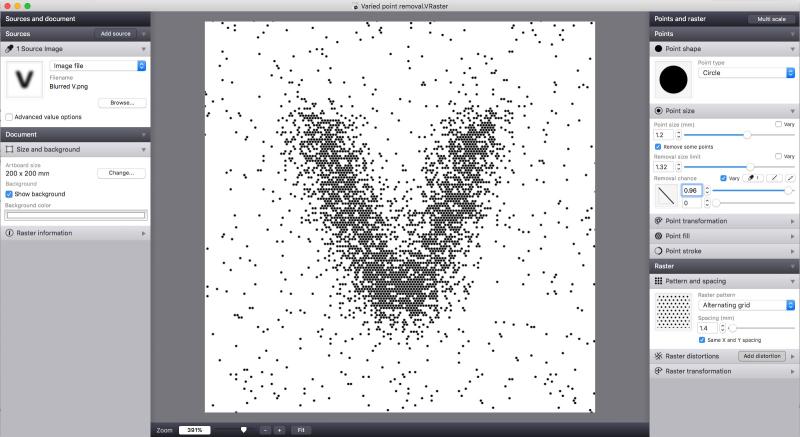
Today a new small update to Vectoraster has been released and is available for free download or update from within the app.
The update fixes some stability issues, fixes some issues for first-time users and adds the new feedback dialogue recently added to PatterNodes. So now getting in touch with suggestions, praise, complaints or bugreports will hopefully be a smoother process.
Vectoraster 7.1.2 update released
Another small update has been released for Vectoraster 7 with a couple of bugfixes and improvements. Just update from within the application or click below to download the latest version.
Changes in 7.1.2- Improved handling of source images with transparency.
- Fixes a bug where using pdf or eps files as your source image could cause a crash.
- Some convenience improvements when dragging or pasting source images or custom point shapes into Vectoraster.
- A new user setting that when enabled removes the source image blur filter when a new source image is imported, to avoid confusion.
Vectoraster 7.1.1 patch released
Today small update was released for Vectoraster 7 with a couple of fixes to hopefully make your Vectoraster experience even smoother.
Fixes in 7.1.1- Stroke rendering of line rasters now properly uses the stroke color instead of fill color.
- Fixed some bugs with basing raster point colors on a source image with an applied blur effect.
- Some interface bug-fixes related to replacing the image of an existing raster source image.
Vectoraster 7.1 released
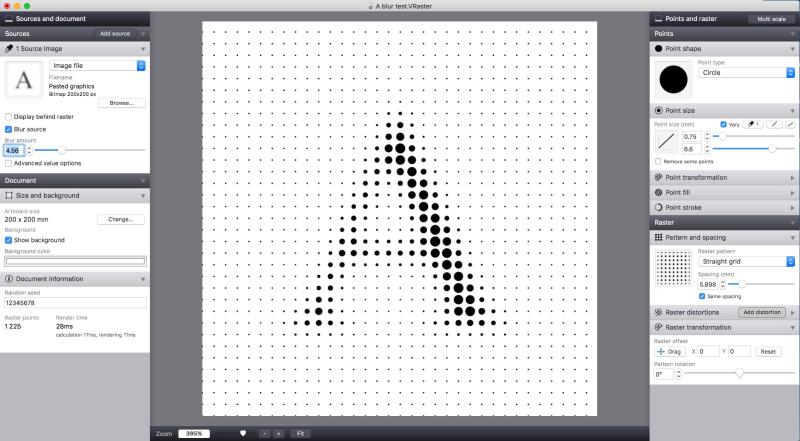
Today new more substantial update for Vectoraster 7 was released. It is available to download and try for free, or you can update from within the application if you already use it.
New features and improvements in 7.1.0- You can now dynamically blur source images you base your rasters on with a nondestructive blur parameter.
- Improved multi-scale tool with new options to scale only points or pattern parameters, and to scale the raster pattern from the center to maintain symmetry.
- New raster pattern align tool to quickly align the offset and spacing of the raster to line up the points exactly with the edges or center. Available in the Raster Utilities menu.
- You can now show sources behind the raster in the preview or exports with an opacity parameter for blending.
- Updated Sparkle update code.
Vectoraster 7.0.9 released
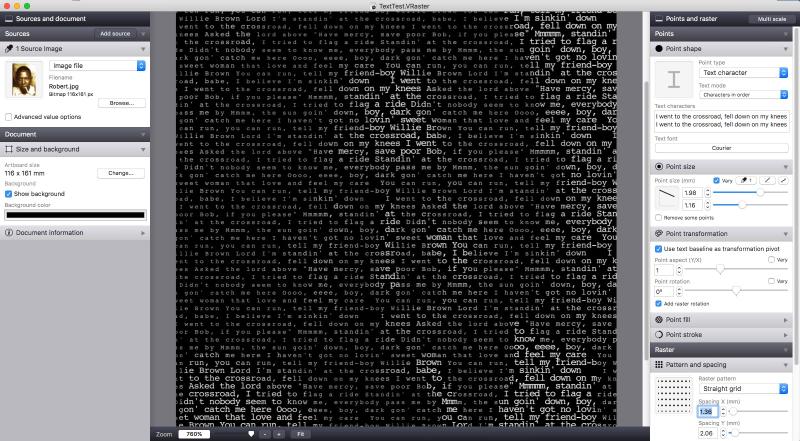
Today another update for Vectoraster 7 was released. It is available to download and try for free, or you can update from within the application if you already use it.
The new version adds some new text raster improvements and fixes some problems related to mac OS 10.12 Sierra. This will hopefully also solve the problems some new users on Sierra were having with unlocking the full version.
Changes in 7.0.9- New Text baseline pivot option in the Transformation panel, letting you make nicer text rasters with character point shapes aligned on the baseline.
- Fixes some mac OS 10.12.x (Sierra) problems
Vectoraster 7 unlocking problems
It seems that something got broken in the recent 7.0.7 update, causing problems for some new users to unlock the full version after purchase. If you're having this problem with a "Null" error message, use the "Send feedback/bug report"-item in the Help menu to contact support and get help unlocking.
The problem only seems to affect some users who are trying to unlock the full version for the first time on 7.0.7 or 7.0.8, existing registered users can safely go ahead to update. Sorry for the inconvenience, hopefully we'll get a new update out soon fixing the problem.
Vectoraster 7.0.8 released
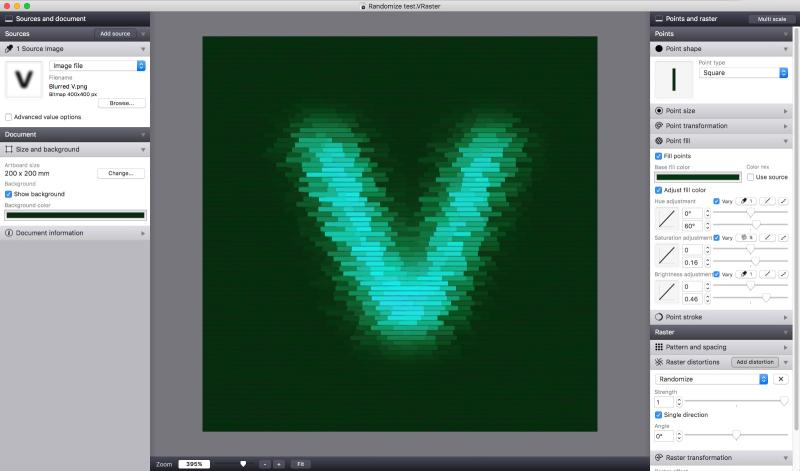
Today a new free update patch for the vector halftone and raster pattern tool Vectoraster 7 was released. It is available to download for free or you can update from within the application.
The new version adds some new functionality to the raster distortions, including greater randomization control shown above, and fixes some bugs.
Changes in 7.0.8- The Randomize distortion now has a single direction mode, where you can randomize the points in a single direction specified by angle instead.
- The Wave distortion now has an angle parameter, letting you set an angle for the waves separate to the raster rotation.
- Some improved diagnostics and error checking code.
- Improved stability on mac OS 10.9.x
Vectoraster 7.0.7 update released
Today a small update of Vectoraster was released with a couple of changes and improvements.
- Improvements to custom vector shape parsing, including basic SVG support.
- Manual and sample files are now embedded in the application bundle, accessible via the Help menu, instead of being placed in the application folder.
- Some minor interface and stability improvements.
Vectoraster 7.0.6 released
A new small update to Vectoraster 7 was released today. It's a free update and the new version adds two new options to flip or invert the exported raster, useful when creating printing screens. It also fixes a bug where importing raster files from Vectoraster 5 or earlier would get the wrong raster size.
Download packages updated
We've now updated the new signed download .dmg packages a little to resolve some problems and provide a smoother installation process.
If you were having problems downloading the Vectoraster 7.0.5 update the last few days, sorry about that and please try again now.
Vectoraster 7.0.5 released

Today a new free update to the vector raster graphics and pattern application Vectoraster 7 was released.
Changes in version 7.0.5- The new 'Intersecting lines' raster pattern replaces the previous 'Random lines' one, letting you make line raster grids with crossing lines as well as adding controlled randomization of the lines. This also fixes some bugs with offsetting the old random lines pattern.
- New 'Spiral' raster pattern, similar to the radial raster, but with the points in a single spiraling line. Great for line rasters.
- Further improvements to parsing custom vector point shapes.
- Smaller .VRaster file sizes by compressing large embedded source images.
Vectoraster 7.0.2 released
Today another small update of Vectoraster 7 was released, with some more fixes and improvements based on user feedback:
- There is now a new Random seed parameter for each document that can be found in the document info panel. Changing this changes all random values in the raster to new ones if you want to try a different randomization.
- Changed random varied density raster pattern slightly to avoid pattern striping in rasters with a lot of points.
- The point removal size limit parameter is now scaled along with the other size parameters when using the Multi-scale tool.
- Notification center message when file export completes, click it to show the new file in Finder.
- Hue adjustments parameters for fill and stroke color are now in degrees in a +/-360 range instead of +/-1.
Vectoraster 7.0.1 patch released

As always with big releases some little bugs make it through the testing. Today a small update to Vectoraster 7 was released fixing a couple of small such problems. Mainly with printing directly from Vectoraster not working and some interface layout scaling issues.
Happy rastering, have a nice weekend and stay tuned for future more feature-rich updates based on all the wonderful feedback and ideas we've got from you all after the release of Vectoraster 7.
Vectoraster 7 featured on Graphics.com
New signed downloads to fix macOS 10.12 problems
Due to some users having problems with the little known new App Translocation security feature of macOS 10.12 we're now offering our downloads for PatterNodes and Vectoraster 7 as signed disk images instead of plain zip-archives.
To simplify it a little macOS10.12 basically doesn't trust software downloaded away from the AppStore, and when you launch such software it secretly moves the application to a random read-only location where it then runs from. This means it can't update (so you'll get errors about being on a read-only volume if you try to look for new versions) and it can't find included Sample files, as those are not moved along with it. So if you're having these problems on 10.12, App Translocation is probably the culprit.
Depending on your setup, the new signed downloads should be considered trusted by the system and not subjected to this quarantine. So downloading again and installing from the disk image should fix the problem.
If you don't want to re-download or it still doesn't fix the problem another work-around seems to be to simply drag the downloaded application (not the entire folder) to your Applications folder (or any other folder on your mac) and launch it from there. This seems to take the application out of quarantine and tell the system you trust this software to run where it is.