Products
Paragraphic
Vectoraster 8
Patternodes 3
DotPass
Vlobs
News
Patternodes 3.3.3 released
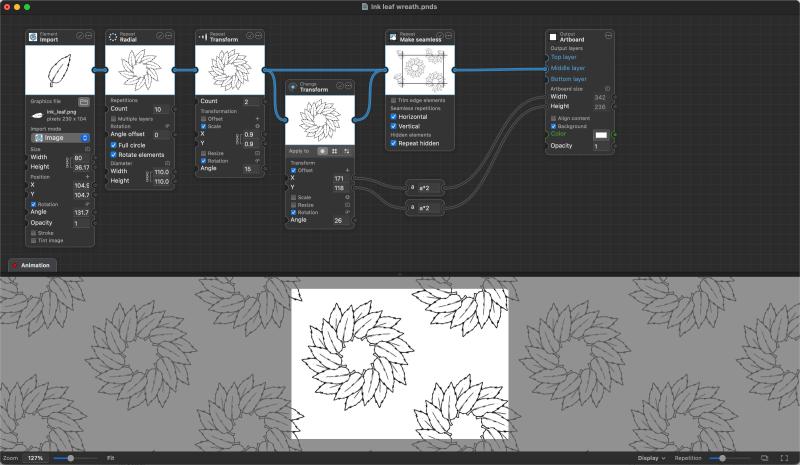
A new maintenance update of Patternodes 3 has been released.
Fixes and improvements:
- Added support for abs() function to return absolut values in expression fields and math nodes.
- Improved connection mouse hover and click hit detection.
- Fixed a bug where you could tab into disabled value fields and get stuck there.
- Fixed an SVG path parsing issue with transforms of open subpaths.
The hidden node graph in Paragraphic
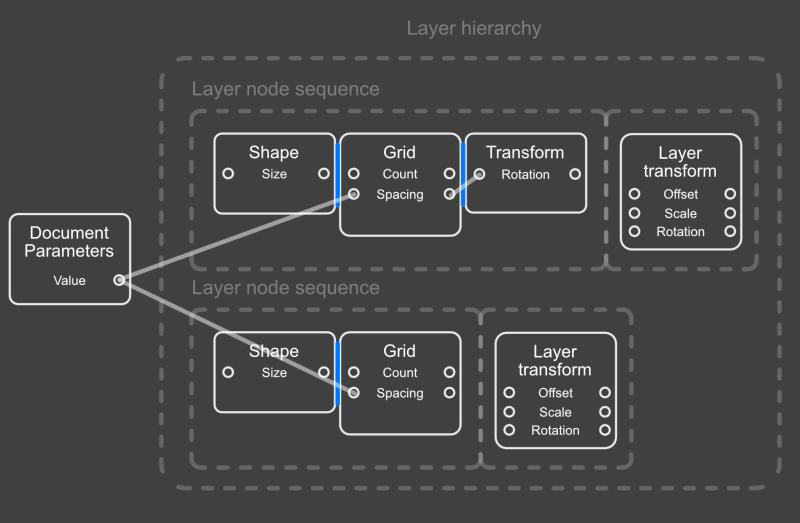
This new post on the Paragraphic development blog has a comparison between the node-based system in Patternodes and Paragraphic. This can hopefully also be a good introduction to this type of procedural design tools, and both Patternodes and Paragraphic. Or if you're already familiar with such tools explain a little more in detail how this is implemented in Paragraphic.
Patternodes 3.3.2 released
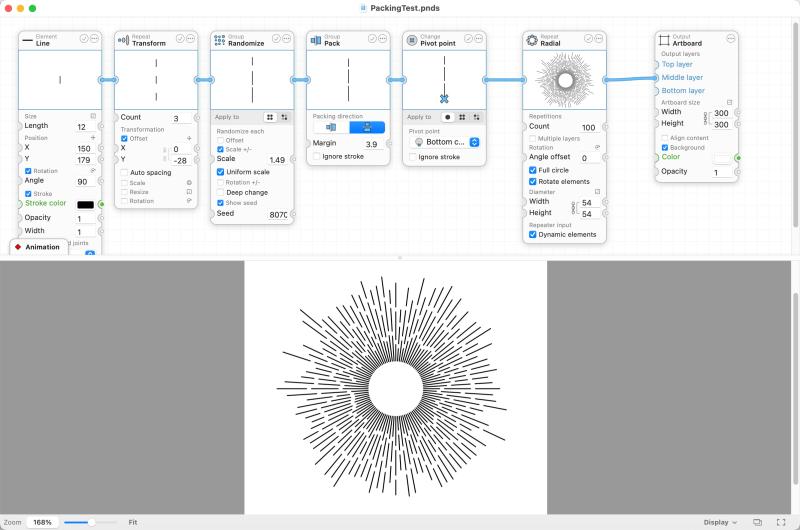
A new maintenance update of Patternodes 3 has been released.
Fixes and improvements:
- Fixed .pnds Finder file previews and thumbnails.
- Saves separate preview panel state in files and restores this on loading.
- Allow radial repeater to compensate for varying dynamic element pivot offsets.
Patternodes 3.3.1 released
A new maintenance update of Patternodes 3 has been released.
Fixes and improvements:
- Fixed Apply Function node and Apply Element node not working as expected in selected apply to modes.
- Improved license check redundancy for situations when the main license server is not working properly.
Patternodes 3.3.0 released
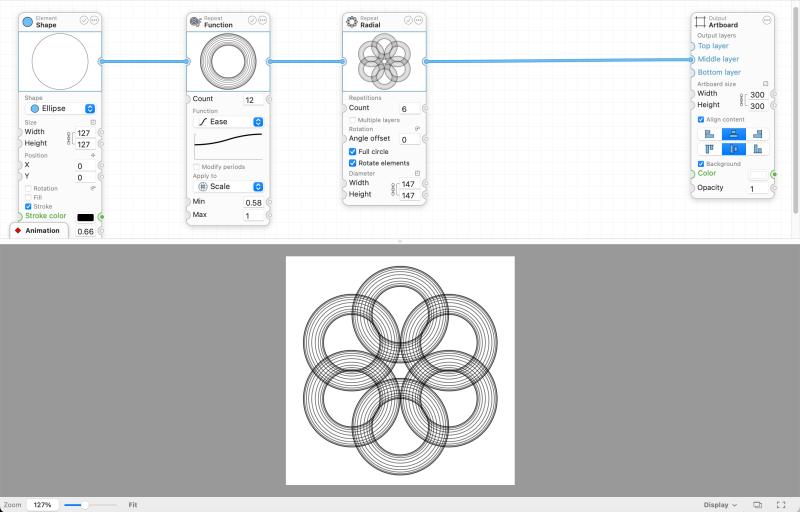
A new update of Patternodes 3 has been released. This time it's a feature update with some new features for repeating and replacing elements in designs.
The inspiration to some of these new features comes from our new parametric design project Paragraphic, check it out at paragraphic.design and follow it's development if you're interested.
New features and improvements:
- New Repeat Function node, allowing you to repeat elements with a transformation similar to the Apply Function node. This makes it a lot more convenient to make some gradual scale or offset transforms and adds greater control.
- New Select from group option in the Replace node, allowing you to select the replacement element from an input group instead of using the entire group. This makes it much easier to make patterns with mixed elements without needing Element lists. Just connect all your elements to the replace node and set how to select the replacement from the group.
- Pack and Element info nodes now have an Ignore stroke option to get size and pack elements disregarding and stroke width.
- Fixed function period offsets still being applied even if the change periods option was unchecked.
- Change node apply to Single selection now works with negative offsets as well as positive.
- Fixed some macOS 14 UI layout issues.
- Improved export file writing error handling.
- Fixed some incorrect warnings in disabled nodes.
Patternodes 3.2.3 released
A new update of Patternodes 3 has been released. This update is a maintenance release fixing some issues and making smaller adjustments.
Changes and fixes:
- Some improvements to connection socket snapping and highlighting of suitable sockets.
- Fix a rare issue where it would be impossible to add connections to specific valid node sockets.
- You can now no longer connect node graphics connections to inputs/outputs in the same node, avoiding the infinite recursion error you'd get before when trying to do this.
- Fixed nodes created with drag and drop files would not align properly to grid snap.
- Removed deprecated EPS export format option that is no longer supported on macOS 14 and later (still available on older versions).
macOS 14 EPS format support dropped
It appears that Apple has removed system support for the EPS format in macOS 14 Sonoma, which means that sadly importing or exporting EPS files in Vectoraster and Patternodes will no longer work on macOS 14.
This was unexpected, so unfortunately current versions of Vectoraster and Patternodes will not give you any warning about this and may behave erratically trying to load/save EPS data as they relied on these system features. It's unlikely EPS format support will come back at this time, so if you're still working with EPS files, now is a good time to switch over to SVG or PDF.
Patternodes 3.2.2 released
A new update of Patternodes 3 has been released. This update is a maintenance release fixing some issues and making smaller adjustments.
Changes and fixes:
- Fix issue with importing vector graphics with very large sizes causing memory issues.
- Fix Group Arrange node not arranging elements with change mode set to a selection instead of all elements.
- Fix incorrect text size in Element Text nodes imported from Patternodes 2 files.
- Improved handling of file access errors on import.
- Added Lost Minds Mastodon link to Help menu.
Patternodes 3.2.1 released
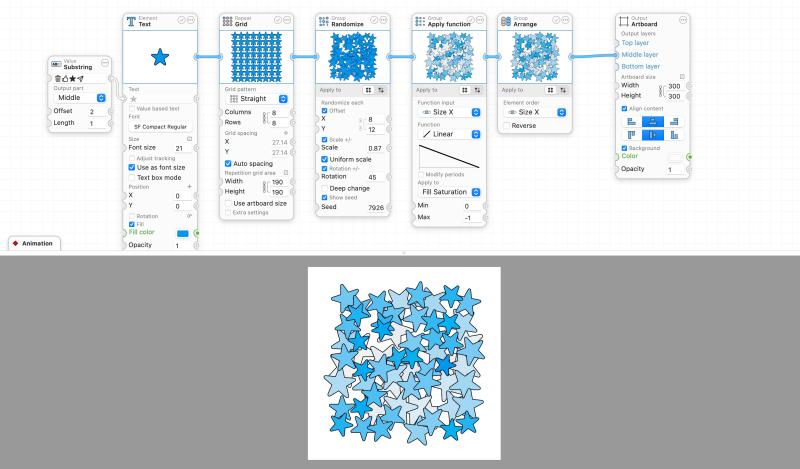
A new update of Patternodes 3 has been released. This update adds a number of smaller improvements and fixes across a number of areas.
Changes and improvements:
- The Group Arrange node can now sort elements based on size.
- Improved precision hovering and clicking connections in the node editor.
- Dropped/imported graphics are now get their physical size set automatically in the new node.
- Improved error messages on file access permission issues when importing files.
- Correctly handle complex unicode-pair characters (like SF symbols) in the Value Substring node.
- Fix incorrect size issue on scaled animated svg exports.
- Fix incorrect physical size shown for imported vector graphics.
- Fix animated artboard background being static in animated svg exports.
- Fix Edit menu Copy artboard bitmap copying vector graphics.
- Remove incorrect file permission dialogue when exporting animated svg file.
Patternodes 3.2.0 released
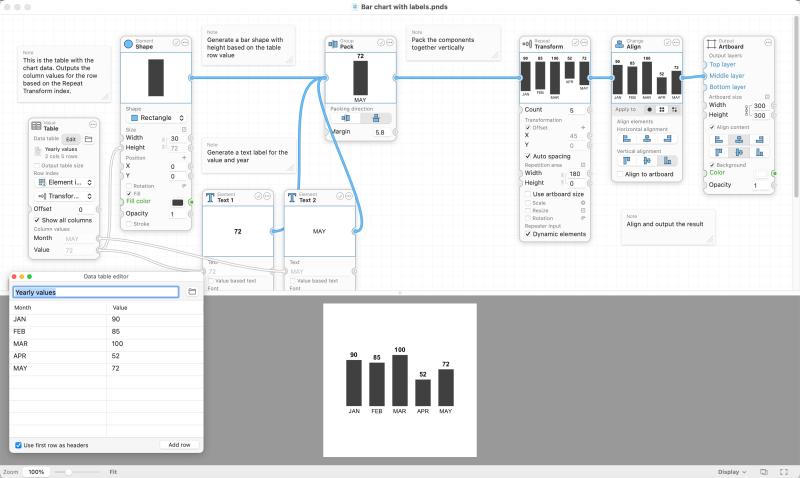
A new update of Patternodes 3 has been released. This new version adds new string connections and some new associated nodes, letting you connect and work with strings and text in a lot of new ways.
Changes and improvements:
- String value connections allow you to now connect text string values between nodes and parameters just like values.
- New Value String node to define and combine linked strings.
- New Value Substring node to extract parts of strings.
- The Data Table node can now also output strings for table cells.
- New editor context menu item to center the nodes in the view, and an option in the settings to always do this on file load.
- Element Text node can now use both size modes and tracking adjustment for any length text for better consistency with dynamic text input.
- Updates some components for future compatibility, raising minimum required macOS version to 10.15.
- Fixes a bug in the Table data editor panel when toggling the first row headers option while editing a table cell.
- Stroke width is now included in path bounds calculations when set, even if stroke opacity is 0.
Patternodes 3.1.4 released
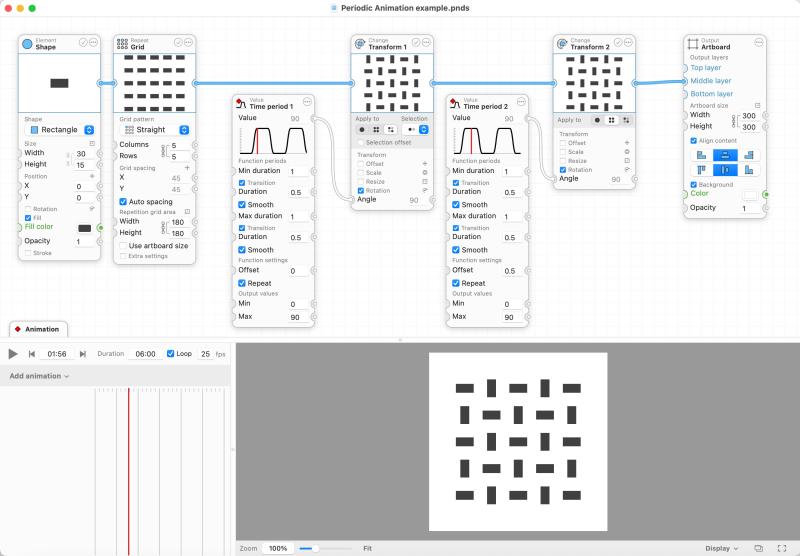
Another update of Patternodes 3. This new version adds a new node that helps making periodic alternating value animations much easier to set up along with some other fixes and improvements.
Changes and improvements:
- New Time Period value node making it easier to set up periodic alternating value animations.
- Group Apply Function node now has an index offset parameter when unsing index input.
- Increased the max number of supported variables in the Math node to 10.
- Added a warning to GIF animation exports explaining some format framerate limitations.
- Fixed an issue with quicktime video exports dropping frames if the encoder was busy.
- Fixed a crash when adding a new node index node directly connected to a group apply function node.
Patternodes 3.1.3 released
Another smaller update of Patternodes 3. The new version fixes a couple of issues in the new expression variable parsing introduced in 3.1.2 along with a couple of other smaller fixes and improvements.
Fixes and improvements:
- Added an option to Pivot point node to ignore stoke when automatically aligning the pivot, useful for stroked elements that will later be scaled.
- Fixed an offset issue with pivot-offset elements reprated with the Radial repeater node.
- Fixes the Math node variable detection picking up decimal separators in expressions as variable names.
- Updated and corrected the Math node reference documentation.
- Fixed dark mode selection type icons.
Patternodes 3.1.2 released
Another update of Patternodes 3 has been released. The this new version adds some imrpovements to SVG imports and rendering and adds some long awaited flexibility to the Math node variable parameters. These now adapt automatically to the variable count and names you use in the expression.
New features and improvements:
- Math Node now has support for up to 8 variable parameters that are automatically named and shown based on the expression.
- Improved SVG image mode imports/rendering (Upgrade to IJSVG 3.0 framework).
- Fixed bug where typing in new values into an animated value field would revert the value displayed in the field.
- Fixed bug with undo/redo in expression parameter fields.
- Fixed a bug with some rare SVG path commands parsing.
Patternodes 3.1.1 released
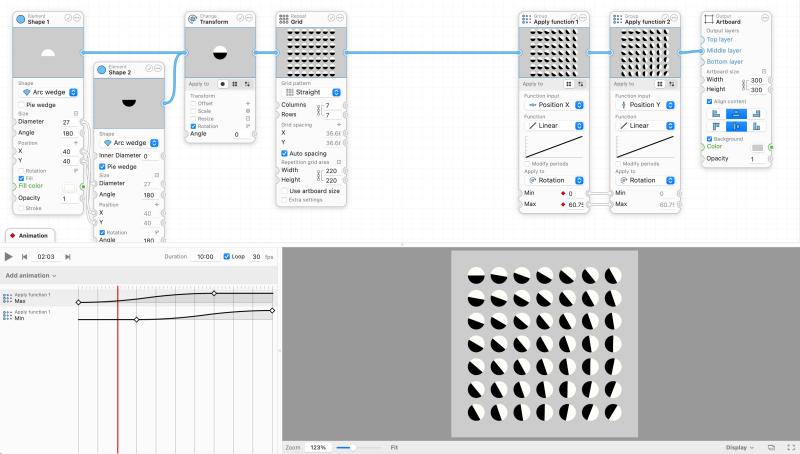
Today another update of Patternodes 3 has been released. This new version makes some changes to the way colors are handled, with better support for non-rgb colors (like CMYK and Grayscale), but mainly it fixes a lot of big and small bugs.
New features and improvements:
- Better color model support. Color parameters can now be set and stored in different colorspaces/models (like Grayscale and CMYK) instead of always being converted to RGB and losing precision. This will also mean some exported colors will look different compared to older versions, so there is an option added in the settings to keep the old conversion to get the same output.
- Made it easier to find the Value Time function node by also placing it in a new Animation category in the add node menu.
- You can now use middle-mouse button for panning in the preview just like in the node editor view.
- Updated manual.
- Added link to user Discord channel in the Help menu.
- Some fixes and improvements to the Color node numeric color mode based on the new color model features.
- Fixed dragging a selection box outside of the node editor not scrolling it correctly.
- Fixed the cursor not resetting properly after middle-mouse button panning of the node editor view.
- Fixed issue where right-clicking a second time after dragging out a new connection would leave a broken connection with a loose end.
- Fixed issue where it was possible to duplicate the Artboart node, causing issues since there should only be one and it can't be deleted.
- Stability improvement and better error messages if something goes wrong during file exports.
- Stability improvement and better error messages when trying to save files that have invalid connections or nodes.
Vectoraster and Patternodes user Discord
Some users have started a Discord channel for users of Vectoraster and Patternodes.
So if you're interested in discussing the apps, looking for help or want to connect with other users with check it out: Vectoraster and Patternodes discord