Products
Paragraphic
Vectoraster 8
Patternodes 3
DotPass
Vlobs
News
Vectoraster 8.6.3 released
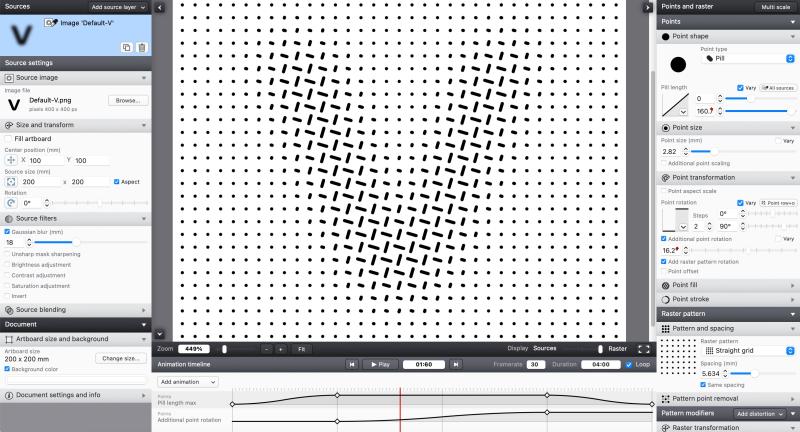
Another maintenance update of Vectoraster 8 has now been released with a number of bug fixes and smaller improvements.
Changes and improvements
- Fixed issue where overwriting existing files when exporting could result in broken files in some situations.
- Fixed SVG exports using a background color with transparency being exported as a solid color instead.
- Fixed SVG exports in trial mode not getting the text warning explaining points have been removed due to trial mode.
- Fixed some minor UI panel layout issues.
- Improved handling of network issues when validating licenses.
You can download and update from free from within Vectoraster, or download the new version via the product page linked below. If you've bought the app via the Apple App Store the update should be rolling out there as well today.
Vectoraster 8.6.2 released
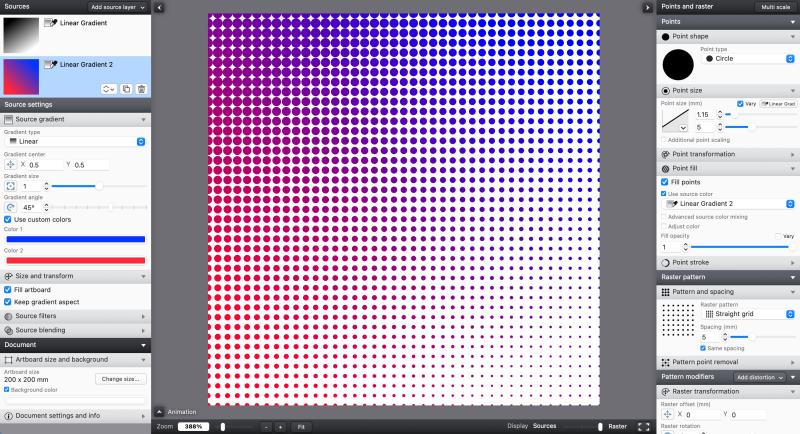
A new update of Vectoraster 8 has now been released, with a number fixes and improvements along with some preparation for changes in the upcoming macOS 16.
Changes and improvements
- Multiple source layers with the same name (like gradients, noise etc) now get an automatic number added to tell them apart.
- You can now export animations to numbered CSV point data files.
- Fixed drag and drop imported files getting incorrect names.
- Fixed custom color gradient layers resulting in flipped gradients in some situations.
- Fixed some issues with the export option to convert background color to the point color colorspace when using grayscale point colors.
- Fixed some svg custom path parsing issues.
- Fixed export done notifications after multi-file exports.
- Fixed some potential compatibility issues for the upcoming macOS 16.
You can download and update from free from within Vectoraster, or download the new version via the product page linked below. If you've bought the app via the Apple App Store the update should be rolling out there as well today.
Vectoraster 8.6.1 released
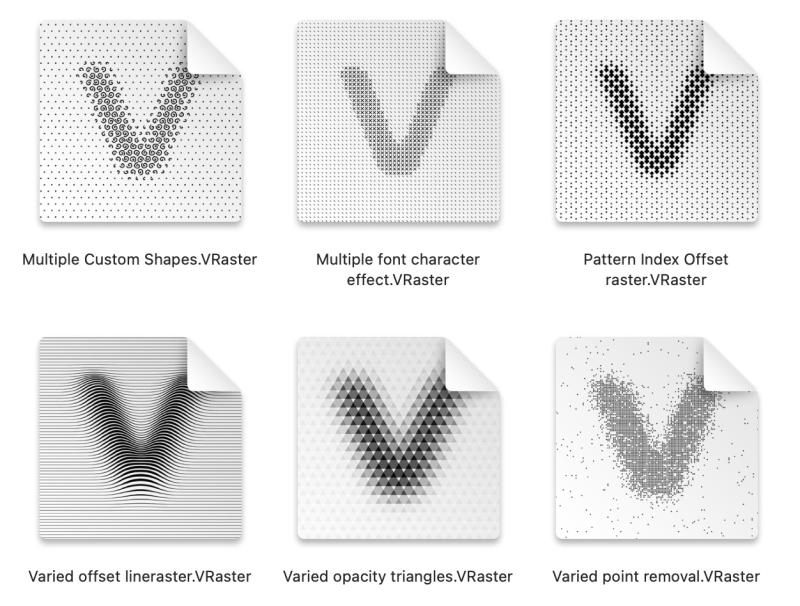
A new small update of Vectoraster 8 has now been released, with a couple of little fixes and improvements.
Changes and improvements
- Fixes Finder .VRaster file previews and thumbnails on macOS 15 (Sequoia).
- Adds export option to export SVG files using px units instead of the default mm.
You can download and update from free from within Vectoraster, or download the new version via the product page linked below. If you've bought the app via the Apple App Store the update should be rolling out there as well today.
Vectoraster 8.6.0 released
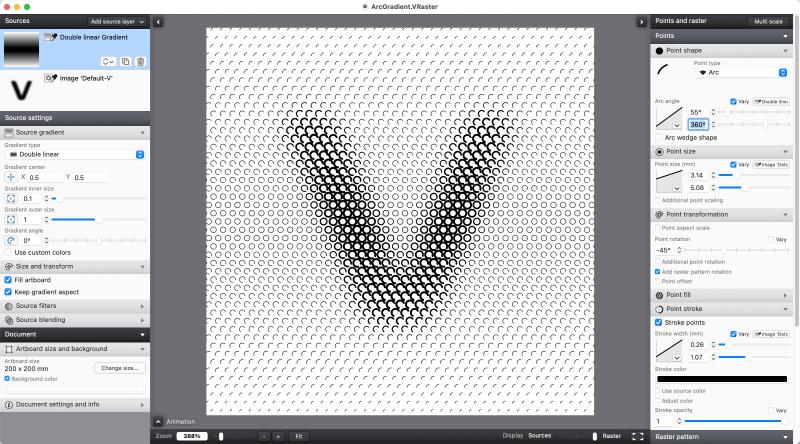
A new update of Vectoraster 8 has now been released, with a new dynamic arc point shape and dynamic point offset transformation, along with a number of fixes and smaller improvements.
Changes and improvements
- New Arc point shape, for drawing dynamic arc shapes and lines with variable arc angle.
- New Point offset transform, a new variable X,Y offset available in Point transform that visually moves the points without changing the measuring location like the raster pattern distortions, allowing for more control of point alignment and making complex patterns.
- Improved license check redundancy for situations when the main license server is not working properly.
- Fixed disabling Point aspect scaling while set to vary dynamically would still apply aspect scale.
- Fixed Fill opacity parameter being shown even when it had no effect due to fill being turned off.
- Fixed colors loading incorrectly from some older format Vectoraster files.
You can download and update from free from within Vectoraster, or download the new version via the product page linked below. If you've bought the app via the Apple App Store the update should be rolling out there as well today.
Vectoraster 8.5.11 released
A new update of Vectoraster 8 has now been released, fixing some UI issues and restoring the use to dynamic values for some optional parameters.
Fixes and improvements:
- Fixes not being able to dynamically vary optional parameters like additional point scaling and additional point rotation.
- Fixes tabbing between min/max value fields for newly enabled dynamic varied parameters.
You can download and update from free from within Vectoraster, or download the new version via the product page linked below. If you've bought the app via the Apple App Store the update should be rolling out there as well today.
Vectoraster 8 now available on the App Store
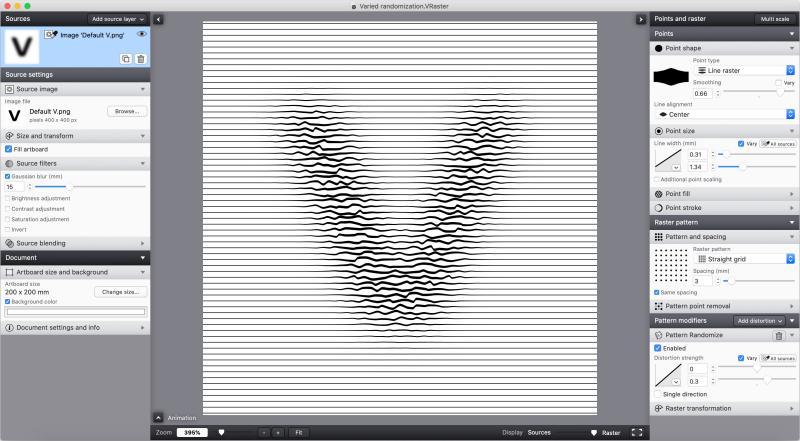
With the 8.5.10 update released today Vectoraster is now also available to purchase on the macOS App Store:
The application will still be available to purchase outside of the App Store as well and this change should not affect the functionality of the application. Future updates will continue to be released both the App Store and non-App Store version, so you'll get the same functionality regardless of version. It will however not be possible to convert an App Store purchase to a license for the non-App Store version or the other way around.
Vectoraster 8.5.9 released
A small update of Vectoraster 8 has now been released. This update fixes some minor compatibility issues with macOS 14 and addresses some sanbox file-access related issues some users have been experiencing.
You can download and update from free from withing Vectoraster or download the new version via the product page linked below.
Vectoraster 8.5.8 released
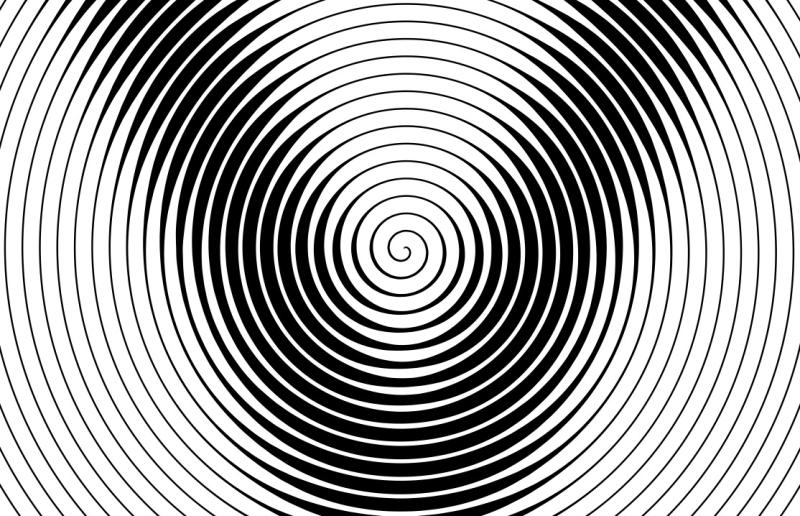
A new update of Vectoraster 8 has now been released. This update modernizes some underlying file reading and writing code that should improve future (and current) compatibility and might get around some tricky permission issues. Along with this there are a couple of other little fixes and improvements.
Changes and improvements
- Fix generation of innermost spiral raster points when generating line rasters.
- New setting to automatically convert background color colorspace to match point color (for CMYK exports for example).
- Add clipping rect to exported SVGs.
- Changes to export file writing and saving APIs.
- Changes to file reading handling when importing source files APIs.
Vectoraster 8.5.7 released
A new small update of Vectoraster 8 has now been released. This is another small update that fixes some UI issues in recent versions and macOS updates.
Vectoraster 8.5.6 released
A new update of Vectoraster 8 has now been released. This is a smaller update that primarily fixes some issues on macOS 14.
Changes and improvements
- Fix issue with collapsed bottom UI panels still showing on macOS 14.
- Improved load times for files with large source images.
- Removed deprecated EPS export format on macOS 14 and later (still available on earlier macOS versions).
macOS 14 EPS format support dropped
It appears that Apple has removed system support for the EPS format in macOS 14 Sonoma, which means that sadly importing or exporting EPS files in Vectoraster and Patternodes will no longer work on macOS 14.
This was unexpected, so unfortunately current versions of Vectoraster and Patternodes will not give you any warning about this and may behave erratically trying to load/save EPS data as they relied on these system features. It's unlikely EPS format support will come back at this time, so if you're still working with EPS files, now is a good time to switch over to SVG or PDF.
Vectoraster 8.5.5 released
A new update of Vectoraster 8 has now been released. This adds some initial CMYK color support and interface optimizations along with a couple of bug fixes.
Changes and improvements
- Added support for CMYK and other non-rgb color models in static colors (varying dynamic point colors will still convert to RGB in rendering and exports). CMYK colors are only supported in PDF exports.
- Improved interface performance.
- Improved support and handling of pasting graphics as source image layers.
- Fixed bug where exporting to CSV or SVG would result in the preview going blank.
- Fix issue with new source images pasted in getting the wrong initial size.
- Fix issue with importing vector graphics with very large sizes causing memory issues.
Vectoraster 8.5.4 released
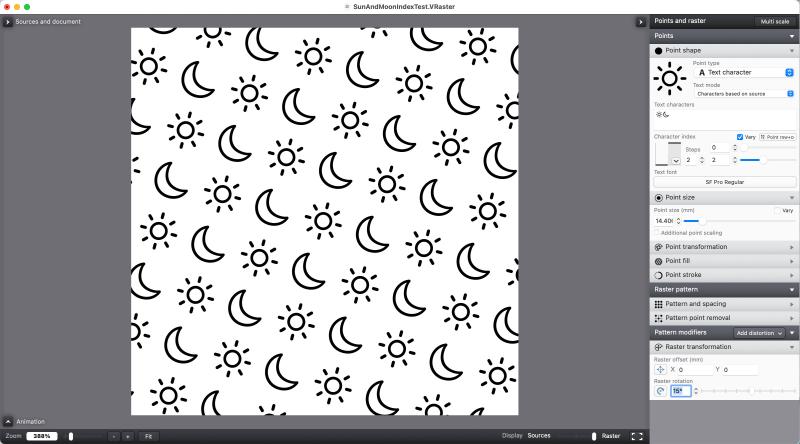
A new update of Vectoraster 8 has now been released. This adds some new functionality with support for complex unicode characters in text rasters (like SF symbols and ligatures) and some new point index options where you can chose to vary raster parameters based on the row or columns in the raster pattern for some new interesting effects.
Changes and improvements- Added new point Row, Column or Row+Column index source options, letting you base parameters on the row or column of the point.
- Added support for complex multi-byte unicode characters like SF symbols and ligatures in text rasters.
- Added Lost Minds Mastodon link to Help menu.
- Added some more helpful information to error messages when failing to load files.
- Fix issue with importing vector graphics with very large sizes causing memory issues.
Vectoraster 8.5.3 released
Another smaller patch of Vectoraster 8 has now been released with some fixes and smaller changes, this time relating to file imports.
Fixes and improvements
- Fixes issue with incorrect physical sizes when importing image source layers.
- Better error messages on file access permission issues when importing files.
Vectoraster 8.5.2 released
Another smaller patch of Vectoraster 8 has now been released with some bugfixes and smaller changes.
Fixes and improvements
- Point size is now renamed Line length for simple line points.
- Properly deactivate color well and close the color picker when hiding an active color parameter.
- Fixes the preview sometimes not reverting correctly back to the current time after exporting an animation.
- Fixes an issue where the source layers list would not display correctly after reordering sources.
- Fixes some precision issues in applied Multiscale when using the slider instead of the scale field.
- Sparkle version checking framework updated.
Vectoraster 8.5.1 released
A smaller patch of Vectoraster 8 has now been released. This updates some legacy components for future compatibility and fixes some issues introduced in the 8.5.0 update.
Changes and improvements
- Updates components for future compatibility, raising minimum required macOS version to 10.15.
- Fixes a bug where animation exports would not correctly apply a scaled export size.
- Fixes using the animation export panel size slider while the height or width field is active.
Vectoraster 8.5.0 released
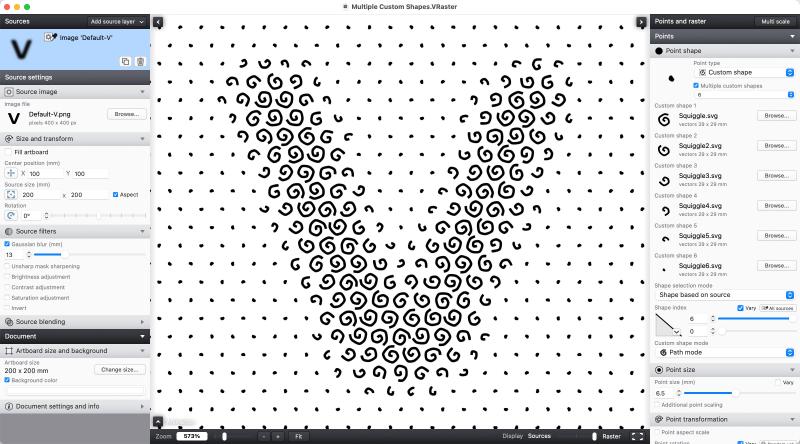
A new bigger update of Vectoraster 8 has now been released. The new version brings support for multiple custom point shapes, something that has been requested for a long time. So now you can use a set of different imported shapes or images for the points, and use them in sequence, at random or based on your sources. Along with this the backend has also been rebuilt a little to make rendering and generation more responsive along with a bunch of other improvements and fixes.
Vectoraster 8.5.0 Changes and improvements
- Multiple custom shape support use different imported point shapes based on sources, index or at random.
- Improved generation/rendering with better performance, responsiveness and stability.
- Source opacity point removal with a new alpha threshold parameter. Makes it easy to remove points regardless of size where the source image is transparent.
- Animated GIF import support for Video source layers.
- Point fill opacity can now be applied to bitmap custom shapes as well.
- Fixed a bug with Multi-scale where clicking Apply button while typing in a value would not apply the scale.
- Fixed an issue with quicktime video exports dropping frames if the encoder was busy.
- Fixed a bug where animation export panel size fields would show the wrong values.
- Fixed a bug where some settings would reset when re-opening the settings panel.
Vectoraster 8.4.11 update
Another small update of Vectoraster 8 has been released today. This update fixes a couple of issues with bitmap based format exports and makes the animation timeline a little easier to work with.
Bug fixes- Fixes a bug with jpg export pixel aspect.
- Fixes an export dialogue bug whith bitmap format height/width would not be displayed correctly.
- Clicking in the animation timeline now deselects any selected value field, so you can use spacebar to play/pause.
Vectoraster 8.4.10 update
A small update of Vectoraster 8 has been released today. This update is just a bug fix to a bundle validation issue that caused an error message when trying to start v8.4.9 on some systems.
Vectoraster 8.4.9 released
A new update of Vectoraster 8 has now been released. This update updates SVG support, fixes some bugs and adds a nice new convenience feature to re-center source layers when updating the document size.
8.4.9 Changes and improvements
- Improved SVG image mode imports/rendering (Upgrade to IJSVG 3.0 framework).
- Added an option to re-center centered source layers on document size change, making it easier to resize a document to a new source image.
- Added link to user Discord channel in Help menu.
- Fixed being able to select the source measurement channel parent item in the parameter sources menu and not just the items.
- Removed a tooltip in the sources menu that was interfering with selecting items in submenus.