Products
Paragraphic
Vectoraster 8
Patternodes 3
DotPass
Vlobs
News
DotPass passwords for iOS and macOS v1.5.6

A new update of the password app DotPass for iOS and macOS has been released today. This is mainly a maintenance update, bringing the app up to date with new macOS and iOS versions to ensure it keeps on working as it should in the future.
DotPass is not a pasword manager in the traditional sense, as it doesn't store or send your passwords or account details anywhere. Instead DotPass gives you a way to get unique good passwords for all your different accounts using combinations of words you can remember and a graphics pattern that serves as your secret key. In short, passwords you can get back if you need them again, without anything stored that can be lost or stolen.
DotPass 1.5.5 update

An update to the password app DotPass (iOS and macOS) has now been released on the app store.
It's been a while since the last update, and this update contains some general maintenance along with a requested feature to allow using the generated DotPass password without special characters (like *&%! etc). You generate the password just like you usually do, but there's now a way to copy it with any special characters replaced with letters. This will usually not be needed, but if you run into a site that for some reason doesn't allow a special character that is in the password generated by DotPass this will give you a secondary way to still use DotPass for the password without needing to change your seed word or pattern.
If you're looks for a way to ensure all your accounts have good unique passwords, while still not having to remember them all, check it out!
DotPass 1.5.1 update
Today a small update to the password app DotPass (iOS and macOS) has been released on the app store.
It's been a while since the last update, and this update is just a maintenance update to ensure compatibility with future iOS and macOS versions by cleaning up a few older components under the hood. If you're looks for a way to ensure all your accounts have good unique passwords, while still not having to remember them all, check it out!
DotPass passwords and Dice Bag apps now free!
From today on, and effective for at least a couple of months, both our password app DotPass (iOS and macOS) and the dice roller app Dice Bag (iOS) will be available for free on the app store.
The reason for this is simply that they've both been around for a while now, ad we're hoping this will let new users find them and try them out. Depending on how the interest for the apps develops during the period they may then become paid apps again, or they might remain free. There are no plans in either case to make them freemium in any sense with additional in-app purchases or add ads or information collecting in them to generate revenue.
So, if you're looking for a new way to deal with your passwords (you know you should) or you sometimes want to roll dice, this is good news!
DotPass passwords for iOS and macOS v1.5.0
A new update of the password app DotPass for iOS and macOS has been released today. The new version brings a couple of changes and a new auto-copy feature. But most of all it's a maintenance update, bringing the app up to date with new macOS and iOS versions to ensure it keeps on working as it should in the future.
Version 1.5.0 changes
- New auto-copy password option.
- Interface adapted to new iOS/macOS dark/light mode and new controls.
- Pattern ghost-writing can now be toggled on/off when drawing the pattern.
- The password length toggle is now always shown.
DotPass is not a pasword manager in the traditional sense, as it doesn't store or send your passwords or account details anywhere. Instead DotPass gives you a way to get unique good passwords for all your different accounts using combinations of words you can remember and a graphics pattern that serves as your secret key. In short, passwords you can get back if you need them again, without anything stored that can be lost or stolen.
DotPass for iOS and macOS v1.4.5
A new update of the password app DotPass for iOS and macOS has been released today. DotPass is not a pasword manager in the traditional sense. Instead of storing or transmitting your passwords and account details like other password managers on the market DotPass gives you a way to recreate the same passwords if you ever need them again.
DotPass takes two unique components:
- A simple text seed word (like the site name), this is not so secret but easy to remember and unique for each account.
- You secret pattern, drawn in the dot grid. This is your secret, but can be reused and is also eaier to remember than a password.
From these two components a random-looking good password is generated that you can use for this account. A different one will be generated for each change in the pattern or seed word, so all your accounts will have unique passwords. However, as long as you remeber your pattern and the seen word you used, you can get your password back any time you need it. Without anything being saved on your device or in the cloud.
Version 1.4.5 changes- Better privacy and security default settings and improved pasteboard security
- Improved iOS/macOS system support and stability
- Fixes to seed word completion suggestions UI in the iOS app
Dotpass iOS app updated

The iOS and macOS password app Dotpass has been updated, and the new version is available on the appstore. The update fixes some small inconsistencies and keeps the app up to date under the hood.
Dotpass is a security solution for generating and keeping track of unique good passwords for all your accounts, without anything stored or transferred that can be hacked or lost.
DotPass passwords reviews

Looking for a new solution for handling all your passwords? Maybe you got one of your accounts hacked and realized you use the same password for a lot of others?
Then DotPass (iOS and Mac) might be a good fit for you! Especially if you also like pretty patterns. And now you can take a look at these reviews to get a second opinion:
DotPass on Mac360
DotPass on AppAdvice
DotPass on Softpedia
DotPass updated to 1.4, all IAP extra features now free

The Password app DotPass (for Mac and iOS) has now been updated to v1.4.0, with the new version available in the app stores.
The update includes various little tweaks and fixes, but most importantly, the extra privacy features that were previously sold as an extra in-app purchase are now included for all users. So update now!
DotPass Passwords app updated to 1.3.5
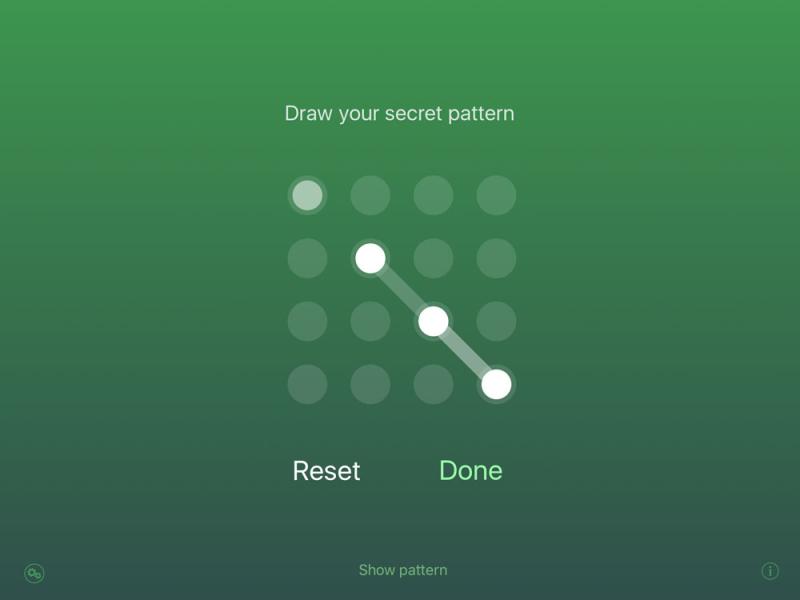
A new update of the password app DotPass (iOS and Mac), where you can easily make and retrieve an number of unique passwords for all your accounts, but without anything being stored on your device or sent over the net. Curious as to how it works? Download it for free and try it out.
The new version adds a new ghost-writing privacy option where the lines disappear as you draw them in your secret pattern. It also fixes a couple of interface bugs and adds a little introduction instruction shown the first time you launch the app.
DotPass now free (with IAP for extras)
The password app DotPass (Mac/iOS) is now free to download and use, with no ads. Instead there's an in-app purchase to buy some extra privacy features. Hopefully this will mean that a larger audience can try out DotPass, and get into a new way of managing all those passwords.
Previous users who bought the app should get these new extra features unlocked right away as thanks for supporting the app previously.
Also, a new small update to the app was released, restoring support for non-64bit iOS devices (like the iPhone 4S and some other older models).
DotPass updated with longer password option

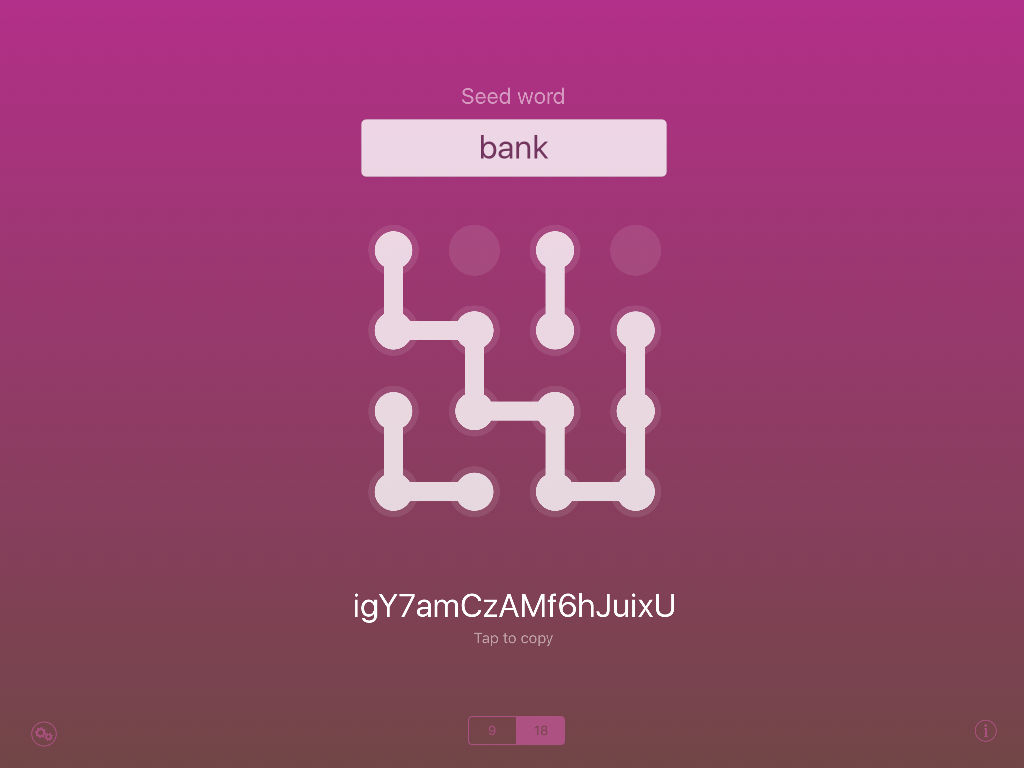
A new version 1.3.0 of the password utility DotPass was just released to the Mac OS X and iOS AppStores.
The new version adds a new option to generate longer 18 character passwords, and also includes new privacy options and several improvements to the interface.
DotPass Password app updated to v 1.1 (iOS and Mac)

The password app DotPass, available for Mac, iPhone and iPad has now been updated to v1.1.
The app uses a different approach to the old problem of keeping good different passwords for all your accounts. Instead of saving or transmitting your passwords it uses an algorithm where you combine a graphic pattern (your secret) with plain text seed words (like twitter or facebook) to let you get your passwords back. This way you can get any number of unique passwords back from any device, without anything being saved or transmitted.
The update adds several improvements:
- Seed words can now be just 2 characters long.
- Optional auto-completion feature for seed entering on iOS.
- Optional seed word masking on Mac OS X.
DotPass iOS and Mac free this week!

Looking for a new solution for handling all your passwords? Maybe you?re long overdue to change them, and keep thinking that you should have different passwords for different accounts, not just keep reusing the same one?
Well, this week our password app DotPass is free for both iOS and Mac OS X!
DotPass is a very different way of handling passwords, based on generating different passwords for all your accounts, but in a way that lets you get them back any time you need them. All you need to remember (and keep secret) is a graphical pattern you choose, and as long as you remember that you can get all your passwords back. As the app stores nothing and sends nothing over the internet there is then nothing that can be lost or stolen, unlike with other password managers.
Quick demo video:
DotPass (Mac and iOS) updated to 1.0.5

new in this version:
- Improved interface scaling to make use of bigger device screens or scaled windows.
- You can now tap an existing connection to remove it while editing the pattern.
Bug fix updates to Vectoraster 6 and DotPass
Vectoraster 6.1.2 for Mac OS X
- Fixes a bug where source images included as backgrounds in exported rasters would be mirrored vertically.
DotPass 1.0.4 for iOS
- Fixes a bug where the screen would go black on iPod touch devices.
In both cases existing users should get the updates automatically using the internal updating systems.
DotPass reviewed at Softpedia and iSenacode
There's also a second favorable review over at iSenacode (in Spanish).
DotPass is now available for Mac OS X

The Password generator/retriever app DotPass is now available for Mac as well, meaning you can now use it both on your computer and on your iOS devices.
Get good individual passwords for all your accounts, all based on a graphical pattern. As long as you remember the pattern you can get the passwords back whenever you need them, without anything about your passwords being stored or sent over the net.
Check it out now:DotPass in the Mac App Store
iOS DotPass 1.0.2 released (previously P-Machine)

The new version works the same as the old app when it comes to generating passwords, and it also has a new option to automatically remove any copied passwords from the pasteboard after two minutes.
iOS P-Machine updated
The new version of P-Machine has been released to the app store. The new version doesn't add any new functionality, but improves compatibility to support a wider range of devices. You can now use the app on both iPhone/iPod and iPad, and is supports bot iOS 6.1 and iOS 7.
The app will be free for a limited time following this update, so check it out now!